Handleiding
Je bekijkt pagina 9 van 30
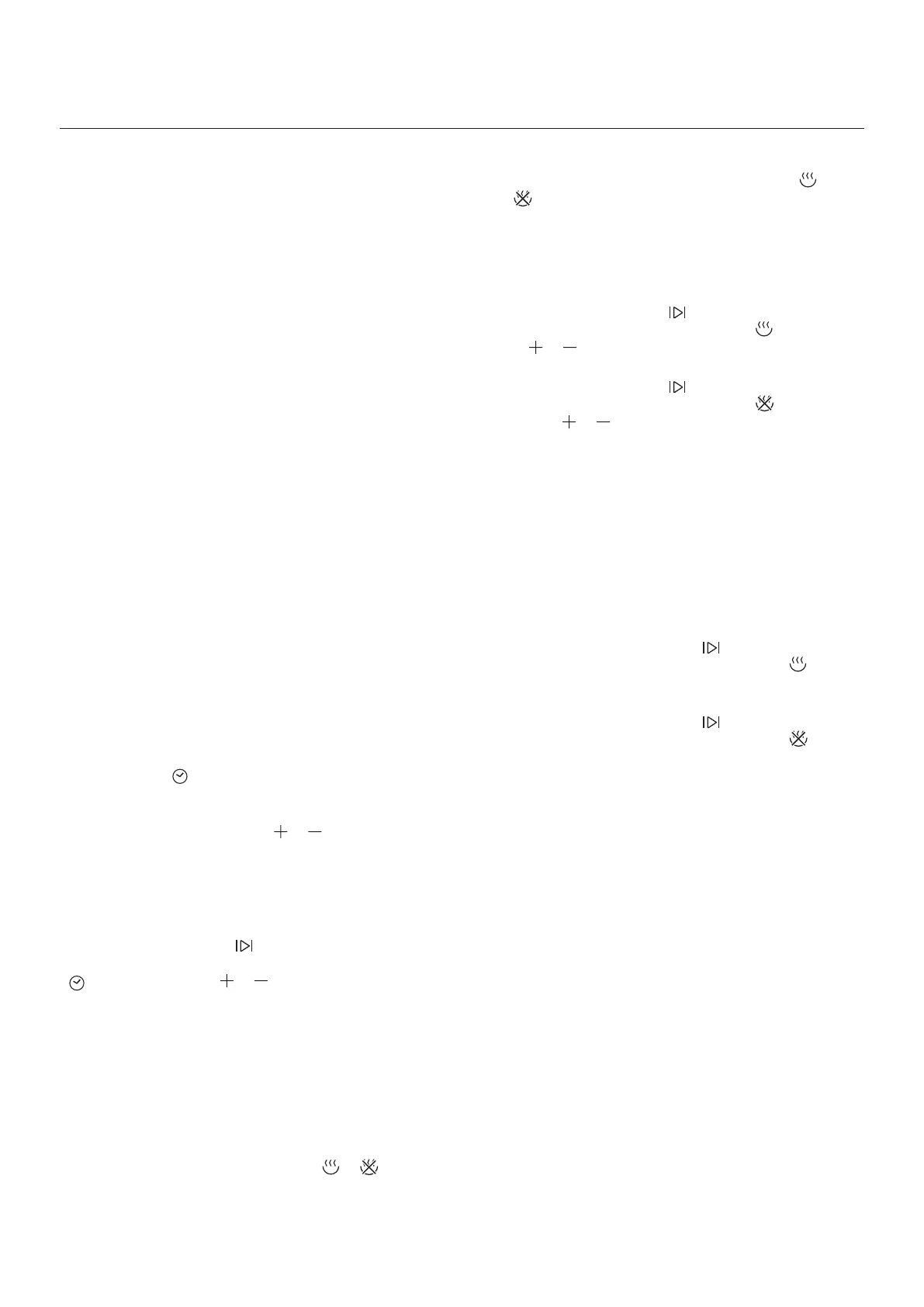
09
First Use
IMPORTANT: The first time you use your appliance, we
recommend you set the thermostat to the highest setting
with the Fan Forced function selected and leave the oven on
for half an hour with nothing in it and the oven door shut.
Then, turn o the oven and open the oven door and let the
room air in. The odour that is often detected during this
initial use is due to the evaporation of substances used to
protect the oven during storage and until it is installed.
NOTE: Place the enamelled baking tray provided on the
bottom shelf of the oven to prevent any sauce and/or grease
from dripping onto the bottom of the oven only when grilling
food. For all other types of cooking, never use the bottom
shelf and never place anything on the bottom of the oven
when it is in operation because this could damage the
enamel. Place your cookware (dishes, aluminium foil, etc.)
on the shelves or grill insert provided with the appliance.
Ventilation
When cooking is finished, or in a paused or standby state,
and if the oven cavity temperature is over 75°C, the cooling
fan will operate for 15 minutes, or alternatively until the oven
cavity temperature becomes lower than 75°C.
Using Your Oven
This oven has a digital display with a 24 hour clock and
3 control buttons. When the power is connected, the LED
screen displays ‘12:00’ while the illuminated bar on an LED
screen above the
symbol flashes.
Setting the time when power is first connected
To set the correct time, press the or button to advance
forward or backward until the correct time is displayed.
Don't touch a button for 5 seconds and the time will be
locked in.
Adjusting the time
Press the function button (
) repeatedly until an
illuminated bar on the LED screen above the clock symbol
(
) flashes, then press
or button to set the time.
Don't touch a button for 5 seconds and the time will be
locked in.
Manual operation setting
When the power is first connected, the oven will
automatically be in manual operation as soon as the time
is set. Manual operation will only be overridden if the power
to the oven is switched o or if an automatic cooking
time is selected (by pressing the function button) and an
illuminated bar on the LED screen above
or is flashing.
Automatic setting
This setting allows you to select the cooking time (
), end
time (
), temperature (using the temperature knob) and
the cooking function (using the function knob). The oven will
turn on and start cooking according to the selected cooking
function/temperature and then switch o automatically at
your desired end time or after the duration you have set.
1. Press the function button (
) repeatedly until an
illuminated bar on the LED screen above
flashes, then
press
or button to set the time frame for cooking.
2. Press the function button (
) repeatedly until an
illuminated bar on the LED screen above
flashes and
then press
or button to set the time to switch o.
3. To select your desired cooking temperature and cooking
function, turn temperature and function knobs.
4. Next, the illuminated bars on the LED screen above the
respective icons will flash, indicating that the automatic
cooking feature of the oven is set.
For example: if cooking time takes 50 minutes and you want
it to finish at 18:00:
1. Press the function button (
) repeatedly until an
illuminated bar on the LED screen above
flashes
and set the cooking time 50 minutes.
2. Press the function button (
) repeatedly until an
illuminated bar on the LED screen above
flashes
and set the finish time to 18:00.
3. Next, the current time will be displayed and the
illuminated bars on the screen above will flash
indicating that the automatic cooking feature is set.
When the clock displays 17:10, the oven will start
cooking automatically. While cooking the relative
bar in the screen will flash.
4. When the clock displays 18:00, the oven will
automatically turn o. The alarm will sound and the
illuminated bar on the screen will flash. Press any
button to stop the alarm.
Operating Instructions
Bekijk gratis de handleiding van InAlto IO9060XL10T, stel vragen en lees de antwoorden op veelvoorkomende problemen, of gebruik onze assistent om sneller informatie in de handleiding te vinden of uitleg te krijgen over specifieke functies.
Productinformatie
| Merk | InAlto |
| Model | IO9060XL10T |
| Categorie | Oven |
| Taal | Nederlands |
| Grootte | 3185 MB |




