Handleiding
Je bekijkt pagina 13 van 24
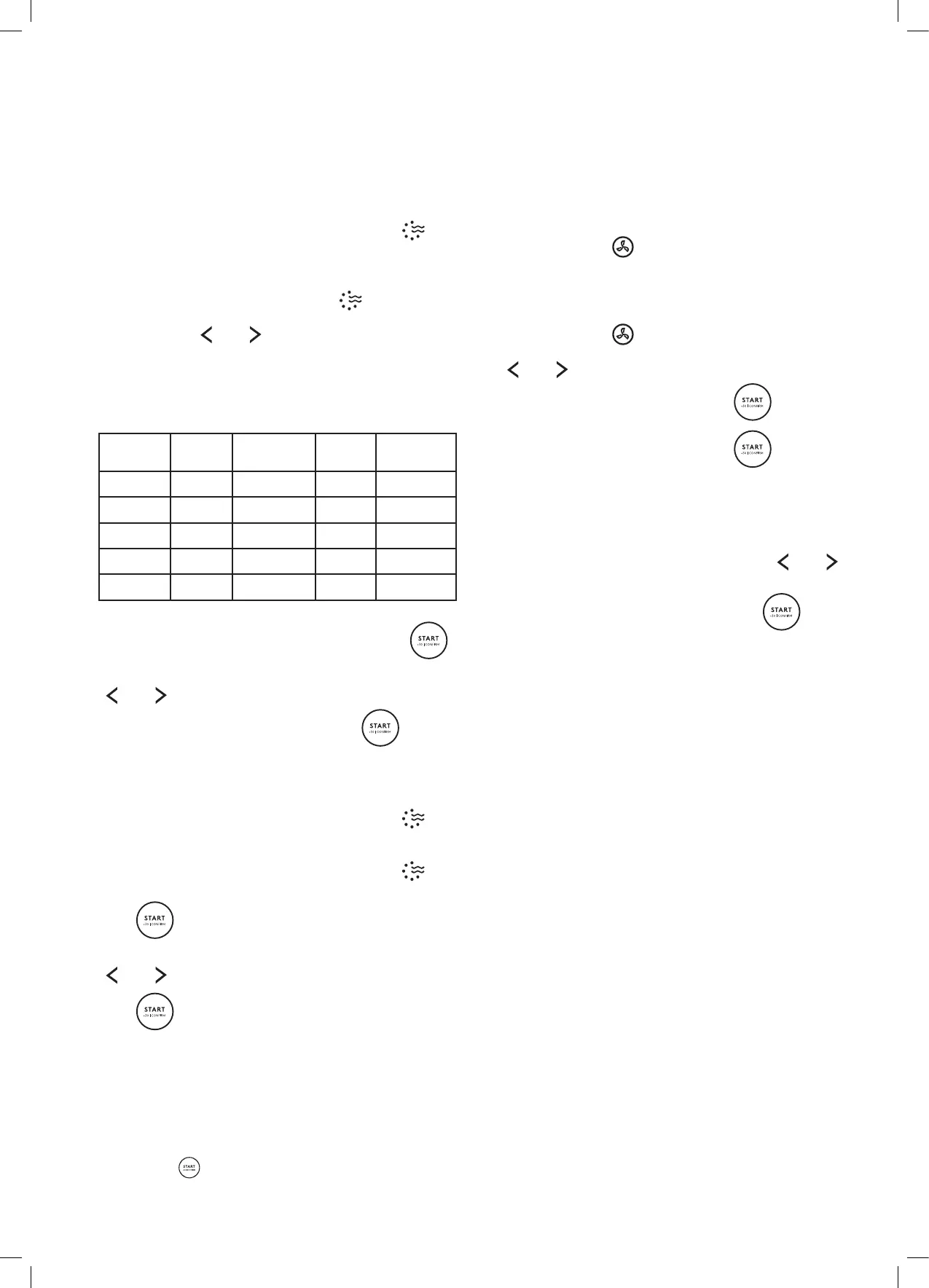
13
COOKING WITH GRILL OR COMBINATION COOKING
1. To begin cooking using grill or combination cooking,
press the Grill / Combination Cooking button ( )
once. The screen will display "G" for Grill.
2. You can adjust the cooking type by either pressing the
Grill / Combination Cooking button ( ) repeatedly
to cycle through the cooking settings, or by using the
arrow buttons ( and ). The display order of the
cycle is "G", "C–1", "C–2", "C–3", "C–4".
Refer to the Grill / Combination Cooking table below
for function settings.
Display Microwave
Power
Grill Convection
Grill G
•
Combi. 1 C–1
• •
Combi. 2 C–2
• •
Combi. 3 C–3
• •
Combi. 4 C–4
• • •
3. To conrm, press the Start/+30/Conrm button .
4. Adjust the cooking time using the arrow buttons
( and ). The input will be between 0:05 - 95:00.
5. To begin cooking, press the Start button .
Example:
If you would like to cook with Microwave Power and
Convection Cooking for 10 minutes, the procedure is:
1. Press the Grill / Combination Cooking button ( )
once. The screen will display "G".
2. Press the Grill / Combination Cooking button ( )
until the screen displays "C–1".
3. Press to Conrm.
4. Adjust the cooking time using the arrow buttons
( and ) until 10:00 is displayed
5. Press to begin cooking.
Note:
At the half way point of the grill time, the microwave will
sound twice. This is a normal reminder alert. In order to
grill your food aectively, you should turn the food over
when you hear this alert. After you have turned your food
over, close the door and resume cooking by pressing
the Start button . The microwave will cook without
interuption if you do not turn your food over.
CONVECTION COOKING
(WITH PREHEATING FUNCTION)
1. To begin convection cooking, press the Convection
Cooking button (
) once. The screen will display
"130° C" ashing.
2. You can adjust the convection temperature from
130° C to 220° C by either pressing the Convection
Cooking button ( ) repeatedly to cycle through the
temperature settings, or by using the arrow buttons
( and ).
3. Press the Start/+30/Conrm button to conrm
the temperature setting.
4. Press the Start/+30/Conrm button again to
start preheating. The temperature gure will ash
when it has reached the set temperature and will an
alert twice to remind you to put food in the microwave.
5. After you have put your food in the microwave, adjust
the cooking time using the arrow buttons ( and ).
The maximum time is 95 minutes.
6. To begin cooking, press the Start button .
Note:
• Cooking time cannot be input until the microwave has
reached its preheating temperature.
If the temperature is reached, the door must be
opened to input the cooking time.
• When the preheating time is more than 30 minutes and
the temperature has not arrived to the set temperature,
the microwave will sound an alert twice to tell you to
input the cooking time.
If the time not input in 5 minutes, the microwave will
stop preheating. The alert will sound ve times and
return to the waiting state.
Bekijk gratis de handleiding van InAlto IMC34BF, stel vragen en lees de antwoorden op veelvoorkomende problemen, of gebruik onze assistent om sneller informatie in de handleiding te vinden of uitleg te krijgen over specifieke functies.
Productinformatie
| Merk | InAlto |
| Model | IMC34BF |
| Categorie | Magnetron |
| Taal | Nederlands |
| Grootte | 1931 MB |


