Handleiding
Je bekijkt pagina 14 van 24
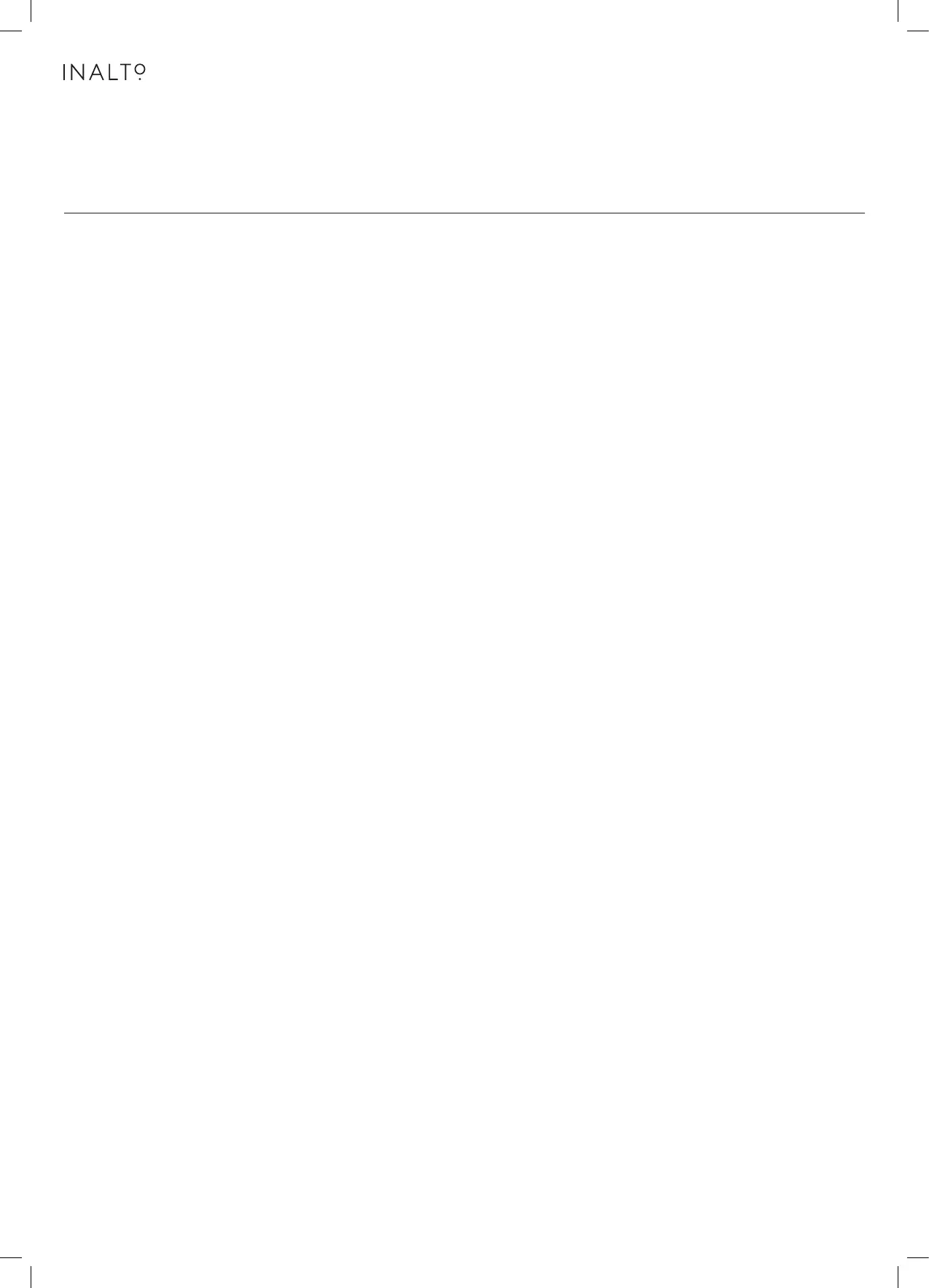
14
User Manual
SETTING THE CLOCK
1 When the microwave oven is first turned on, the LED
will display 0:00, and the buzzer tone will ring once.
2 Press the TIMER
|
CLOCK button twice to select clock
function, the hour figures will flash.
3 Turn the dial clockwise to adjust the hour figures, the
input time should be within 0–23.
4 Pressing the TIMER
|
CLOCK button confirms the hour.
The minute figures will then flash, indicating they are
ready to be selected.
3 Turn the dial clockwise to adjust the minute figures,
the input time should be within 0–59.
6 Press the TIMER
|
CLOCK button to confirm your clock
setting. The : will flash, and the time will light.
NOTE: The clock function will not work if it is not set
when the microwave is first powered on.
MICROWAVE COOKING
1 Pressing the MICROWAVE POWER button, the LED will
display P100. Pressing MICROWAVE POWER repeatedly
or turning the dial allows you to choose the power
setting you prefer, from P100, P80, P50, P30 etc.
2 Once you have found the desired power setting, press
the START button to confirm, and turn the dial to set
the cooking time from 0:05 to 95:00. Pressing the
START button will then begin the cooking process.
KITCHEN TIMER
1 Pressing the TIMER
|
CLOCK button once, the LED will
display 00:00.
2 Turn the dial to enter the desired cooking time, (the
maximum cooking time is 95 minutes).
3 Press the START button to begin your chosen setting.
NOTE: The kitchen timer itself is not a cooking program,
and is intended for keeping track of time only.
CHILD SAFETY LOCK
• LOCK: While in waiting state, press and hold the
STOP
|
CLEAR button for 3 seconds. A long beep will
sound denoting that the child safety lock has been set.
• UNLOCK: To unlock simply press and hold the
STOP
|
CLEAR button for 3 seconds. The long beep will
sound again, and the child safety lock will be o.
QUICK START
1 In waiting state, simply pressing the START button will
start cooking with 100% power for 30 seconds.
2 Alternatively, you can turn the dial anti-clockwise to
set the power to 100% and the cooking time to 90
minutes, then followed by the START button to begin
the cooking process.
NOTE: Each press of the START button increases the
cooking time by 30 second increments.
DEFROST BY WEIGHT
1 Press the WEIGHT
|
TIME DEFROST button once, and
the oven will display dEF1.
2 Turn the dial to select the food’s weight, choosing from
100g to 1000g.
3 Press the START button to start defrosting.
Defrost by Time
1 Press the WEIGHT
|
TIME DEFROST button twice, and
the oven will display dEF2.
2 Turn the dial to select the defrost time. The maximum
time is 95 minutes.
3 Press the START button to start defrosting. Please note
that the defrost power is P30 by default, and cannot
be changed.
MULTI-STAGE COOKING
1 At most 2 separate stages can be set for cooking.
When using multi-stage cooking, if one of the selected
stages is defrosting, then defrosting will always be
prioritised as the first stage.
2 The kitchen timer and auto-menu can not be used as
part of the multi stage process.
3 Press the START button to increase the cooking time by
30 second increments.
INQUIRY FUNCTION
• At any point during the cooking process, pressing
MICROWAVE POWER will display the current power
setting for 3 seconds.
• Similarly, pressing TIMER
|
CLOCK will temporarily
display the current time for 3 seconds.
Operating Instructions
Bekijk gratis de handleiding van InAlto IMC28BF, stel vragen en lees de antwoorden op veelvoorkomende problemen, of gebruik onze assistent om sneller informatie in de handleiding te vinden of uitleg te krijgen over specifieke functies.
Productinformatie
| Merk | InAlto |
| Model | IMC28BF |
| Categorie | Magnetron |
| Taal | Nederlands |
| Grootte | 2227 MB |


