InAlto IDW6014S handleiding
Handleiding
Je bekijkt pagina 18 van 32
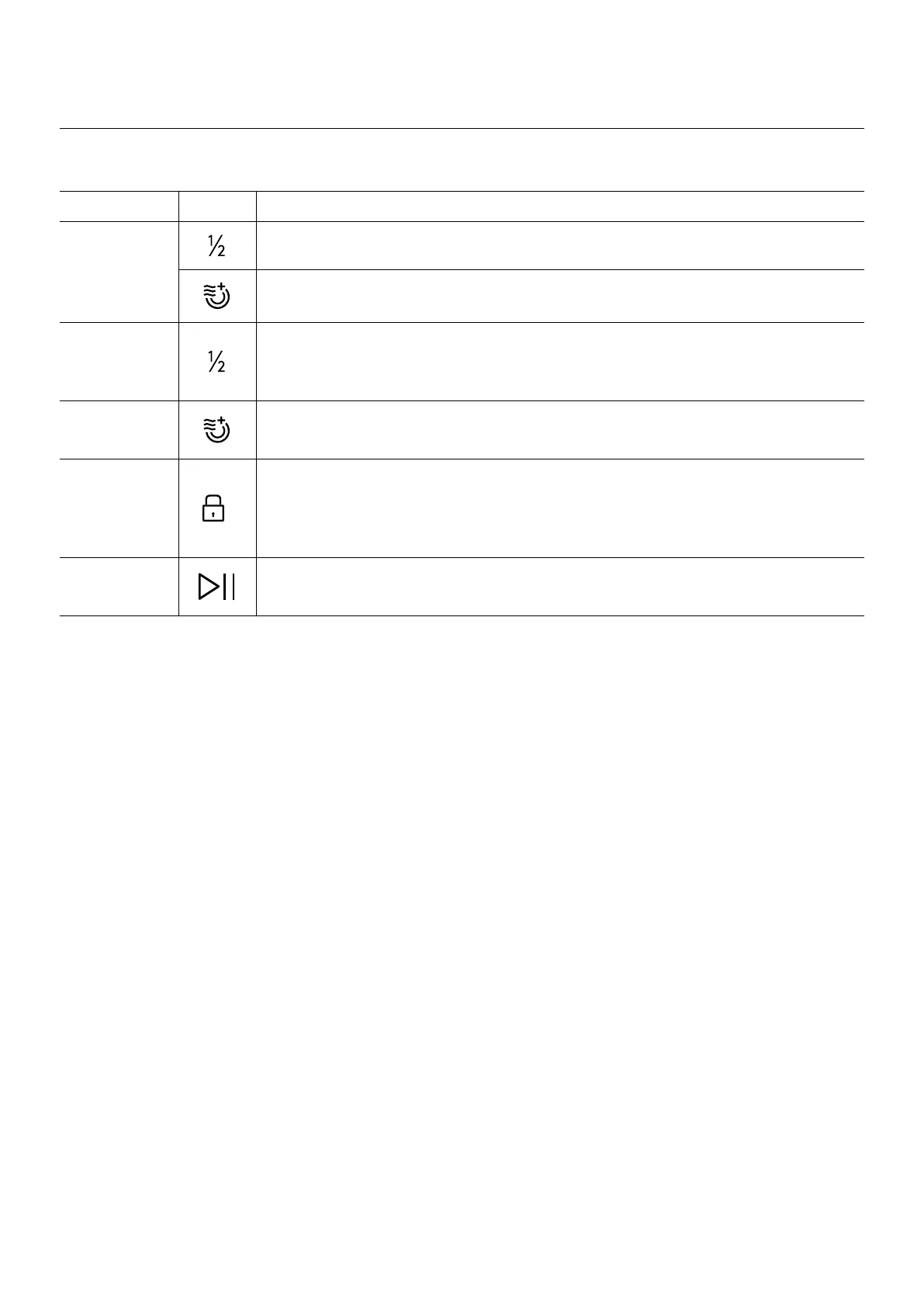
18
Programs & Additional Functions
Button Symbol Description
6 Additional
Function
Indicators
F1 Half Load: This will illuminate when the Half Load function is set.
F2 Extra Dry: This will illuminate when the Extra Dry function is set.
7 Half Load
Function
When the dishwasher is only at half capacity, you can choose this function to save
energy and water consumption. This function is not compatible with the Rapid
program.
8 Extra Dry
Indicator
The rinse cycle with perform at a higher temperature for a better drying result. This
function is not compatible with the the Rapid program.
9 Child Lock
When activated, the corresponding indicator will be illuminated and all the buttons
on the control panel will be locked, except the Power button.
To lock or unlock the buttons on the control panel, press and hold the button for 3
seconds.
10 Start /
Pause
To start the selected washing program or pause it when the dishwasher is in
operation.
NOTE: The diagram images in this user manual are for explanatory purposes only.
Your appliance may appear dierently.
Operation Instructions (Continued)
Bekijk gratis de handleiding van InAlto IDW6014S, stel vragen en lees de antwoorden op veelvoorkomende problemen, of gebruik onze assistent om sneller informatie in de handleiding te vinden of uitleg te krijgen over specifieke functies.
Productinformatie
| Merk | InAlto |
| Model | IDW6014S |
| Categorie | Vaatwasser |
| Taal | Nederlands |
| Grootte | 3224 MB |

