Handleiding
Je bekijkt pagina 41 van 48
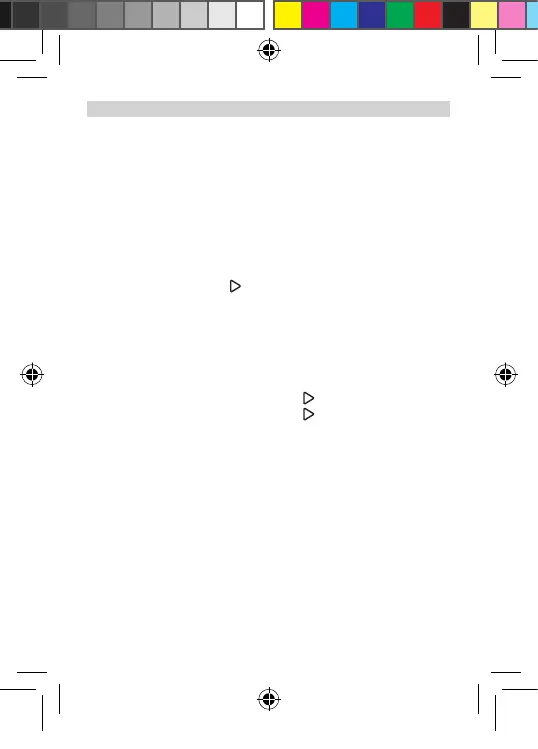
41
EN
The entry IMPERIAL BAS 9 should now appear on your external device.
Tap it to complete the pairing process. As soon as the Bluetooth
®
connection has been established, an acknowledgment tone sounds.
The white status LED lights up continuously.
6.3 Control external device
Depending on the Bluetooth
®
protocol of your external device,
You can control music playback using the play buttons on the
IMPERIAL BAS 9:
Play/Pause: short press
Next track: short press +
Previous track: short press -
Volume: press and hold +/-
Incoming phone calls from an external device can be accepted
or ended.
Answer telephone call:
short press
End telephone conversation:
short press
6.4 Cancel pairing
Disconnect the Bluetooth
®
connection from the paired device to
connect another device.
Please note the instructions in the operating instructions for your
external device.
6. BLUETOOTH
®
- OPERATION
BDA_IMPERIAL_BAS_9_DE_EN_03_24_V1_2.indd 41BDA_IMPERIAL_BAS_9_DE_EN_03_24_V1_2.indd 41 26.03.2024 11:36:3626.03.2024 11:36:36
Bekijk gratis de handleiding van Imperial BAS 9, stel vragen en lees de antwoorden op veelvoorkomende problemen, of gebruik onze assistent om sneller informatie in de handleiding te vinden of uitleg te krijgen over specifieke functies.
Productinformatie
| Merk | Imperial |
| Model | BAS 9 |
| Categorie | Speaker |
| Taal | Nederlands |
| Grootte | 4017 MB |