Handleiding
Je bekijkt pagina 14 van 48
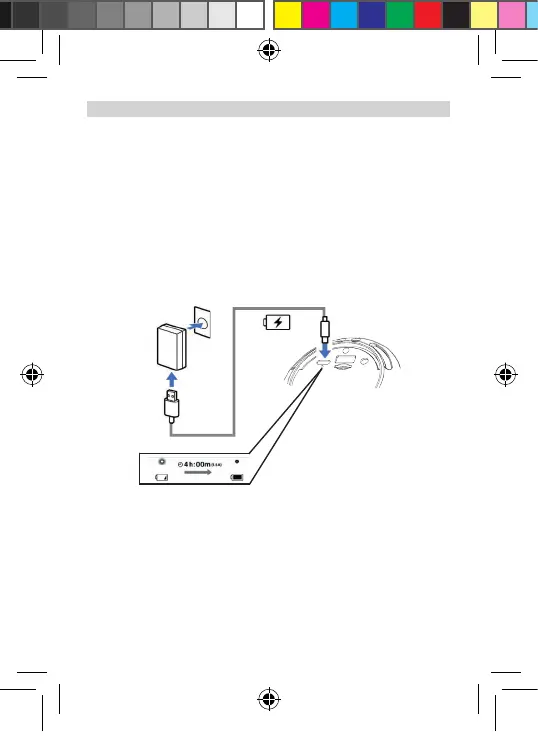
14
DE
5.1 Gerät um Betrieb vorbereiten
Vor erstmaliger Inbetriebnahme des Gerätes sollten Sie den Akku
vollständig aufladen.
> Verbinden Sie das Gerät mit dem im Lieferumfang enthaltenen
USB Ladekabel mit einer USB- Stromversorgung, z.B. an einem
PC, an einem USB Ladegerät oder an einem Notebook.
> Sobald die Stromversorgung hergestellt ist und der Ladevorgang
startet, leuchtet die rote Status LED unterhalb der USB-C Buchse.
Nach vollständiger Aufladung erlischt die rote Status LED.
5. BEDIENUNG
23
EN
GETTING STARTED
Carefully remove the unit and all accessories from the package.
1. Connect one end of the supplied USB Type-C cable to the DC IN 5V port
on the speaker and the other end to a USB AC adaptor (commercially
available), and then connect the USB AC adaptor to an AC outlet.
The speaker supports USB AC adaptors that are capable of delivering an
output current of 1.5 A. Use of any other devices is not guaranteed for
battery charging.
• When the recommended USB AC adaptor capable of delivering an
output current of 1.5 A is connected, charging completes in about 5
hours* and the CHARGE indicator turns o.
• When using a commercially available USB AC adaptor, make sure that it
is capable of delivering an output current of 1.5 A or more. You can use
a USB AC adaptor with an output current of 500 mA or more and less
than 1.5 A as well, but it may take a very long time (10 hours or more*)
before charging completes. When using such a USB AC adaptor, it is
recommended that you turn o the speaker before battery charging.
Use of a USB AC adaptor with an output current of less than 500 mA is
not guaranteed for battery charging
2. Connect the other end of the Type-C cable to a power outlet, using a
USB power adapter. You can also charge the battery by connecting DAB
to a computer's USB port.The CHARGE indicator ashes.
23
EN
GETTING STARTED
Carefully remove the unit and all accessories from the package.
1. Connect one end of the supplied USB Type-C cable to the DC IN 5V port
on the speaker and the other end to a USB AC adaptor (commercially
available), and then connect the USB AC adaptor to an AC outlet.
The speaker supports USB AC adaptors that are capable of delivering an
output current of 1.5 A. Use of any other devices is not guaranteed for
battery charging.
• When the recommended USB AC adaptor capable of delivering an
output current of 1.5 A is connected, charging completes in about 5
hours* and the CHARGE indicator turns o.
• When using a commercially available USB AC adaptor, make sure that it
is capable of delivering an output current of 1.5 A or more. You can use
a USB AC adaptor with an output current of 500 mA or more and less
than 1.5 A as well, but it may take a very long time (10 hours or more*)
before charging completes. When using such a USB AC adaptor, it is
recommended that you turn o the speaker before battery charging.
Use of a USB AC adaptor with an output current of less than 500 mA is
not guaranteed for battery charging
2. Connect the other end of the Type-C cable to a power outlet, using a
USB power adapter. You can also charge the battery by connecting DAB
to a computer's USB port.The CHARGE indicator ashes.
24
EN
3. Press the Power button to to turn on the unit. To turn o, Press the
Power button 3 seconds or Power ‘o’.
Note: Before you switch on for the rst time, charge the battery for at least
3 hours.
Switching on the device
Turn on the DAB Digital Radio by pressing the POWER button. The rst
time the DAB Digital Radio is switched, it will start up DAB mode. It will
automatically scan for the available radio stations.
LISTENING TO DAB RADIO OR FM RADIO
Changing digital stations
1. Press the Source button select ‘DAB radio’ ,The rst time you select DAB
radio, will perform an auto tune to nd all available stations and will
tune into one when nished.
2. Press the ▲ or ▼ buttons to browse through the list of available digital
stations.
3. Press the Select Button to change the station.
Changing FM stations
Seek tuning
1. Press the Source button the Select ‘FM radio’.
2. Press the ▲ or ▼ buttons to search FM radio stations that have a strong
signal.
Akku lädt
Akku voll
23
EN
GETTING STARTED
Carefully remove the unit and all accessories from the package.
1. Connect one end of the supplied USB Type-C cable to the DC IN 5V port
on the speaker and the other end to a USB AC adaptor (commercially
available), and then connect the USB AC adaptor to an AC outlet.
The speaker supports USB AC adaptors that are capable of delivering an
output current of 1.5 A. Use of any other devices is not guaranteed for
battery charging.
• When the recommended USB AC adaptor capable of delivering an
output current of 1.5 A is connected, charging completes in about 5
hours* and the CHARGE indicator turns o.
• When using a commercially available USB AC adaptor, make sure that it
is capable of delivering an output current of 1.5 A or more. You can use
a USB AC adaptor with an output current of 500 mA or more and less
than 1.5 A as well, but it may take a very long time (10 hours or more*)
before charging completes. When using such a USB AC adaptor, it is
recommended that you turn o the speaker before battery charging.
Use of a USB AC adaptor with an output current of less than 500 mA is
not guaranteed for battery charging
2. Connect the other end of the Type-C cable to a power outlet, using a
USB power adapter. You can also charge the battery by connecting DAB
to a computer's USB port.The CHARGE indicator ashes.
BDA_IMPERIAL_BAS_9_DE_EN_03_24_V1_2.indd 14BDA_IMPERIAL_BAS_9_DE_EN_03_24_V1_2.indd 14 26.03.2024 11:36:3126.03.2024 11:36:31
Bekijk gratis de handleiding van Imperial BAS 9, stel vragen en lees de antwoorden op veelvoorkomende problemen, of gebruik onze assistent om sneller informatie in de handleiding te vinden of uitleg te krijgen over specifieke functies.
Productinformatie
| Merk | Imperial |
| Model | BAS 9 |
| Categorie | Speaker |
| Taal | Nederlands |
| Grootte | 4017 MB |