Handleiding
Je bekijkt pagina 14 van 20
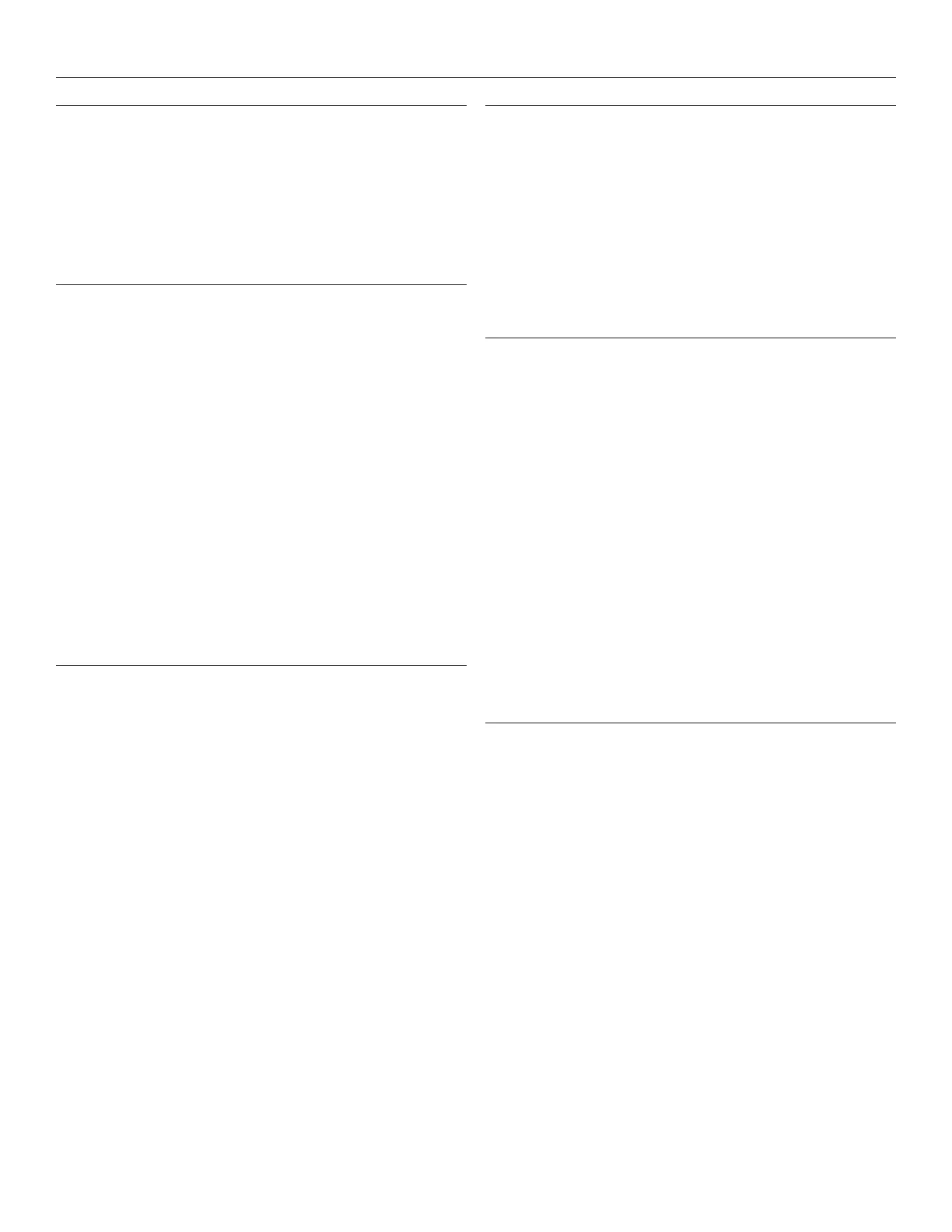
14
OPERATING INSTRUCTIONS (CONTINUED):
GENERAL NOTES:
Instructions are for both the remote controller and
the unit control panel itself. When using the remote
controller, it is possible and even recommended to
select the operating mode before you press ON/OFF
to start the unit. On the unit’s control panel this is not
possible and you must begin with the unit on.
AUTO MODE OPERATION:
Ensure the unit is plugged in and power is available.
The indicator on the display panel of the indoor unit
will illuminate.
1. Press the MODE button to select AUTO.
2. Press the TEMP UP or TEMP DOWN buttons to
set the desired temperature. The temperature can
be set within a range of 62° to 88°F in 2° increments.
NOTES:
1. In AUTO mode, the air conditioner will switch
between cooling, fan, and dehumidifying modes by
sensing the dierence between the actual ambient
room temperature and the set temperature on the
remote controller.
2. In AUTO mode, you cannot switch the fan speed. It
is automatically controlled for maximum eiciency.
COOL/HEAT*/FAN MODES OPERATION:
Ensure the unit is plugged in and power is available.
1. Press the MODE button to select COOL, HEAT* or
FAN mode.
2. Press the TEMP UP or TEMP DOWN buttons to
set the desired temperature. The temperature can
be set within a range of 62° to 88°F in 2° increments.
3. Press the FAN SPEED button to choose an appro-
priate fan speed: LOW, MED, HIGH, or AUTO..
NOTES:
•
FAN mode simply circulates air and does not inu-
ence the room’s ambient temperature. You cannot
adjust the temperature in FAN mode.
• When in AUTO fan mode the remote controller LCD
will not show any indicator for the fan speed.
FAN operation
• Press the “MODE” button until the “FAN “ indicator
light comes on.
• Press the “FAN SPEED” button to choose the fan
speed. The temperature cannot be adjusted.
• There is no need to connect the exhaust hose to a
window in fan mode.
DEHUMIDIFIER MODE OPERATION:
Ensure the unit is plugged in and power is available.
1. Press the MODE button to select DRY mode.
2. Press the TEMP UP or TEMP DOWN buttons to
set the desired temperature. The temperature can
be set within a range of 62° to 88°F in 2° increments.
NOTE: DRY mode controls fan speed automatically for
eective dehumidication. This cannot be adjusted
DELAY START/STOP (TIMER) INSTRUCTIONS:
The timer buttons enable two separate functions:
one to automatically start the unit within a 24 hour
period of time and another to automatically turn
o the unit within a 24 hour period of time. These
functions are called, respectively, AUTO ON and
AUTO OFF.
Note that the instructions below make reference to
the TIMER ON and TIMER OFF buttons which are
found on the remote controller. The procedure is
the same for setting the delay from the unit’s control
panel except that there is just one button for both.
Pressing the TIMER button once shows and sets the
TIMER OFF function and pressing it twice shows
and sets the TIMER ON function.
AUTO ON INSTRUCTIONS:
1. Press the TIMER ON button. The remote control-
ler shows TIMER ON, the last Auto-on setting time
and the indicator “h” (indicating “hours”) will be
shown on the remote controller LCD. Now you are
ready to reset the Auto-on time to START the opera-
tion.
2. Push the TIMER ON button again to set desired
Auto On time. Each time you press the TIMER ON
button, the time will increase in 30 minutes incre-
ments, up to 10 hours, then in 1 hour increments up
to 24 hours.
3. Aer setting the TIMER ON, there will be a one-
half second delay before the remote controller
transmits the signal to the air conditioner. Then,
aer approximately another 2 seconds, the signal
“h” will disappear and the set temperature will
re-appear on the LCD display window.
Bekijk gratis de handleiding van Impecca IPAC14-LS, stel vragen en lees de antwoorden op veelvoorkomende problemen, of gebruik onze assistent om sneller informatie in de handleiding te vinden of uitleg te krijgen over specifieke functies.
Productinformatie
| Merk | Impecca |
| Model | IPAC14-LS |
| Categorie | Airco |
| Taal | Nederlands |
| Grootte | 2755 MB |


