Iluv TrueBTAir handleiding
Handleiding
Je bekijkt pagina 7 van 72
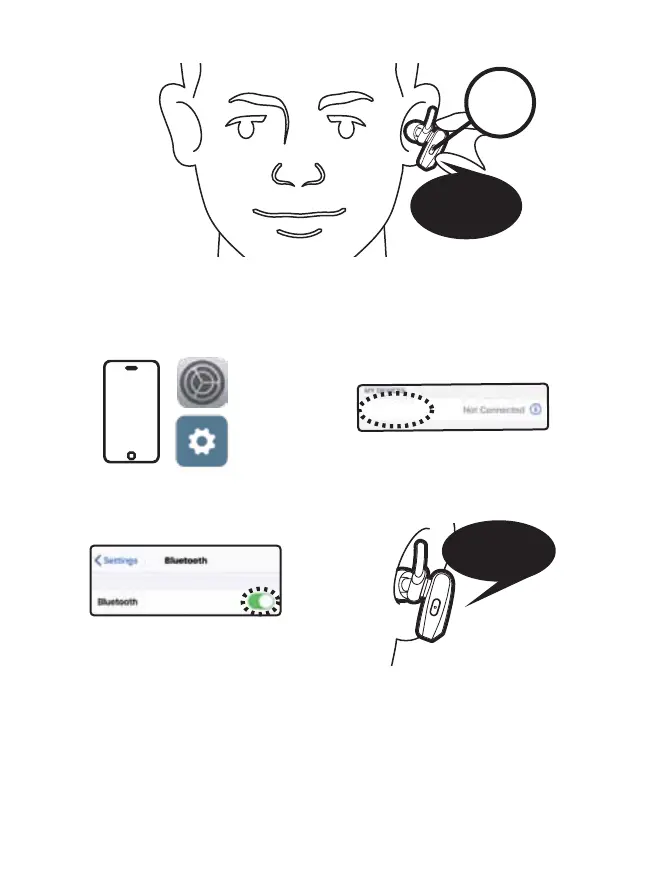
7
Pairing
successful
3. Turn on Bluetooth on your mobile device
a. Go to settings
c. Scan for and select
"iLuv TrueBTAir"
d. Voice Prompt:
“Pairing successful”
b. Turn on Bluetooth
iLuv TrueBTAir
4. Blue light will ash every 5 seconds, indicating that the
Bluetooth is connected successfully. Play music and enjoy!
5. You can use it as a mono earbud to answer calls hands free
or listen to music, ideal while driving.
:05
Hold
Power on
...
Pairing
Bekijk gratis de handleiding van Iluv TrueBTAir, stel vragen en lees de antwoorden op veelvoorkomende problemen, of gebruik onze assistent om sneller informatie in de handleiding te vinden of uitleg te krijgen over specifieke functies.
Productinformatie
| Merk | Iluv |
| Model | TrueBTAir |
| Categorie | Niet gecategoriseerd |
| Taal | Nederlands |
| Grootte | 5796 MB |




