Iluv TimeShaker Boom handleiding
Handleiding
Je bekijkt pagina 16 van 28
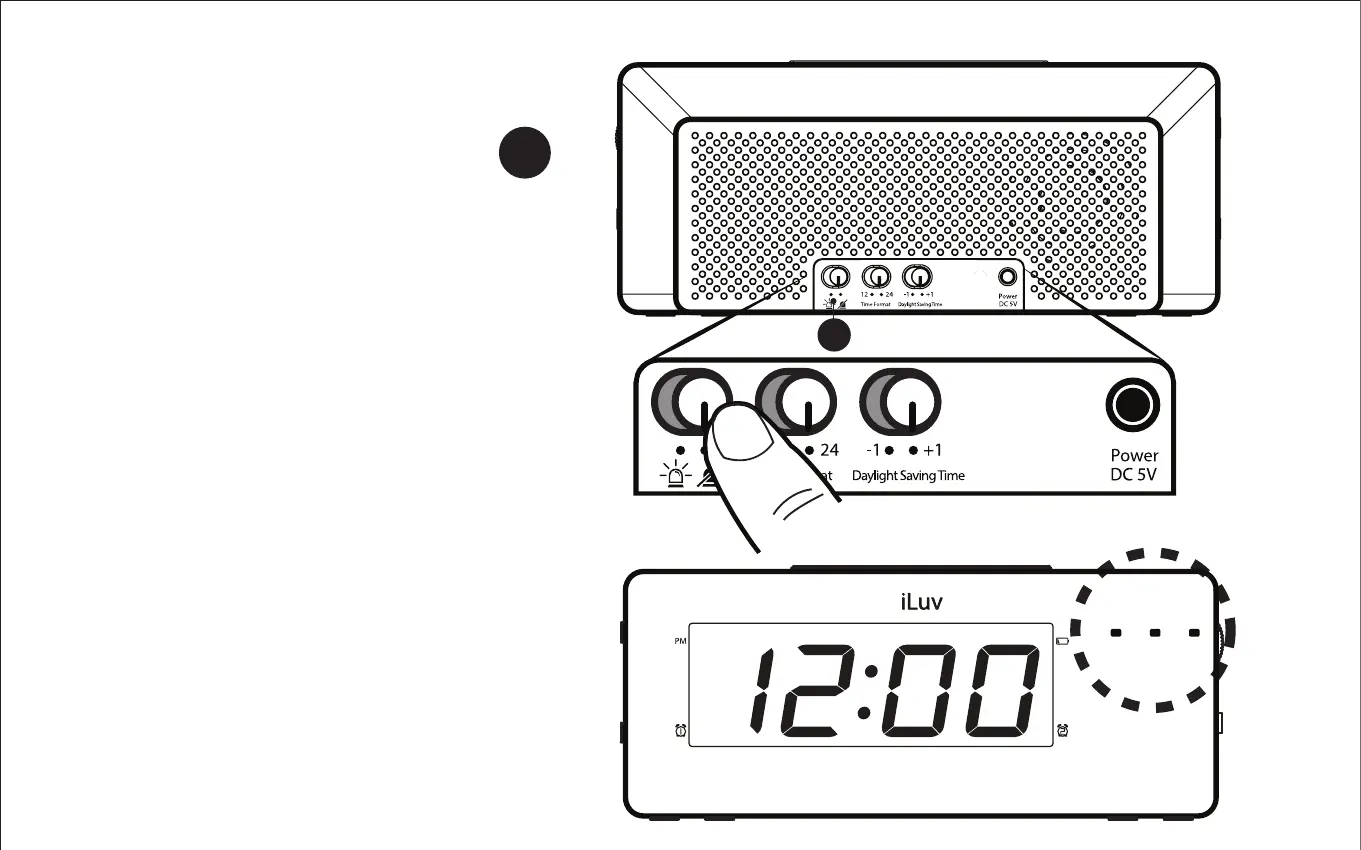
You can also add on the
Alarm Light to your
scheduled alarm by using the
switch controls located on
the back of the device.
Alarm Light will work with all
three alarm sources.
• Panic Sound + Vibration
• Vibration
• Panic Sound
Designed by iLuv in New York
16
(Front)
Setting up Alarm Light
16
16
Bekijk gratis de handleiding van Iluv TimeShaker Boom, stel vragen en lees de antwoorden op veelvoorkomende problemen, of gebruik onze assistent om sneller informatie in de handleiding te vinden of uitleg te krijgen over specifieke functies.
Productinformatie
| Merk | Iluv |
| Model | TimeShaker Boom |
| Categorie | Niet gecategoriseerd |
| Taal | Nederlands |
| Grootte | 2495 MB |




