Handleiding
Je bekijkt pagina 17 van 44
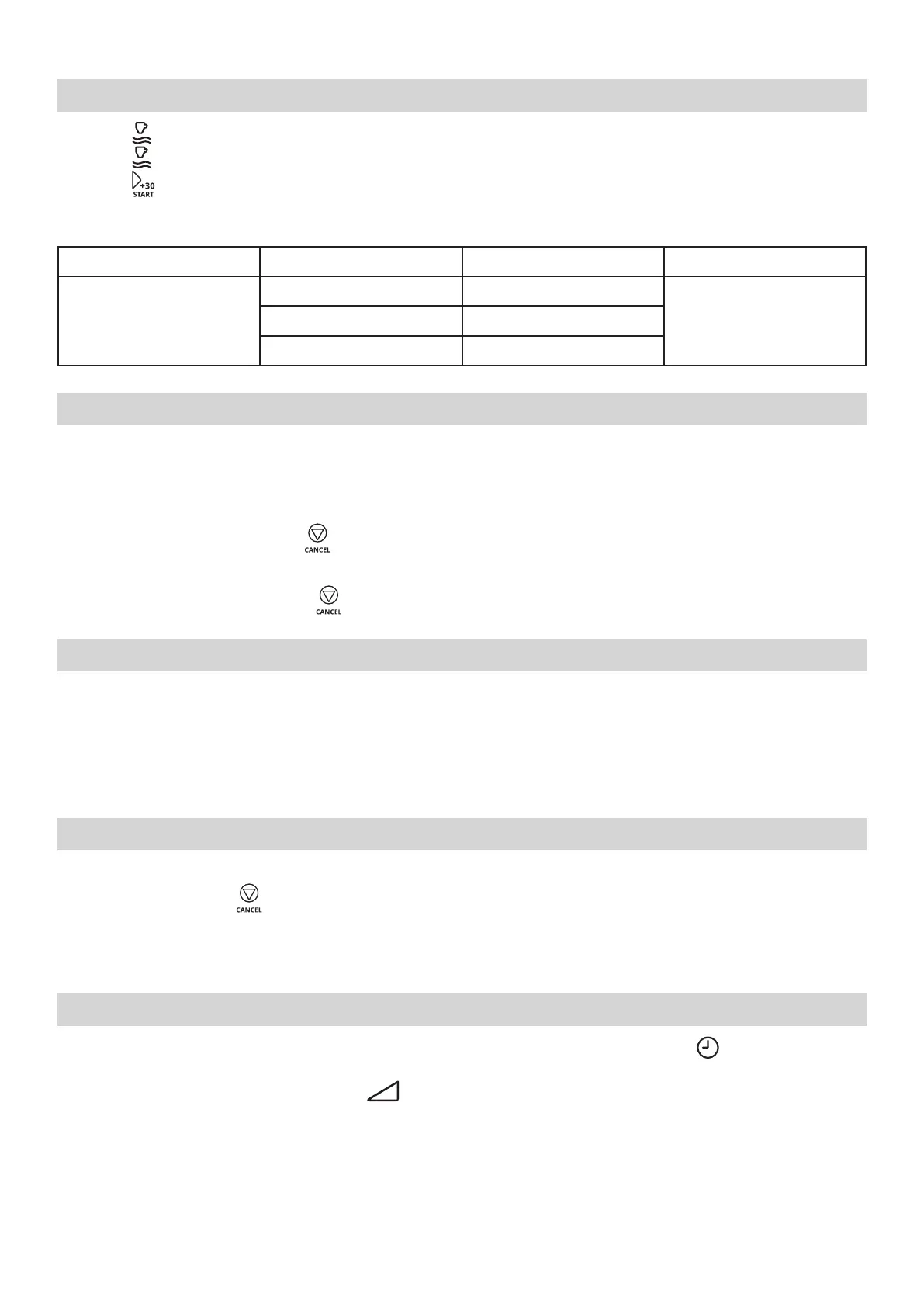
ENGLISH 17
Warm up tea, coffee
(1) Press “
” once and then “1” will display.
(2) Press “
” repeatedly and then “1”, 2”, or “3” will display in order.
(3) Press “
” to start cooking.
Beverage Menu Chart
Menu Weight Display Power
Warm up tea, coffee
1 cup 1
P1002 cups 2
3 cups 3
Lock function for children
You can use this function to disable the screen buttons and prevent your child from accidentally turning the
oven on.
To activate the lock:
In standby mode, press and hold “
” for three seconds. A beep sounds and the locked icon will display.
To deactivate the lock:
In the locked state, press and hold “
” for three seconds. A beep sounds.
Mute mode
To activate the mute mode:
In standby mode, press and hold “8” for three seconds. “OFF” will display. When you press the key, it does not
make a sound.
To deactivate the mute mode:
In mute mode, press and hold “8” for three seconds.The buzzer will sound and “On” will display.
Eco function
To enter ECO mode:
In standby mode, press “
” once. The screen will turn off.
To cancel ECO mode:
In ECO mode, pressing any key, or opening and closing the door will cancel it.
Inquiring function
(1) If the clock has been set, the current time will display for three seconds by pressing “
” in the cooking
state.
(2) In the microwave cooking state, press “
” to inquire about the power level. The grill, convection, and
combination cooking state, press the corresponding keys to inquire about the cooking temperature, or
cooking mode.
Bekijk gratis de handleiding van IKEA GÅTEBO 406.035.03, stel vragen en lees de antwoorden op veelvoorkomende problemen, of gebruik onze assistent om sneller informatie in de handleiding te vinden of uitleg te krijgen over specifieke functies.
Productinformatie
| Merk | IKEA |
| Model | GÅTEBO 406.035.03 |
| Categorie | Oven |
| Taal | Nederlands |
| Grootte | 4466 MB |







