Handleiding
Je bekijkt pagina 9 van 28
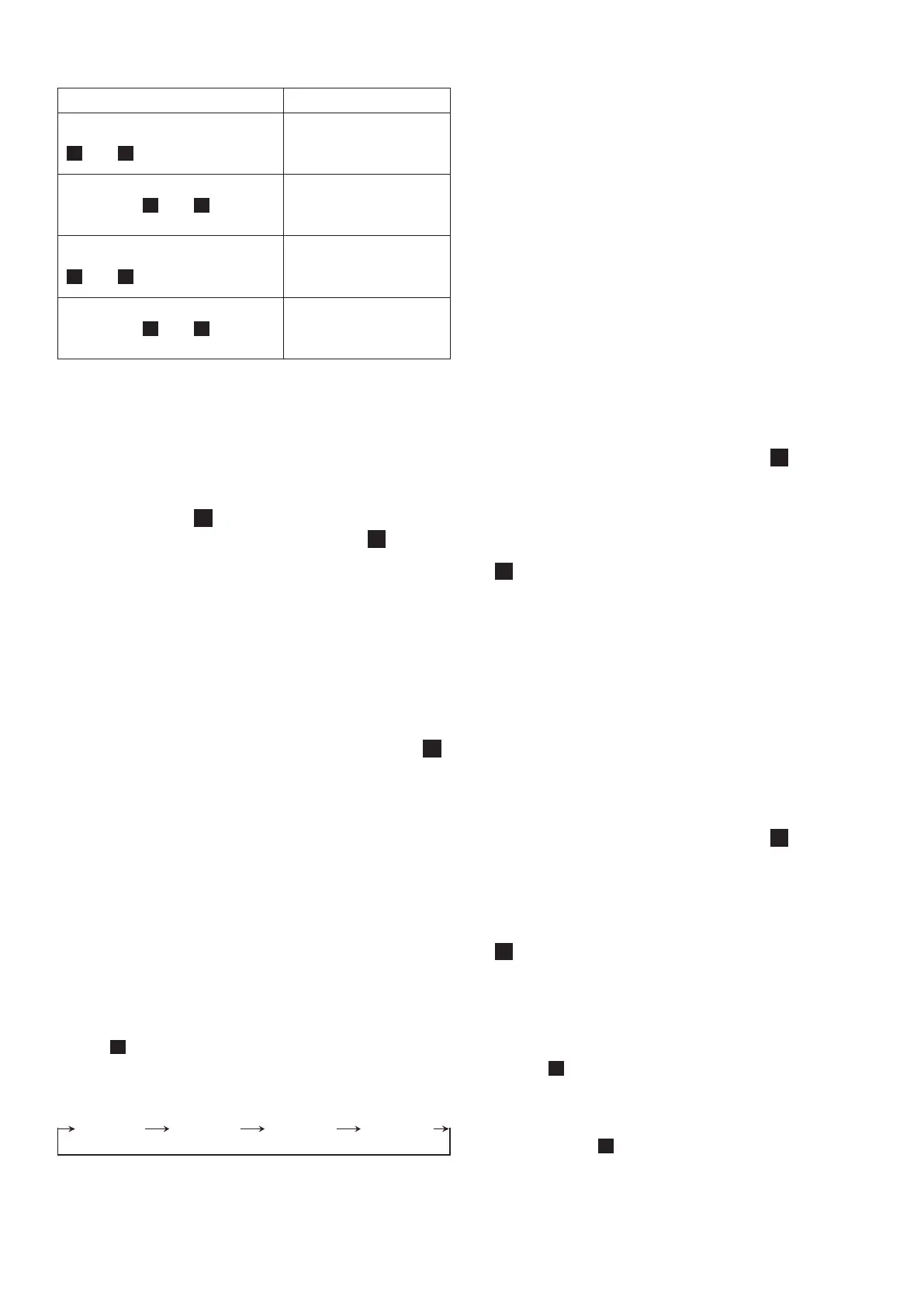
ENGLISH 20
Indicator status Fault
The -24°C and -20°C indicators
(
1
and
2
) are blinking.
Compartment
temperature sensor
failure
The -24°C and super mode
indicators (
1
and
4
) are
blinking.
Ambient temperature
sensor failure
The -24°C and -16°C indicators
(
1
and
3
) are blinking.
Defrosting
temperature sensor
failure
The -20°C and super mode
indicators (
2
and
4
) are
blinking.
Communication
failure
Note: If there is a ashing failure, please call the
service center.
Changing the working mode
• You can set the appliance to work in fridge or
freezer mode via the control panel.
• When the appliance is in freezer mode, the fridge
mode indicator
5
is o. When the appliance is in
fridge mode, the fridge mode indicator
5
lights
up.
• When the appliance is plugged in for the rst time,
it enters freezer mode. Keep it in freezer mode or
set to fridge mode, as needed. After 30 minutes
in the selected mode, the memory function is
activated. If the power is cut and then switched on,
the appliance enters the last-set working mode.
If the power cuts prior to 30 minutes in a selected
mode, the appliance will return to the default freezer
mode when switched on. To change the working
mode, press and hold temperature setting button
B
for 5 seconds.
Setting the temperature
Recommended temperature for freezer mode: -20°C
(factory setting)
Recommended temperature for fridge mode: +4°C
(factory setting)
• You can set the temperature of the compartment
via the control panel.
• When the appliance is plugged in for the rst time,
it sets the temperature to -20°C. When you plug
in or switch on the appliance again, it sets the
temperature to the last set temperature.
To set the temperature, press the temperature setting
button
B
one or more times until the indicator for
the desired set temperature blinks. The indicator will
be steady in 5 second and the appliance will operate
according to the new set temperature in 15 seconds.
-24°C (+2°C) Super mode-20°C (+4°C) -16°C (+6°C)
Tips:
• The lower the set temperature, the longer you can
safely store your food and the more electricity the
appliance consumes.
• The higher the set temperature, the quicker your
stored food decays and the less electricity the
appliance consumes.
Super cooling mode (only for fridge mode)
Note: The Super cooling function is specically
designed to rapidly cool down newly placed food in
the fridge compartment. If you have a signicant
amount of warm food, such as after grocery
shopping, it is recommended to activate the Super
cooling function. By doing so, you can ensure quick
cooling of the products and reduce the temperature
rise, thereby eectively prolonging the preservation
of all the other food items inside.
• To put the appliance into super cooling mode,
press the temperature setting button
B
one
or more times until the super mode indicator
lights up. The appliance enters super mode in
15 seconds. The appliance will automatically exit
super cooling mode after 6 hours. To exit this
mode earlier, press the temperature setting button
B
.
Super freezing mode (only for freezer mode)
Note: The super freezing function is designed
to maintain the nutritional value of food in the
freezer compartment. It can freeze the food in the
shortest time. If a large amount of food is frozen
at one time or the food needs to be frozen quickly,
it is recommended to turn on the super freezing
function 12 hours before putting the food in. At this
time, freezing speed of freezer compartment will be
increased. Energy consumption increases while the
function is ON.
• To put the appliance into super freezing mode,
press the temperature setting button
B
one or
more times until the super freezing mode indicator
lights up. The appliance enters super mode in
15 seconds. The appliance will automatically exit
super freezing mode after 40 hours. To exit this
mode earlier, press the temperature setting button
B
.
Door opening alarm
• If the refrigerator door is kept open for more than
120 seconds, the door opening alarm will go o.
• To stop the alarm, close the open door or press
button
A
.
Switching o
• To switch o the appliance, press and hold the
power button
A
for 10 seconds. All indicators
turn o and the appliance stops operating in
15 seconds.
Bekijk gratis de handleiding van IKEA FORSNÄS 805.739.81, stel vragen en lees de antwoorden op veelvoorkomende problemen, of gebruik onze assistent om sneller informatie in de handleiding te vinden of uitleg te krijgen over specifieke functies.
Productinformatie
| Merk | IKEA |
| Model | FORSNÄS 805.739.81 |
| Categorie | Koelkast |
| Taal | Nederlands |
| Grootte | 3807 MB |







