Handleiding
Je bekijkt pagina 10 van 28
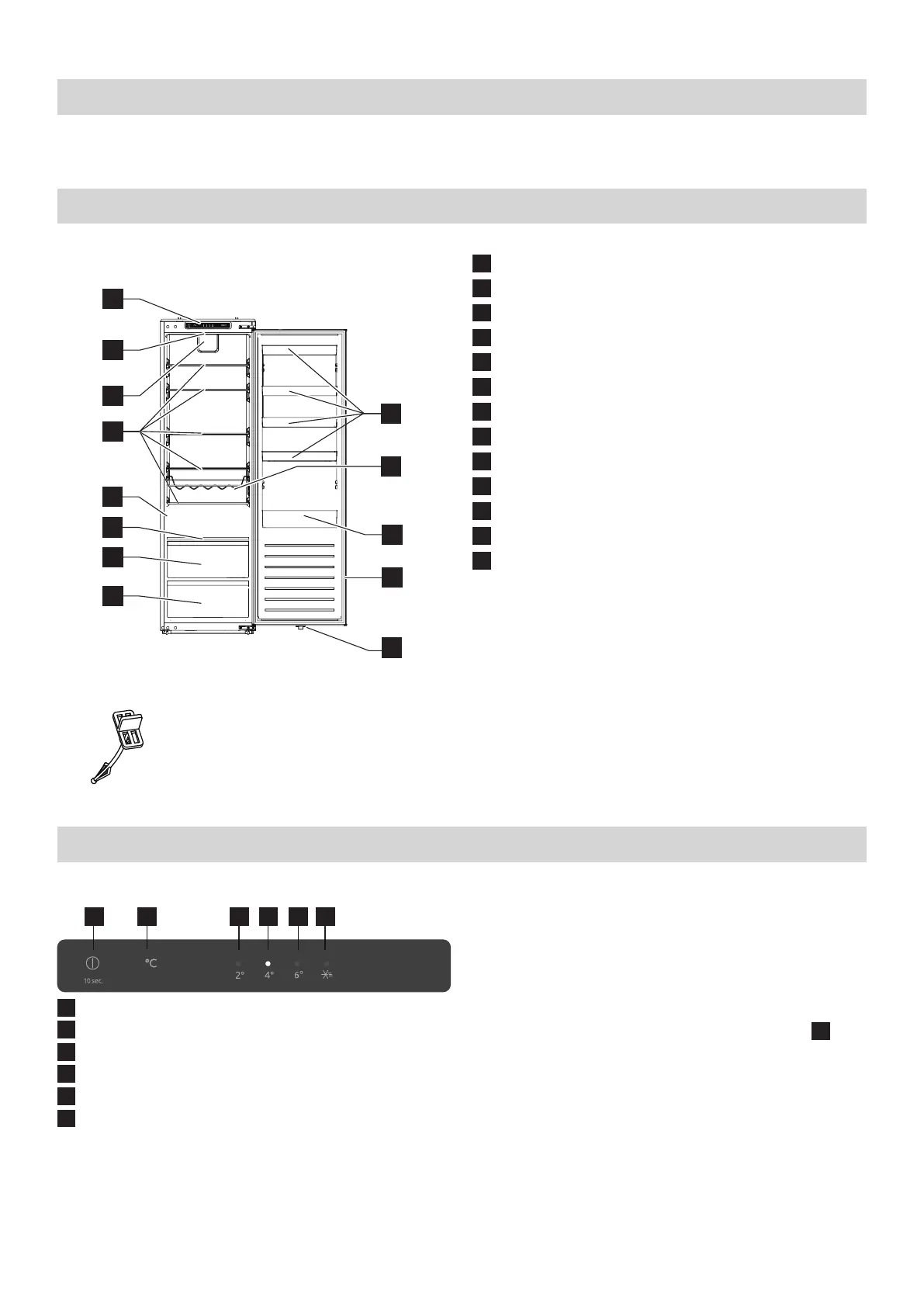
ENGLISH 19
First use
Connect the appliance to the power supply. The ideal
food storage temperatures are already factory-set
(intermediate).
Note: After being switched on, the appliance needs
4-5hours in order to reach the correct temperature to
store a typical volume of food.
Product description
Product overview
1
2
3
4
5
7
8
6
13
10
11
9
12
1
Control panel
2 LED light
3 Fan
4
Glass shelves
5 Bottle rack
6 Humidity control shelf
7 Crisper drawer
8
Vegetable drawer
9 LED light switch
10 Door balconies
11
Door balcony for large bottles
12 Door gasket
13 Rating plate
Accessories
Drain lter
1x
Operation
Control panel
A B 1 2 3 4
A
Power button
B Temperature setting button
1 2℃ indicator
2 4℃ indicator
3 6℃ indicator
4 Super cooling mode indicator
Note: Do not use sharp objects to operate the control
panel. They can scratch or damage the control panel.
Switching on
When you connect the mains plug to a power socket,
the appliance switches on and starts operating.
Display
•
After you plug in the appliance, it emits a ring
and all indicators light up for 3 seconds. Then all
indicators turn o except the 4°C indicator ( 2 ) and
the compressor starts running.
•
In case of a known failure, the corresponding
indicators will blink.
Bekijk gratis de handleiding van IKEA FORSNÄS 205.739.79, stel vragen en lees de antwoorden op veelvoorkomende problemen, of gebruik onze assistent om sneller informatie in de handleiding te vinden of uitleg te krijgen over specifieke functies.
Productinformatie
| Merk | IKEA |
| Model | FORSNÄS 205.739.79 |
| Categorie | Koelkast |
| Taal | Nederlands |
| Grootte | 3654 MB |







