Ikan PT4700S-TMW handleiding
Handleiding
Je bekijkt pagina 2 van 19
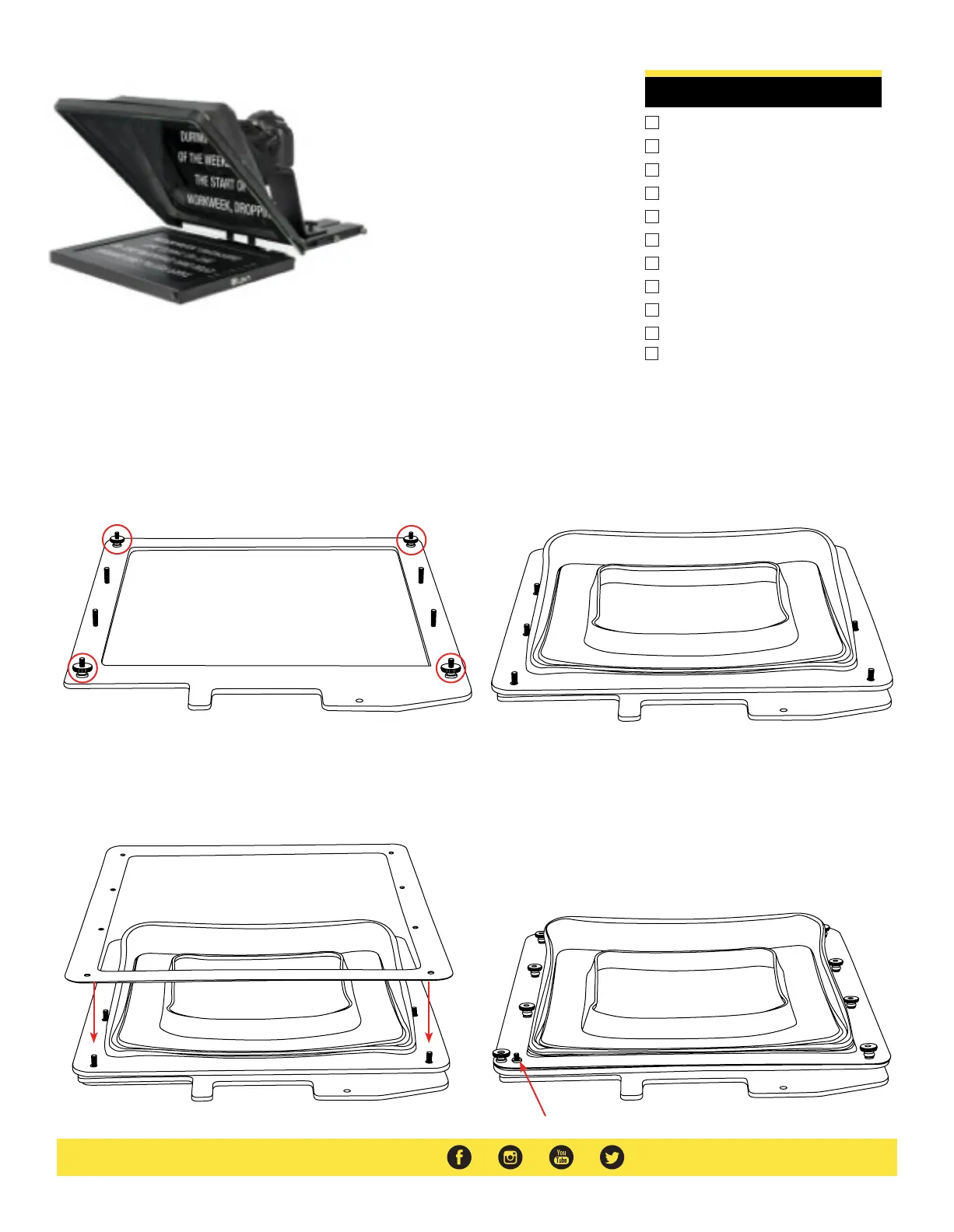
www.ikancorp.com | 1.713.272.8822 | sales@ikancorp.com because we’re filmmakers too
Teleprompter Assmebly Setup
Step 1
Place the teleprompter glass frame on a flat surface and remove the four
screws as shown.
Step 3
The metal frame is directional. Make sure the thicker side is on top and
the slimmer side is on the bottom.
Step 4
Put the washers on before tightening the screws. The washers and 4
additional screws are inside a bag on the bottom foam.
Step 2
Align and attach the teleprompter hood with the 8 screw pegs from the
teleprompter frame.
PT4700S-TMW
17” Professional High Bright
Beam Splitter Teleprompter w/ 19”
Widescreen Talent Monitor (3G-SDI)
What’s Included
1 x Teleprompter Base
1 x Bracket with Glass
1 x Teleprompter Hood with Boot
1 x Monitor
1 x AC Adapters with Cord
1 x PrompterPro Software
1 x Counterweight Set (2 x 2.5 lbs)
2 x D-Ring ¼-20” Screws
2 x Hex Keys
3 x Height Risers
1 x 19” Widescreen Talent Monitor
Bekijk gratis de handleiding van Ikan PT4700S-TMW, stel vragen en lees de antwoorden op veelvoorkomende problemen, of gebruik onze assistent om sneller informatie in de handleiding te vinden of uitleg te krijgen over specifieke functies.
Productinformatie
| Merk | Ikan |
| Model | PT4700S-TMW |
| Categorie | Niet gecategoriseerd |
| Taal | Nederlands |
| Grootte | 5438 MB |


