Ikan PT415W handleiding
Handleiding
Je bekijkt pagina 4 van 15
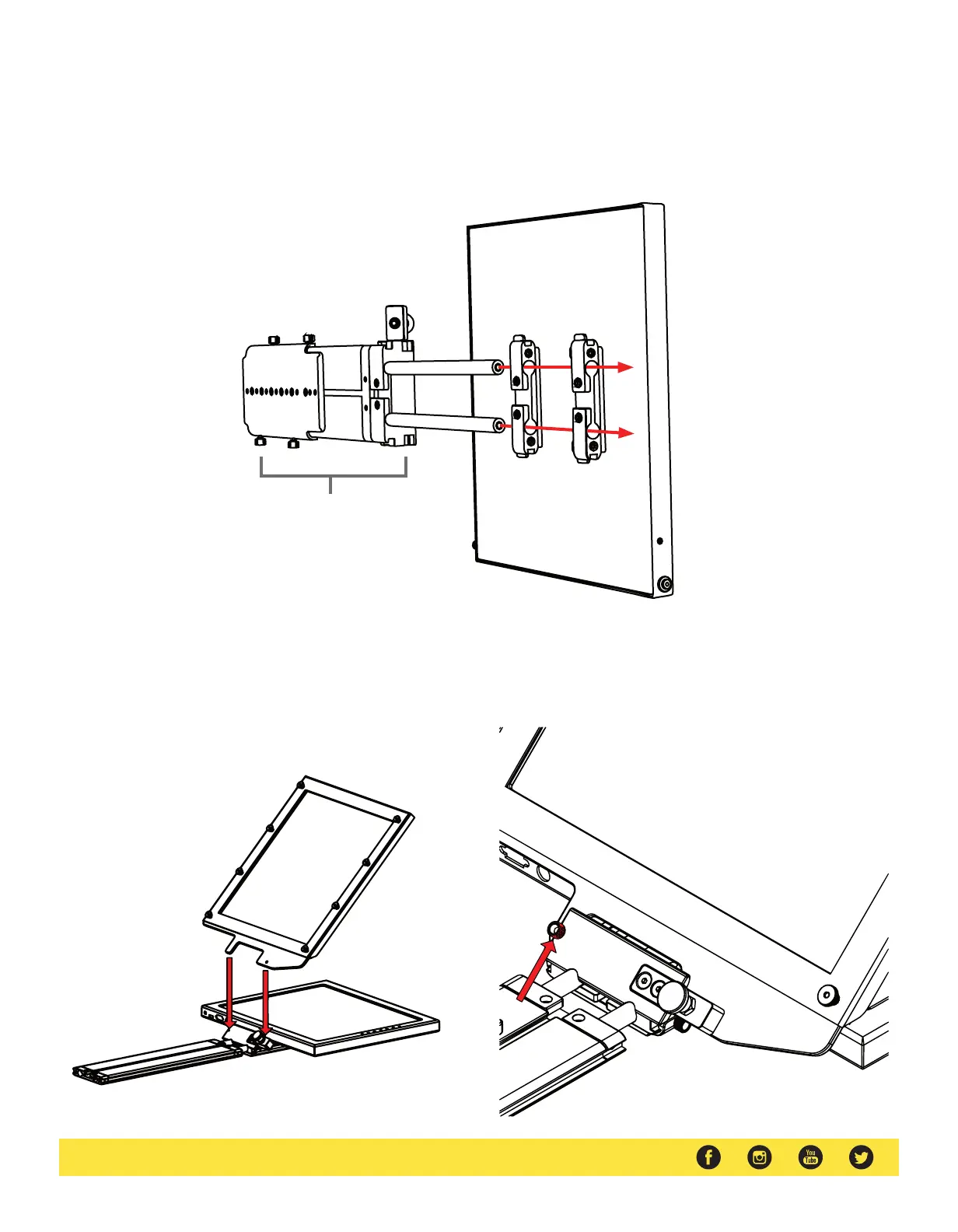
www.ikancorp.com | 1.713.272.8822 | sales@ikancorp.com
Step 5
After the monitor mounts are attached, adjust the 15mm rods to accommodate the monitor. Leave about 1 inch of room for the teleprompter bracket.
Make sure the 15mm rods go through both set of monitor mounts. Please ensure that all screws are properly tightened after inserting the monitor.
*SAFETY NOTE* Make sure to leave at least 2 inches of the rods inside the teleprompter base.
Teleprompter Base
Step 6
While sliding the teleprompter bracket into the slot of the Glass Frame
Holder Bracket, pull on the red knob to allow the bracket to fully slide in.
Step 7
Once the bracket is in place, tighten the side screw to lock in place.
Double check and make sure all the screws are tightened with the
included hex keys.
Bekijk gratis de handleiding van Ikan PT415W, stel vragen en lees de antwoorden op veelvoorkomende problemen, of gebruik onze assistent om sneller informatie in de handleiding te vinden of uitleg te krijgen over specifieke functies.
Productinformatie
| Merk | Ikan |
| Model | PT415W |
| Categorie | Niet gecategoriseerd |
| Taal | Nederlands |
| Grootte | 2512 MB |







