Ikan CHROMA-1F1S handleiding
Handleiding
Je bekijkt pagina 9 van 20
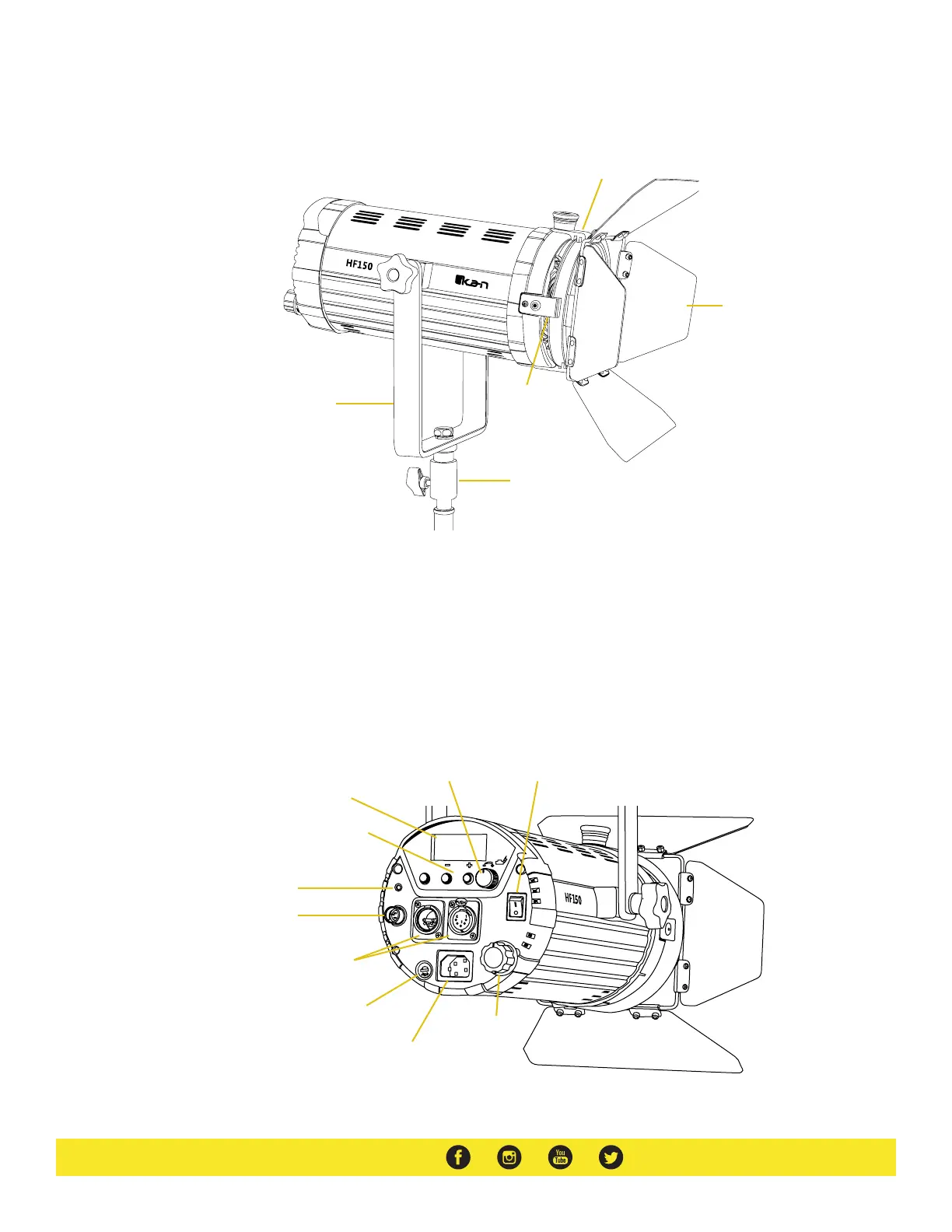
www.ikancorp.com | 1.713.272.8822 | sales@ikancorp.com because we’re filmmakers too
Appearance & Structure - Front
5/8 Receiver: Connecting the lamp with stands or grid mounts
Yoke: Adjustable lighting direction
The pushing claw of barn doors; the holding claw of barn doors:
Appearance & Structure - Back
Power switch: Turn on/turn off power
Color Knob: Adjust the color from 3200K-5600K
(Press in to set DMX channel)
Brightness Knob: Adjusts brightness from 10%-100%
(Press in to Toggle off the LED)
LCD Setting Screen: Displays brightness and color temperature
+&- Buttons: Adjusts the DMX channels
SYNC: Not in use.
DC24V: Not in use.
Fuse Cap: Fuse Holder with T6.3A 250V fuse
AC 110-220V Power Connector: Connecting with 110-220V power cable
Focusing Knob: Changing the Beam angle of the light from flood to spot
5/8 Receiver
LCD Setting Screen
Color/ Brightness
Knob
Power Switch
Pushing Claw
Barn Doors
Holding Claw
SY
N
C
SET
mode
DC42V
D
M
X
512
SPOT
O
F
F
/O
N
Yoke
+ & - Buttons
SYNC
DC24V
DMX IN/OUT
Fuse Cap
AC 110-220C
Power Connector
Focusing
Knob
Bekijk gratis de handleiding van Ikan CHROMA-1F1S, stel vragen en lees de antwoorden op veelvoorkomende problemen, of gebruik onze assistent om sneller informatie in de handleiding te vinden of uitleg te krijgen over specifieke functies.
Productinformatie
| Merk | Ikan |
| Model | CHROMA-1F1S |
| Categorie | Verlichting |
| Taal | Nederlands |
| Grootte | 4275 MB |





