IK Multimedia iLoud Micro Monitor Pro handleiding
Handleiding
Je bekijkt pagina 5 van 72
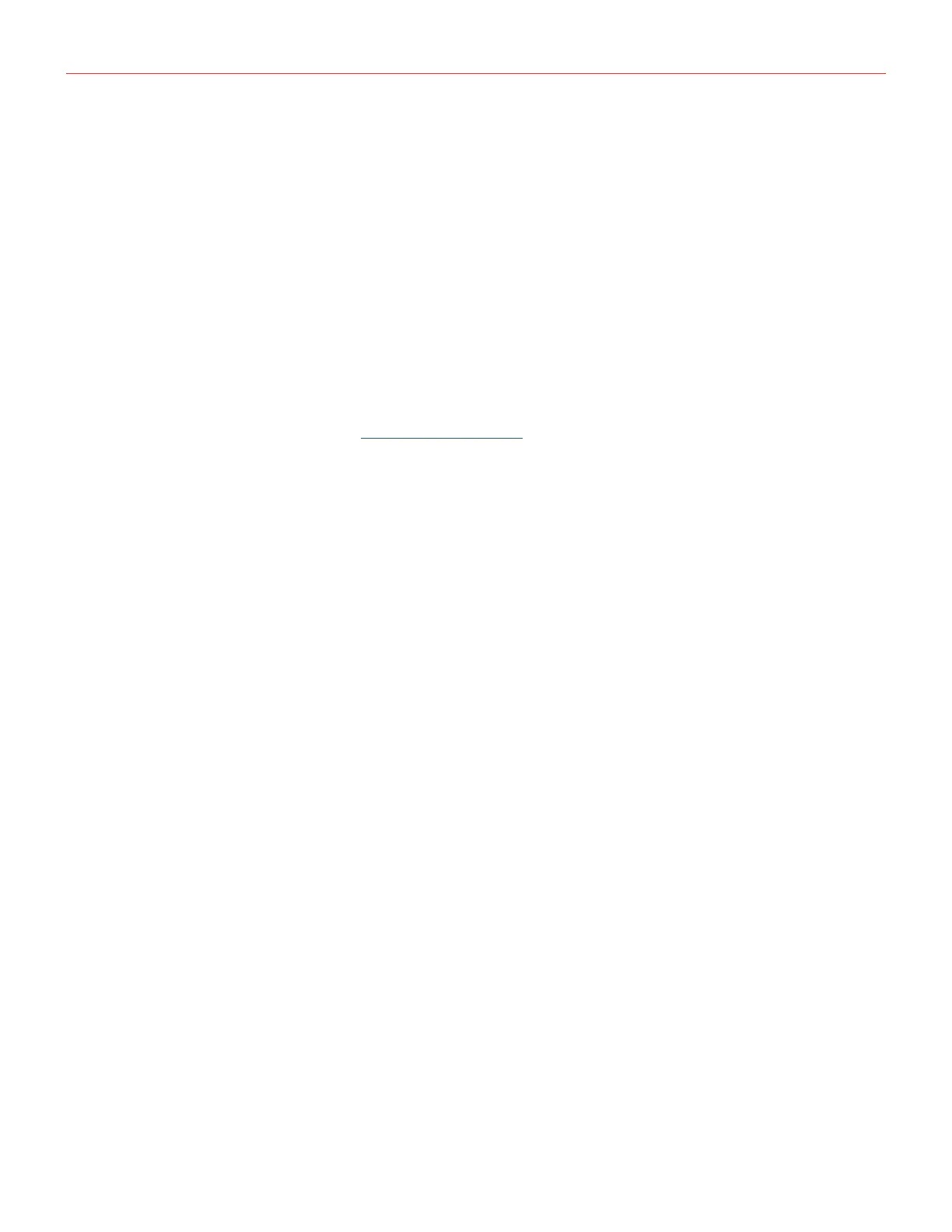
iLoud Micro Monitor Pro
iLoud Micro Monitor Pro
5
Register your iLoud Micro Monitor Pro
To ensure that your product is running the latest firmware, we strongly recommend registering your speakers
and installing X-MONITOR app. X-MONITOR allows you to easily check for and install firmware updates,
ensuring optimal performance and access to the latest features.
More information on X-MONITOR chapter of this manual.
By registering, you can access technical support, activate your warranty and receive free JamPoints™, which
will be added to your account. JamPoints™ allow you to obtain discounts on future IK purchases! Registering
also keeps you informed of all the latest software updates and IK products.
How to register:
1. Download IK Product Manager from ikmultimedia.com/pm.
2. Launch the IK Product Manager application and follow the online instructions.
3. Use the serial number found on the registration card to register your product.
Bekijk gratis de handleiding van IK Multimedia iLoud Micro Monitor Pro, stel vragen en lees de antwoorden op veelvoorkomende problemen, of gebruik onze assistent om sneller informatie in de handleiding te vinden of uitleg te krijgen over specifieke functies.
Productinformatie
| Merk | IK Multimedia |
| Model | iLoud Micro Monitor Pro |
| Categorie | Speaker |
| Taal | Nederlands |
| Grootte | 6360 MB |