Handleiding
Je bekijkt pagina 26 van 35
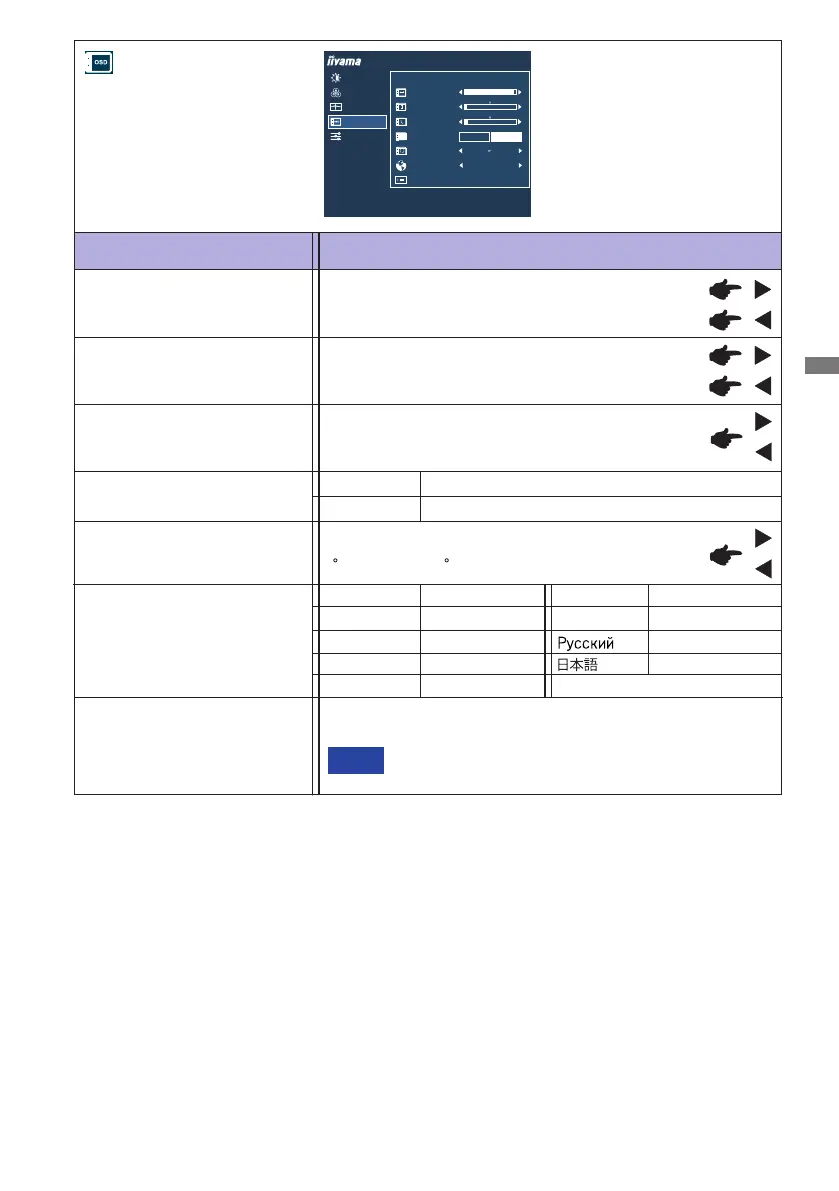
ENGLISH
OPERATING THE MONITOR 21
PICTURE ADJUST
IMAGE SETTINGS
COLOR SETTINGS
EXTRA
OSD
ProLite XUB2491H
ON SCREEN DISPLAY SETTINGS
OSD HORIZONTAL POSITION
OSD VERTICAL POSITION
OSD TIME
OSD BACKGROUND
LANGUAGE
ENGLISH
OSD ROTATE
ON
OFF
90
DISPLAY INFORMATION
1920 X 1080, 95KHZ, 85HZ, HDMI
Language
OSD Time
OSD Horizontal Position
OSD is too left
OSD is too right
OSD is too low
OSD is too high
You can set the OSD display duration time
between 5 and 60 seconds.
Adjustment Item Problem / Option Button to Press
OSD
OSD Vertical Position
English
Deutsch
English
German
Français
French
Japanese
Italiano Italian
Russian
Polski
Polish
Nederlands
Dutch
OSD Background
On
O
The background of OSD is made transparent.
Return the background of OSD.
Česky
Czech
Rotate the OSD.
0 (Normal) / +90 (Rotateright)
OSD Rotate *
* Available for ProLite XUB2491H only.
See your graphic card user guide for more information
about changing the resolution and refresh.
NOTE
Displays information regarding the current input signal coming
from the graphic card in your computer.
Display Information
Bekijk gratis de handleiding van Iiyama ProLite XUB2491H, stel vragen en lees de antwoorden op veelvoorkomende problemen, of gebruik onze assistent om sneller informatie in de handleiding te vinden of uitleg te krijgen over specifieke functies.
Productinformatie
| Merk | Iiyama |
| Model | ProLite XUB2491H |
| Categorie | Monitor |
| Taal | Nederlands |
| Grootte | 3119 MB |







