Handleiding
Je bekijkt pagina 31 van 40
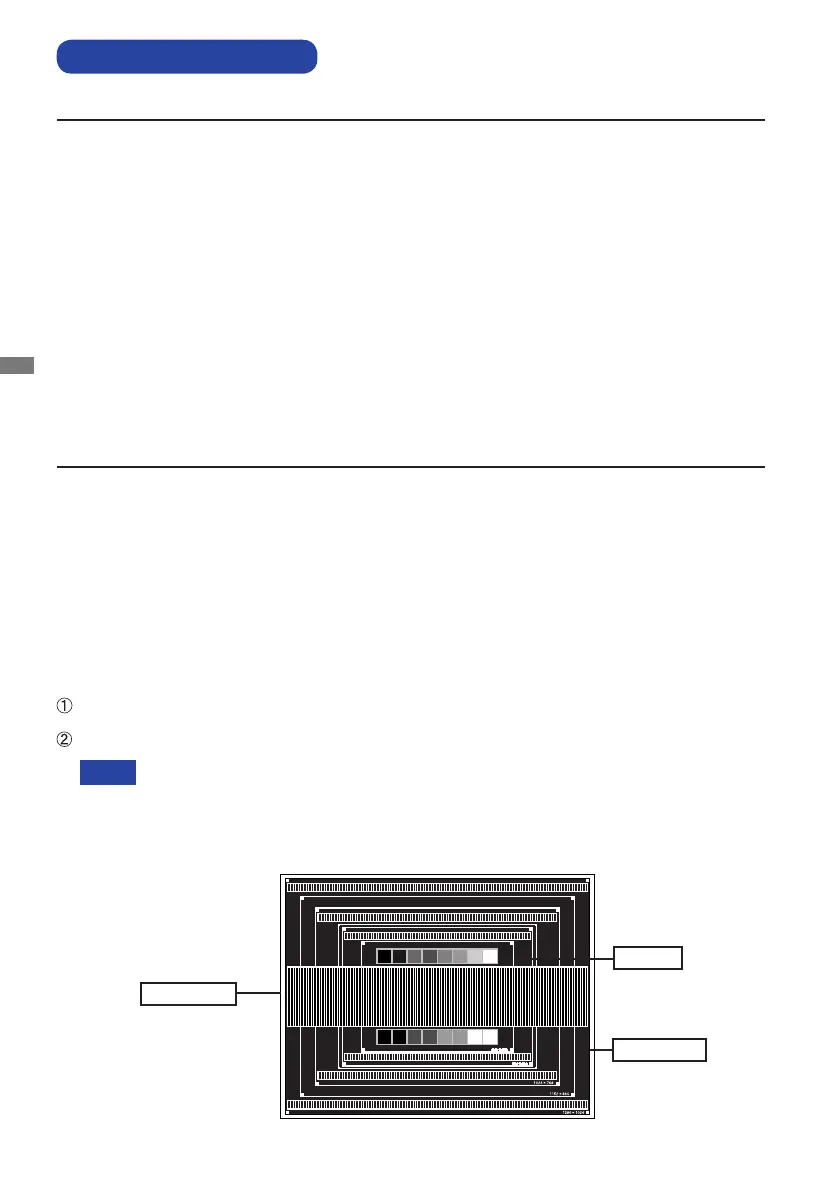
ENGLISH
26 OPERATING THE MONITOR
SCREEN ADJUSTMENTS
The screen adjustments described in this manual are designed to set image position and minimize
ickerorblurfortheparticularcomputerinuse.
The monitor is designed to provide the best performance at resolution of 1920 × 1200, but can not
provide the best at resolutions of less than 1920 × 1200 because the picture is automatically stretched
totthefullscreen.Itisrecommendedtooperateatresolutionof1920×1200innormaluse.
Displayed text or lines will be blurred or irregular in thickness when the picture is stretched due to
the screen enlargement process.
It is preferable to adjust the image position and frequency with the monitor controls, rather than
the computer software or utilities.
Perform adjustments after a warm-up period of at least thirty minutes.
Additional adjustments may be required after the Auto Image Adjust depending on the resolution
or signal timing.
The Auto Image Adjust may not work correctly when displaying the picture other than the screen
adjustment pattern. In this case, manual adjustments are required.
There are two ways to adjust the screen. One way is automatic adjustment for Position, Clock and
Phase. The other way is performing each adjustment manually.
PerformtheAutoImageAdjustrstwhenthemonitorisconnectedtoanewcomputer,orresolution
ischanged.Ifthescreenhasaickerorblur,orthepicturedoesnottinthedisplayareaafter
performing the Auto Image Adjust, manual adjustments are required. Both adjustments should be
madebyusingthescreenadjustmentpattern(Test.bmp)obtainedviatheIIYAMAwebsite(http://
www.iiyama.com).
Adjust the image by following the procedure below to get the desired picture.
This manual explains adjustment under Windows
®
OS.
Display the picture at the optimum resolution.
Enter the Test.bmp (screen adjustment pattern) to wallpaper. OTE
Adjust the image by following the procedure below to get the desired picture when selecting Analog input.
NOTE
Zebra pattern
Color bar
Picture frame
[Adjustment pattern]
Consult the appropriate documentation for doing this.
Test.bmp is made at resolution of 1280 × 1024. Set the display position to center in
the wallpaper setting dialogue box.
Bekijk gratis de handleiding van Iiyama ProLite XU2495WSU, stel vragen en lees de antwoorden op veelvoorkomende problemen, of gebruik onze assistent om sneller informatie in de handleiding te vinden of uitleg te krijgen over specifieke functies.
Productinformatie
| Merk | Iiyama |
| Model | ProLite XU2495WSU |
| Categorie | Monitor |
| Taal | Nederlands |
| Grootte | 4095 MB |
Caratteristiche Prodotto
| Kleur van het product | Zwart |
| Energie-efficiëntieklasse (oud) | A+ |
| Stroom | 1.1 A |
| Aan/uitschakelaar | Ja |
| In hoogte verstelbaar | Nee |







