Handleiding
Je bekijkt pagina 18 van 40
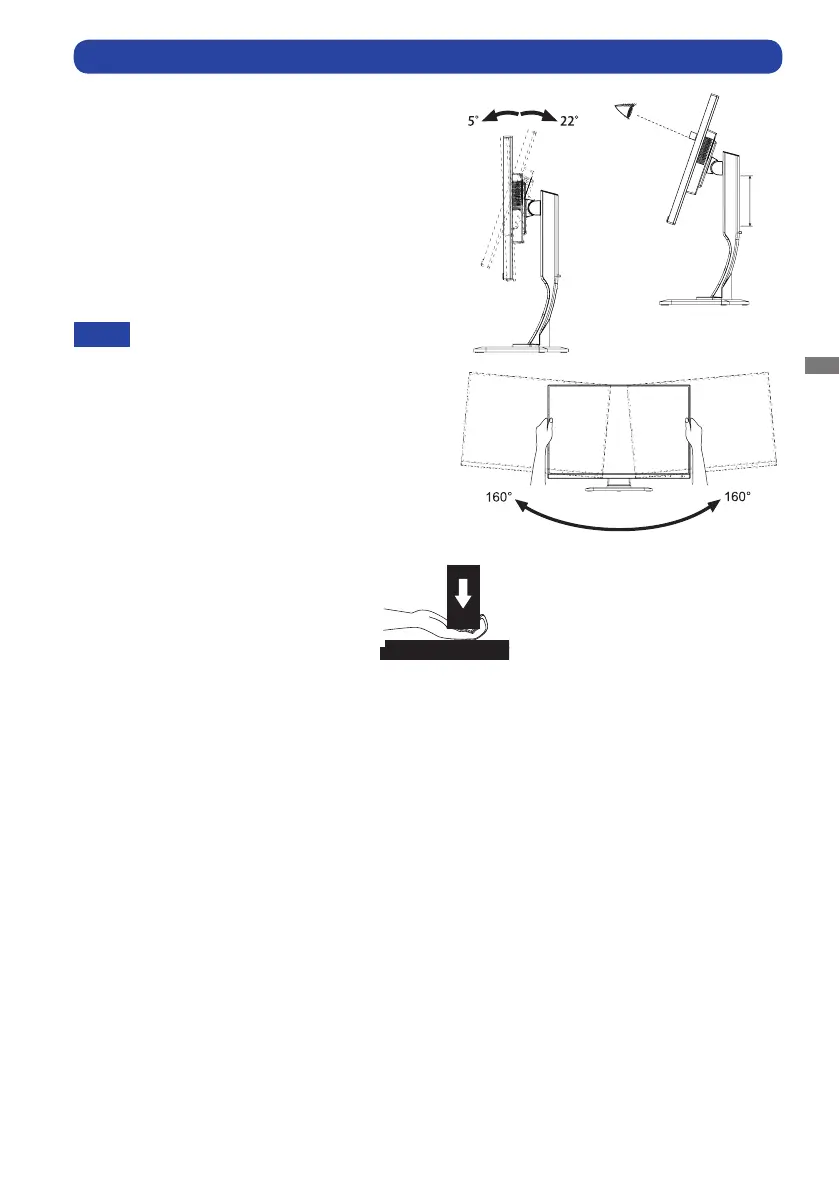
ENGLISH
BEFORE YOU OPERATE THE MONITOR 13
ADJUSTING THE HEIGHT AND THE VIEWING ANGLE : ProLite XUB2495WSU
For optimal viewing it is recommended to
position yourself directly opposite to the full face
of the monitor, then adjust the monitor’s height
and angle to your own preference.
Hold the panel so that the monitor does not topple
when you change the monitor’s height or angle.
You are able to adjust the monitor's height up to
130mm, angle up to 160 degrees right and left,
22 degrees upward and 5 degrees downward.
Do not touch the LCD screen when you
change the height or the angle. It
may cause damage or break the LCD
screen.
Careful attention is required not to
catch your fingers or hands when you
change the height or the angle.
Injury can occur if care is not taken to
avoidngercontactwiththedisplays
base when adjusting the height.
NOTE
Monitor
Stand
130m
m
Bekijk gratis de handleiding van Iiyama ProLite XU2495WSU, stel vragen en lees de antwoorden op veelvoorkomende problemen, of gebruik onze assistent om sneller informatie in de handleiding te vinden of uitleg te krijgen over specifieke functies.
Productinformatie
| Merk | Iiyama |
| Model | ProLite XU2495WSU |
| Categorie | Monitor |
| Taal | Nederlands |
| Grootte | 4095 MB |
Caratteristiche Prodotto
| Kleur van het product | Zwart |
| Energie-efficiëntieklasse (oud) | A+ |
| Stroom | 1.1 A |
| Aan/uitschakelaar | Ja |
| In hoogte verstelbaar | Nee |







