Handleiding
Je bekijkt pagina 28 van 35
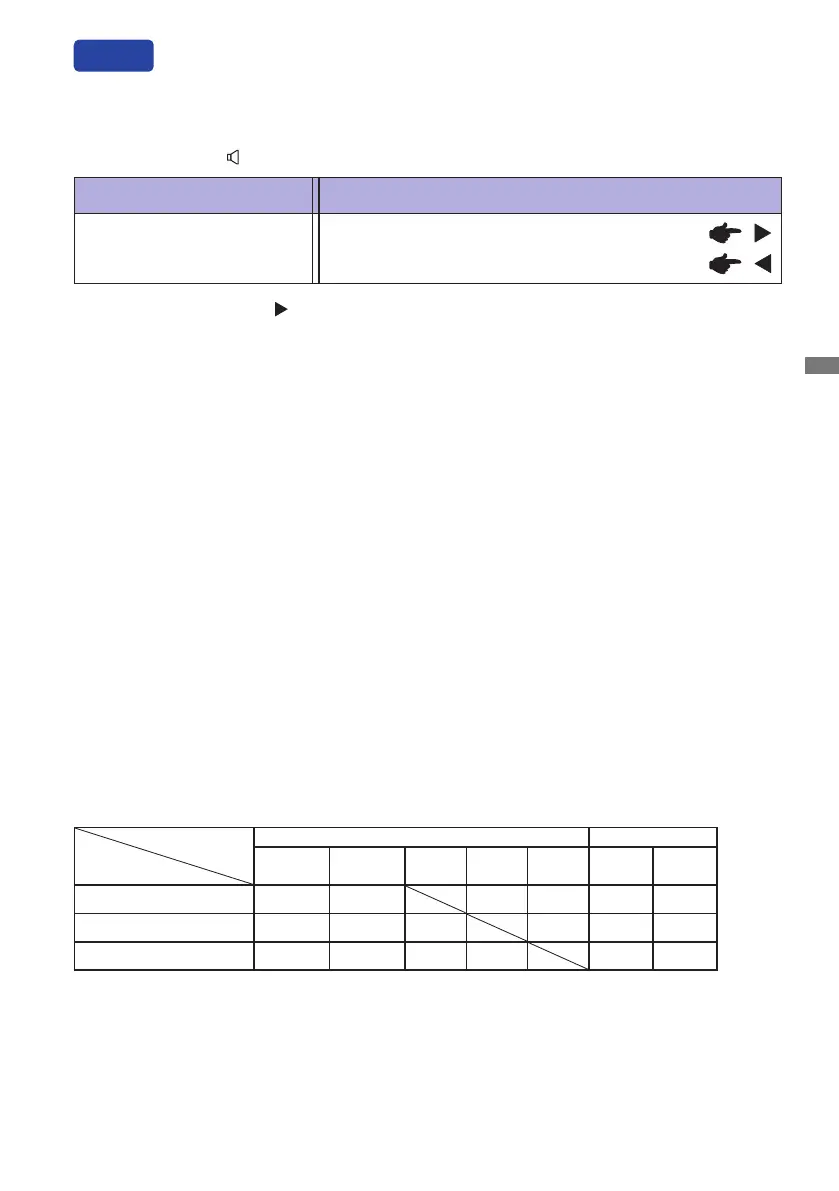
ENGLISH
OPERATING THE MONITOR 23
Adjustment Item Problem / Option Button to Press
Volume
Too soft
Too loud
You can skip the Menu items and directly display an option setting screen or an adjustment scale by
using the following button operations.
Direct
Volume: Press the Button when the Menu is not displayed.
Lock Mode:
<OSD>
Pressing and holding the MENU button for 5 seconds when Menu is not displayed, it will lock/unlock
the OSD Lock function.
<Power>
Pressing and holding the INPUT button for 5 seconds when Menu is not displayed, will lock/unlock
the Power Lock function.
Function Correlation Matrix
Picture Adjust Color Settings
Contrast Brightness
i-Style
Color
Adv.
Contrast
Eco Gamma
Color
Temp.
i-Style Color
– – – –
Adv. Contrast
– – – –
–
Eco
–
–
: Available
–
: Not available
Item to be selected
Item activated
Mute: Keep pressing the Button for 1-2 seconds when the Menu is not displayed.
Mute and Unmute are switched by repeating the above button operation.
Bekijk gratis de handleiding van Iiyama ProLite XU2491H, stel vragen en lees de antwoorden op veelvoorkomende problemen, of gebruik onze assistent om sneller informatie in de handleiding te vinden of uitleg te krijgen over specifieke functies.
Productinformatie
| Merk | Iiyama |
| Model | ProLite XU2491H |
| Categorie | Monitor |
| Taal | Nederlands |
| Grootte | 3119 MB |







