Handleiding
Je bekijkt pagina 16 van 51
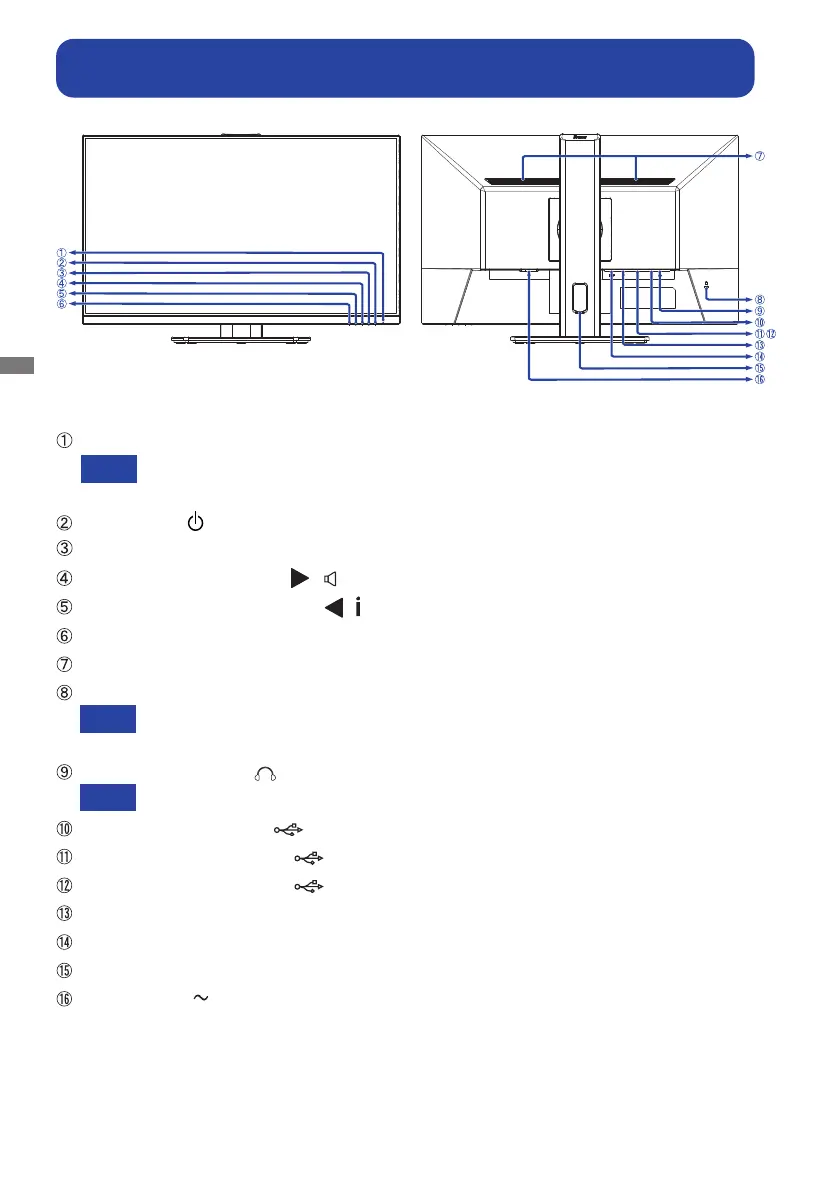
ENGLISH
10 BEFORE YOU OPERATE THE MONITOR
Power Indicator
Blue: Normal operation
Orange: Standby mode
Powerbutton( )
MenuButton(MENU)
Adjustment/VolumeButton( / )*
1
Adjustment/i-StyleColorButton( / )*
1
InputSelect/ExitButton(INPUT/EXIT)*
1
Speakers
Keyhole for Security Lock
You can fasten a security lock and cable to prevent the monitor from being removed
without your permission.
HeadphoneConnector( )
Proper operation of connected external devices other than headphones is not guaranteed.
USB Upstream Connector ( )*
2
USB Downstream Connector ( )*
2,3
USB Downstream Connector ( )*
2,3
DisplayPortConnector(DP)
HDMIConnector(HDMI)
Cable Hole
ACConnector( :Alternatingcurrent)
*
1
You can skip the Menu items and directly display an option setting screen or an adjustment scale.
*
2
Available for ProLite XUB2293HSU, XUB2493HSU, XUB2793HSU, XUB2793QSU only.
*
3
ProLiteXUB2293HSU,ProLiteXUB2493HSU,ProLiteXUB2793HSU:USB2.0(5V,500mA)
ProLiteXUB2793QSU:USB3.2Gen1(5Gbps,5V,900mA)
NOTE
NOTE
NOTE
<Front> <Back>
CONTROLS AND CONNECTORS : ProLite XUB2293HSU, XUB2493HSU,
XUB2793HSU, XUB2793HS, XUB2793QSU, XUB2793QS
Bekijk gratis de handleiding van Iiyama ProLite XU2293HSU, stel vragen en lees de antwoorden op veelvoorkomende problemen, of gebruik onze assistent om sneller informatie in de handleiding te vinden of uitleg te krijgen over specifieke functies.
Productinformatie
| Merk | Iiyama |
| Model | ProLite XU2293HSU |
| Categorie | Monitor |
| Taal | Nederlands |
| Grootte | 4989 MB |







