Handleiding
Je bekijkt pagina 12 van 44
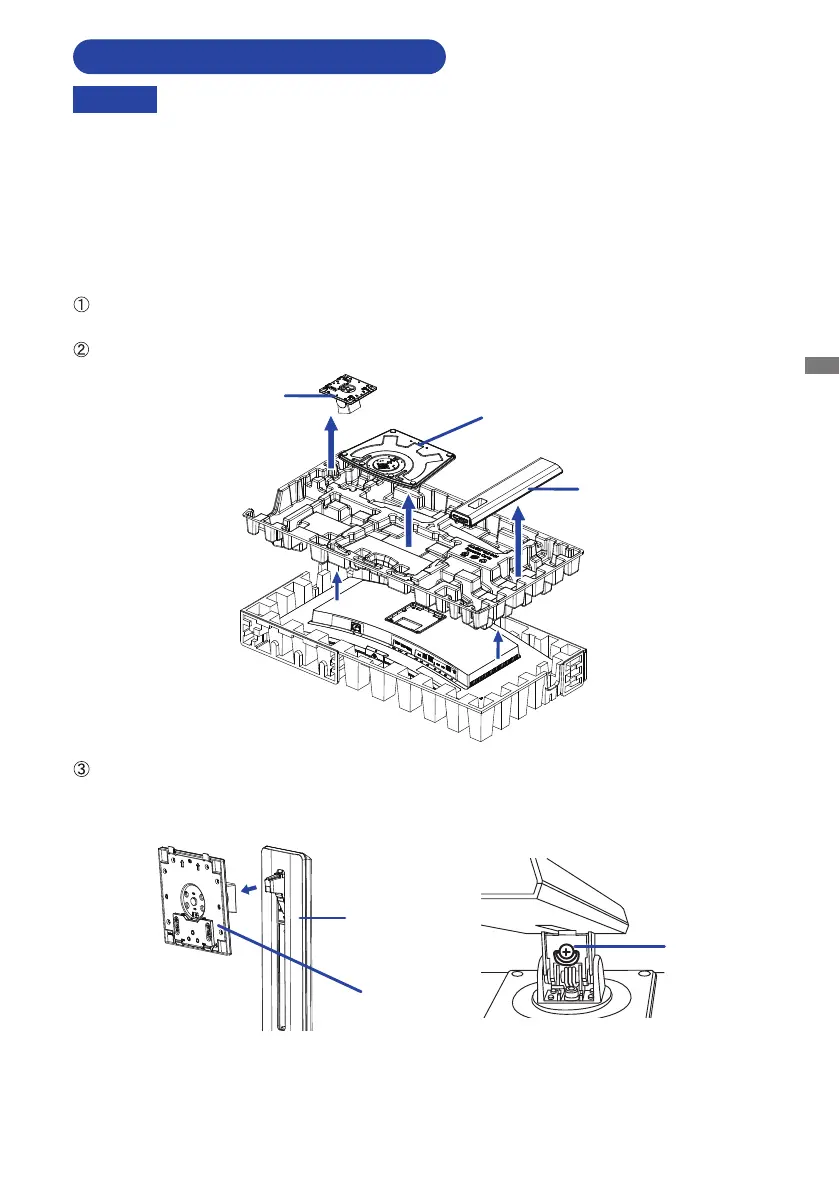
ENGLISH
BEFORE YOU OPERATE THE MONITOR 7
Put the monitor on a stable surface. The monitor may cause injury or damage if it
falls or is dropped.
Do not give a strong impact to the monitor. It may cause damage.
Unplug the monitor before removal or installation to avoid an electric shock or a
damage.
Regularly check the tightness of the screws. If the screws are not tight enough, the
monitor may come o and cause injury or damage.
CAUTION
<Installation>
As shown below, place all the contents taken out from the carton box on a at surface with the
monitor front face down.
Take o the rear cushion, VESA Plate, Stand-Neck and Stand-Base.
Attach the Stand-Neck to the VESA Plate and then tighten the ’thumb screw’ with the provided
screwdriver to secure them.
FITTING AND REMOVAL OF STAND
Stand-Base
Stand-Neck
Thumb screw
VESA Plate
Stand-Neck
VESA Plate
Bekijk gratis de handleiding van Iiyama ProLite XCB3497WQSNPH, stel vragen en lees de antwoorden op veelvoorkomende problemen, of gebruik onze assistent om sneller informatie in de handleiding te vinden of uitleg te krijgen over specifieke functies.
Productinformatie
| Merk | Iiyama |
| Model | ProLite XCB3497WQSNPH |
| Categorie | Monitor |
| Taal | Nederlands |
| Grootte | 4327 MB |







