Handleiding
Je bekijkt pagina 13 van 45
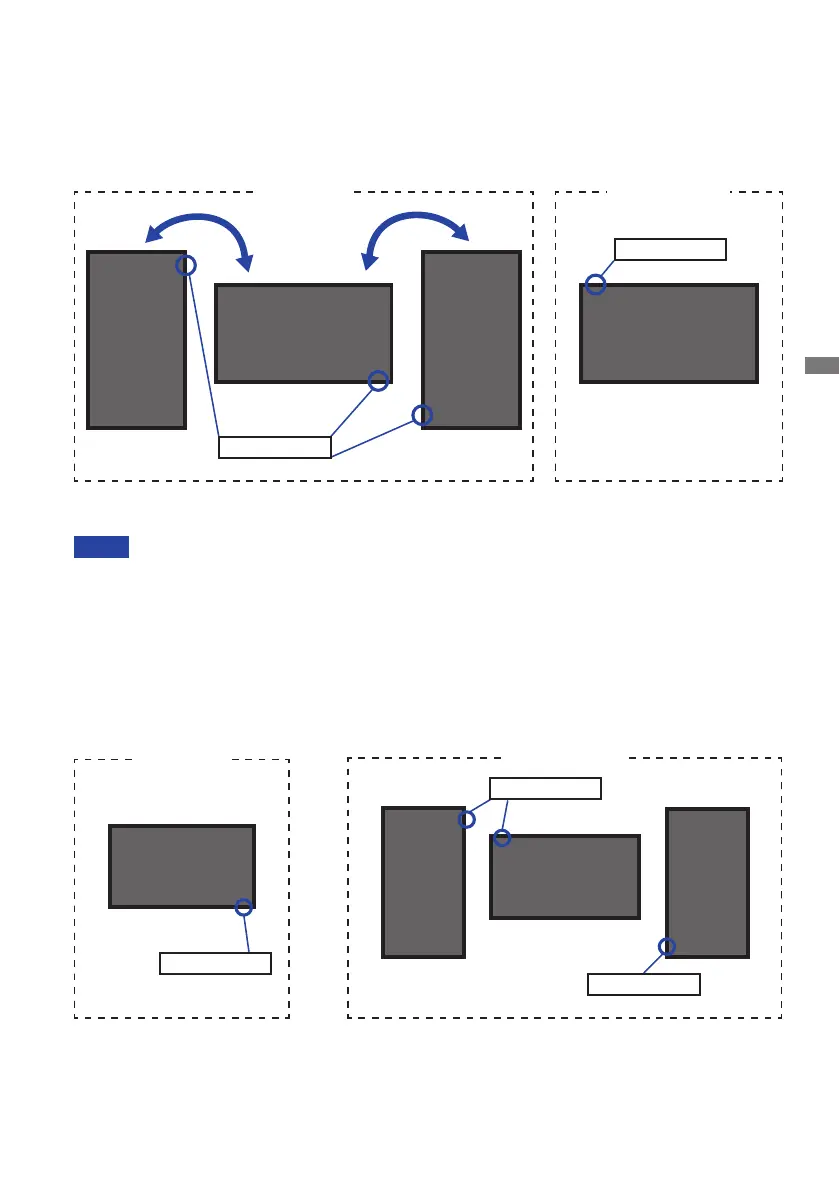
ENGLISH
BEFORE YOU OPERATE THE MONITOR 7
Available
Landscape
Portrait
Not Available
A
A
A
A
NOTE
Adjust the monitor’s height before panel rotation.
Attempting to rotate the panel forcibly without adjusting the stand height may cause damage to
the panel or the stand.
y
ProLite X2492HSU / ProLite X2792HSU / ProLite X2792QSU
The monitor is designed to be compatible only with the landscape mode.
With Stand:
[ROTATING THE MONITOR]
y
ProLite XB2492HSU / ProLite XB2792HSU / ProLite XB2792QSU
The monitor is designed to be compatible with both landscape and portrait modes.
Video card for portrait display will be required for rotating the image on the screen.
Available Not Available
Portrait
A
A
Landscape
A
Portrait
A
Power Indicator
Power Indicator
Power Indicator
Power Indicator
Power Indicator
Bekijk gratis de handleiding van Iiyama ProLite X2792HSU, stel vragen en lees de antwoorden op veelvoorkomende problemen, of gebruik onze assistent om sneller informatie in de handleiding te vinden of uitleg te krijgen over specifieke functies.
Productinformatie
| Merk | Iiyama |
| Model | ProLite X2792HSU |
| Categorie | Monitor |
| Taal | Nederlands |
| Grootte | 4463 MB |







