Handleiding
Je bekijkt pagina 46 van 66
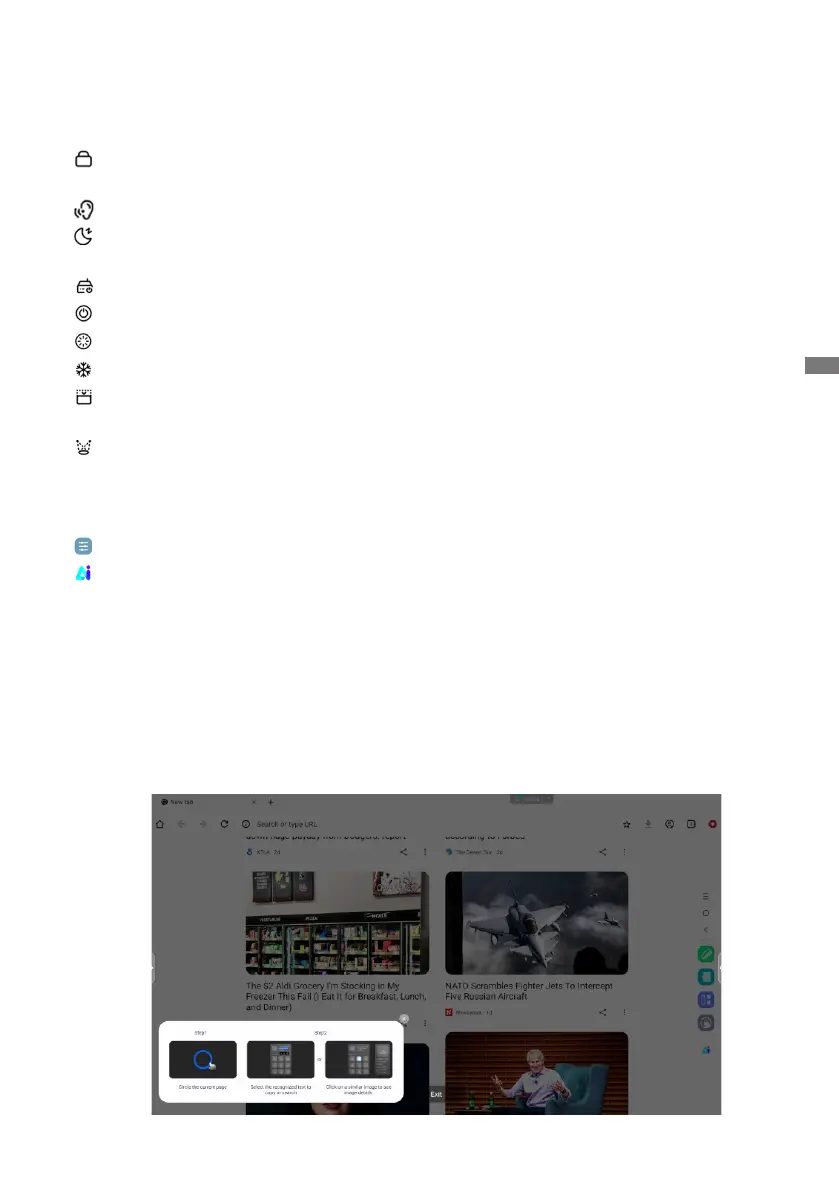
ENGLISH
OPERATING THE MONITOR 41
d. Remove the le extension.txt
e. The le characters are UTF-8
f. After saving and in the U disk root directory
g. Insert the USB key in touch lock mode to unlock
: Screen lock: Click the lock screen, you can modify the lock screen unlock mode in
System Settings.
: Sound only: Click and the screen goes o, only the sound output is retained.
: Backlight o: Screen goes o when clicked (Double-click with two ngers on the screen to
trigger on or o.)
: Turn o OPS: Click to switch o OPS.
: Power o: Click to switch o the machine.
: Restart: Click to reboot the machine.
: Freeze: Click on the screen to be xed.
: Screen down: Click to move the screen down by one-third (Pull down by three ngers on the
top of the screen to trigger on or o.)
: Spotlight: Click to open the spotlight.
Bottom: Show all the application functions, tap once to open the corresponding application, long
press the application with "multi-window icon", you can open the application in the form of a
free window.
: Device Menu: Refer to page 25 for detailed operation.
: AI Screen Recognition
Through AI screen recognition, it meets the user's need to search for any element
within any scene or interface. The gure below is an example of a browser application:
1. When we are browsing a certain type of information, if we want to further search for images
or text in it, we can click on the sidebar, and then click on the AI screen recognition button
at the bottom . At this time to enter the circle selection mode, you can click on the lower left
corner to view the operating instructions.
Bekijk gratis de handleiding van Iiyama ProLite TE8615A, stel vragen en lees de antwoorden op veelvoorkomende problemen, of gebruik onze assistent om sneller informatie in de handleiding te vinden of uitleg te krijgen over specifieke functies.
Productinformatie
| Merk | Iiyama |
| Model | ProLite TE8615A |
| Categorie | Monitor |
| Taal | Nederlands |
| Grootte | 6588 MB |







