Handleiding
Je bekijkt pagina 41 van 66
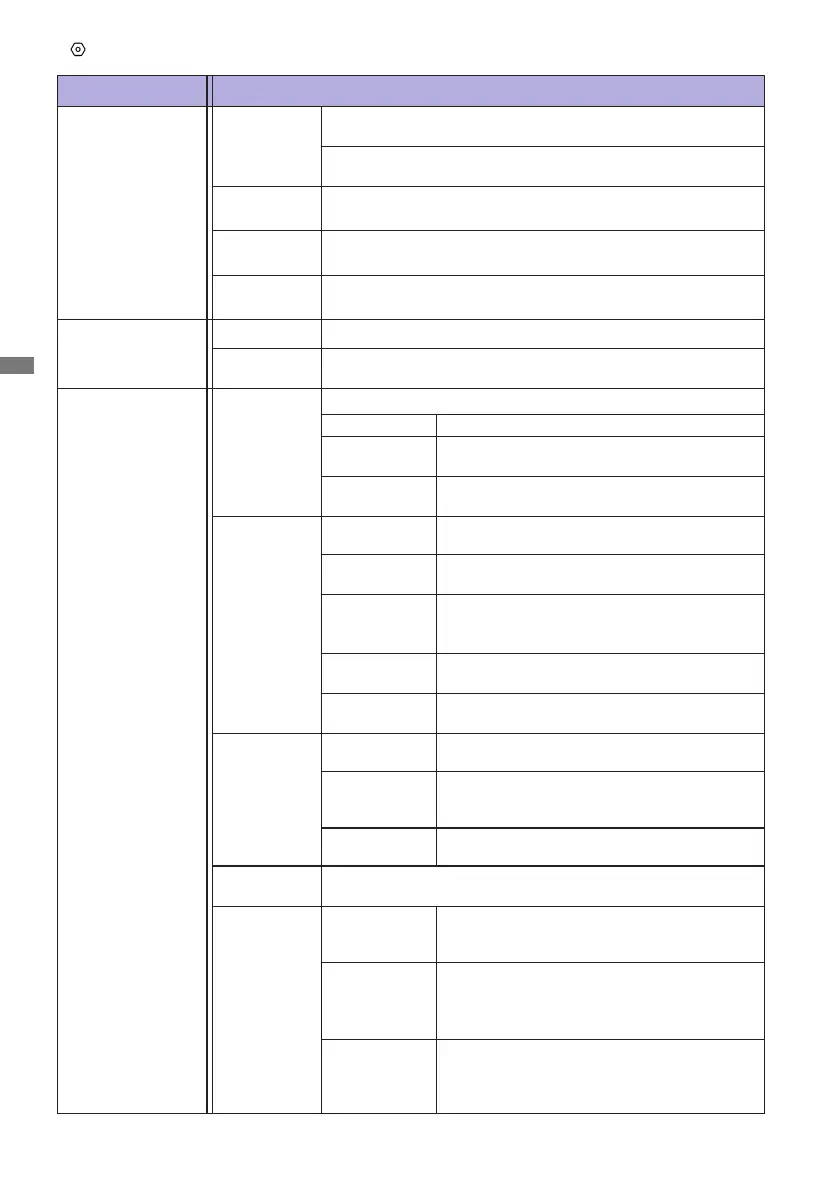
ENGLISH
36 OPERATING THE MONITOR
[
Settings ]
Adjustment Item Problem / Option
Display
Screen saver
Disable / Enable Screen saver.
Clock / Colors / Landscape / Photos
Set the Screen Saver duration.
(Never / 15 min / 30 min / 60 min / 90min)
Wakeup on
Input Source
Disable / Enable
Wakeup on
Touch
Disable / Enable
Power o
timeout
Set the Power o duration.
(1 hour / 12 hour / 24 hour)
Wallpaper
Photos Disable / Enable the use of photo album.
Wallpaper
& style
Disable / Enable the use of themed icons.
Accessibility
Display size
and text
Set the font and display size.
Bold text Disable / Enable bold text.
High contrast
text
Disable / Enable high contrast text.
Reset
settings
Display size and text settings will be
restored to factory-preset data.
Color and
motion
Color
inversion
Disable / Enable (Color inversion / Color
inversion shortcut.
Dark theme
(Please refer to the "Dark theme" setting in
the "Display" options.)
Color
correction
Disable / Enable Color correction.
Red-green / Red-green / Blue-yellow /Grayscale
Disable / Enable the "Color correction shortcut".
Remove
animations
Reduce movement on the screen.
Large mouse
pointer
Make the mouse pointer more noticeable.
Magnication
Magnication
shortcut
Disable / Enable the "Magnication shortcut".
Magnication
type
Select how to magnify.
Magnify full screen / Magnify part of screen
/ Switch between full and partial screen
Magnify
typing
Magnier follows text as you type.
Switch
access
Disable / Enable Control device with switches or front camera
Timing
controls
Touch & hold
delay
Sets the duration required for a tap on the
screen to be recognized as a touch & hold
action. (Short / Medium / Long)
Time to
take action
(Accessibility
timeout)
Select the duration for displaying temporary
messages prompting you to take action.
(Default / 10 seconds / 30 seconds / 1
minute / 2 minutes)
Autoclick
(dwell timing)
Set the cursor to take action automatically
when the cursor remains stationary for a
specied duration.
(Autoclick o / short /
Medium / Long / Custom)
Bekijk gratis de handleiding van Iiyama ProLite TE8615A, stel vragen en lees de antwoorden op veelvoorkomende problemen, of gebruik onze assistent om sneller informatie in de handleiding te vinden of uitleg te krijgen over specifieke functies.
Productinformatie
| Merk | Iiyama |
| Model | ProLite TE8615A |
| Categorie | Monitor |
| Taal | Nederlands |
| Grootte | 6588 MB |







