Handleiding
Je bekijkt pagina 31 van 66
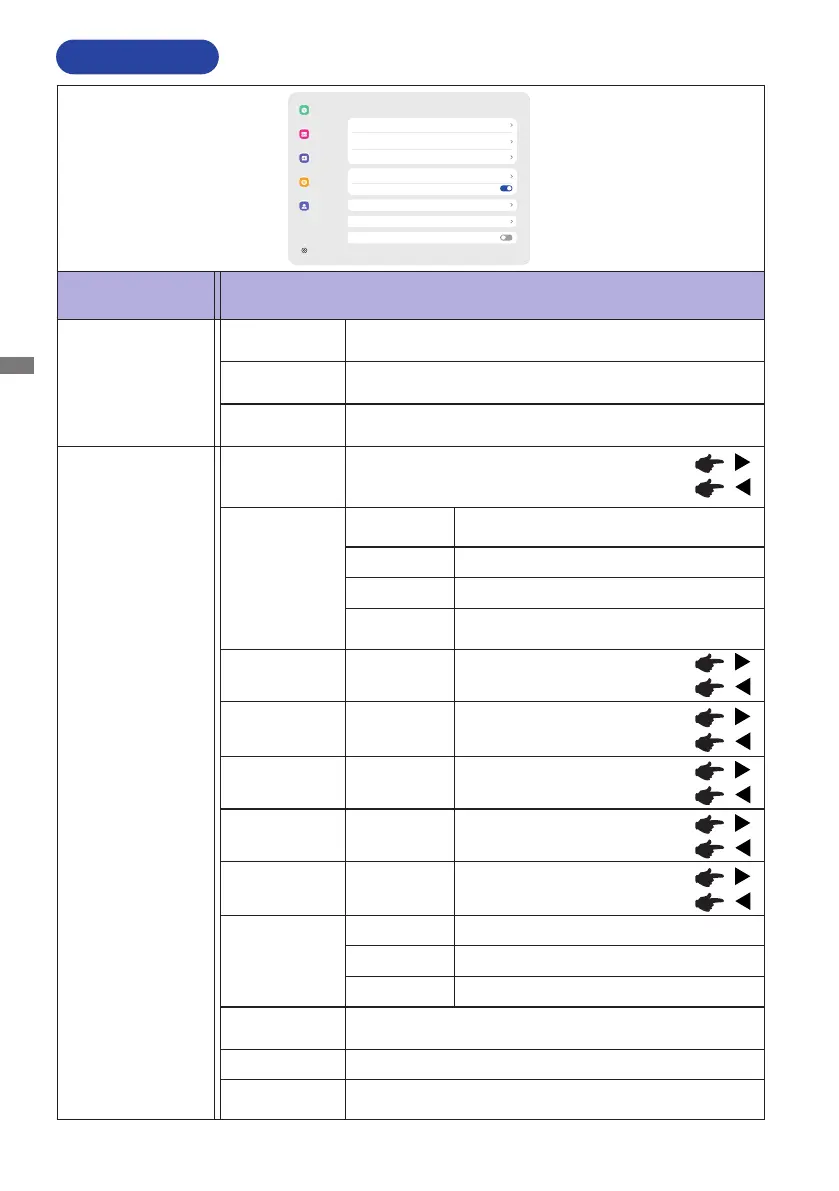
ENGLISH
26 OPERATING THE MONITOR
General
General
General
Device
Channel
System
Admin
Personalization
Display
Sound 30
X
Radial menu
Side menu bar
Gesture Interaction
Screen recorder
Annotation mode
Adjustment Item Problem / Option Button to Press
Personalization
Theme
System provides 2 sets of themes (conference theme/
education theme) by default.
Wallpaper
System provides 2 wallpapers by default, user can add
Wallpapers.
Auto loop
turn on auto loop, wallpapers will be switched
automatically in 20 seconds interval.
Display
Backlight *
Too dark
Too bright
Image mode
Standard
For general windows environment and
monitor default setting.
Bright Enlarge brightness and vivid.
Briilliant Reduce brightness and soften.
Custom
Displays a picture on a screen set by
Image Settings adjustments.
Brightness
Too dark
Too light
Contrast
Too dull
Too intense
Saturation
Too weak
Too strong
Hue
Purplish
Greenish
Sharpness
Too soft
Too sharp
Color
Temperature
Standard Normal color
Warm Warm color
Cold Cool color
Eye protection
mode
Turn on or o eye protection mode.
Energy saving Turn on or o energy saving.
HDMI range
Select the range of the HDMI.
Auto / Full / Limit
DEVICE MENU
Bekijk gratis de handleiding van Iiyama ProLite TE8615A, stel vragen en lees de antwoorden op veelvoorkomende problemen, of gebruik onze assistent om sneller informatie in de handleiding te vinden of uitleg te krijgen over specifieke functies.
Productinformatie
| Merk | Iiyama |
| Model | ProLite TE8615A |
| Categorie | Monitor |
| Taal | Nederlands |
| Grootte | 6588 MB |







