Handleiding
Je bekijkt pagina 17 van 66
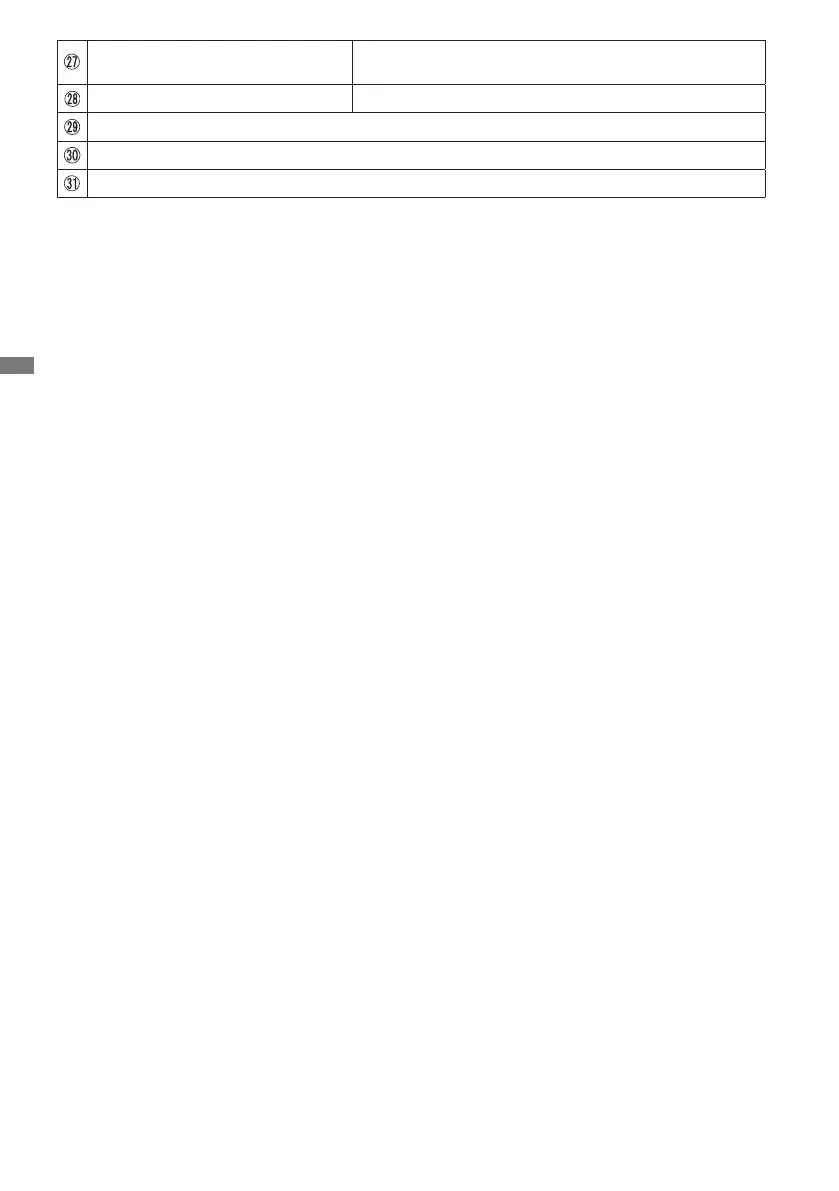
ENGLISH
12 BEFORE YOU OPERATE THE MONITOR
TOUCH1
(for HDMI1)
USB Tybe B Connector
USB2.0 (480 Mbps, 5V, 500mA)
Handles 2x
Subwoofer
Option PC module slot
Antenna Connector (Antenna x 3 in Accessory)
*
1
After connecting the laptop to the display via Touch cable or USB-C cable, you may see
"Microphone (Built-in Audio)" listed in the devices.
*
2
Proper operation of connected external devices other than headphones is not guaranteed.
*
3
HDMI OUT and TYPE C OUT cannot be used at the same time. If both are connected, the TYPE
C output will take priority.
*
4
The HDMI ARC function is only available when you enable CEC. The connected device
(e.g. soundbar) needs to have/support HDMI ARC.
Bekijk gratis de handleiding van Iiyama ProLite TE8615A, stel vragen en lees de antwoorden op veelvoorkomende problemen, of gebruik onze assistent om sneller informatie in de handleiding te vinden of uitleg te krijgen over specifieke functies.
Productinformatie
| Merk | Iiyama |
| Model | ProLite TE8615A |
| Categorie | Monitor |
| Taal | Nederlands |
| Grootte | 6588 MB |







