Handleiding
Je bekijkt pagina 35 van 35
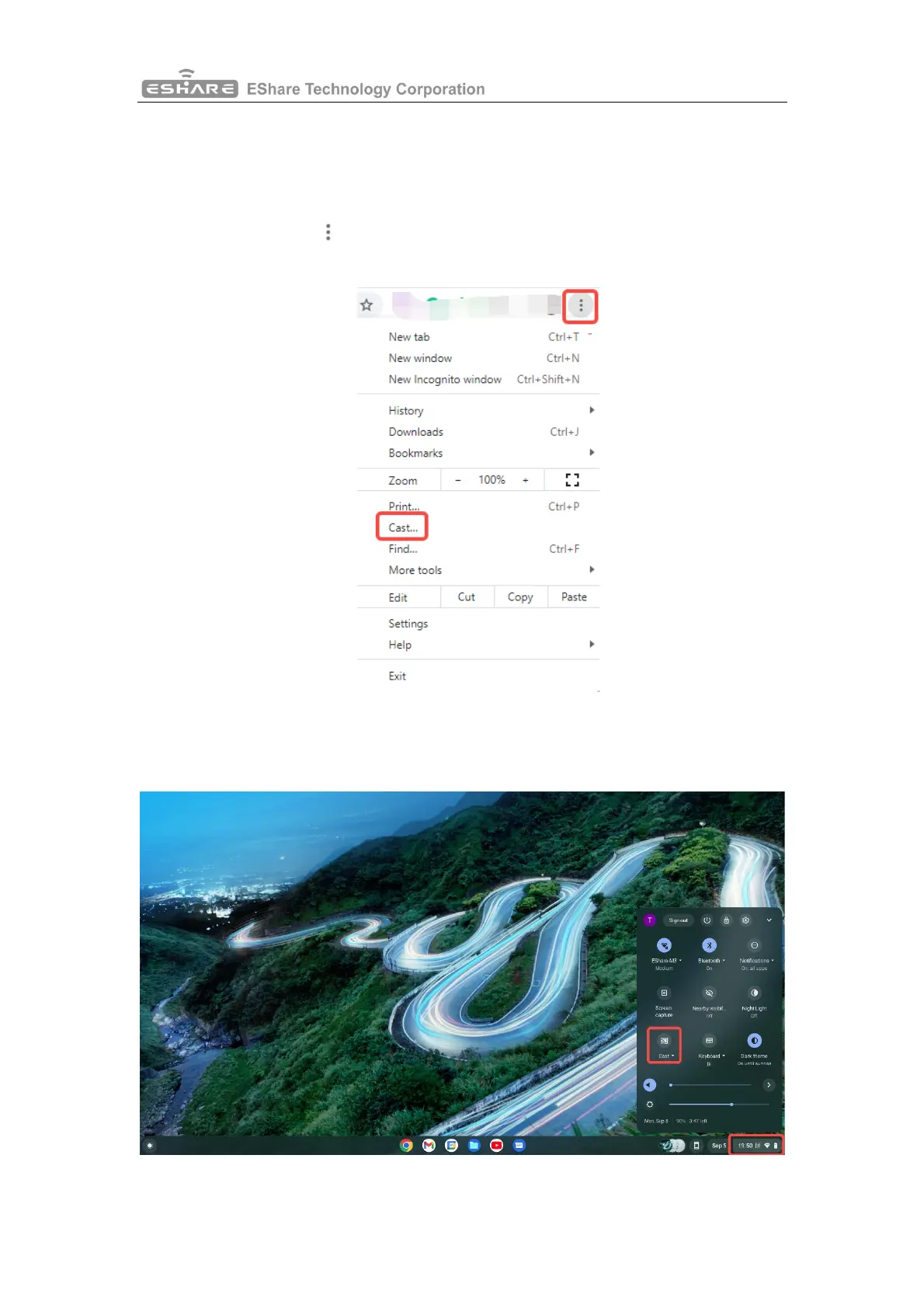
31 / 32
Open Cast/SmartView/Projection… (different phone manufacturers may name differently
for this function), select a large display to cast screen.
2) Chrome browser
Click the "More" icon in the top right corner of the Chrome browser, find the “cast”
option, and then select a large display device to cast screen.
3) Chromebooks
Click the system clock in the bottom right corner, open “cast”, and select a large display
to start casting.
Bekijk gratis de handleiding van Iiyama ProLite TE6515A, stel vragen en lees de antwoorden op veelvoorkomende problemen, of gebruik onze assistent om sneller informatie in de handleiding te vinden of uitleg te krijgen over specifieke functies.
Productinformatie
| Merk | Iiyama |
| Model | ProLite TE6515A |
| Categorie | Monitor |
| Taal | Nederlands |
| Grootte | 9725 MB |







