Handleiding
Je bekijkt pagina 15 van 35
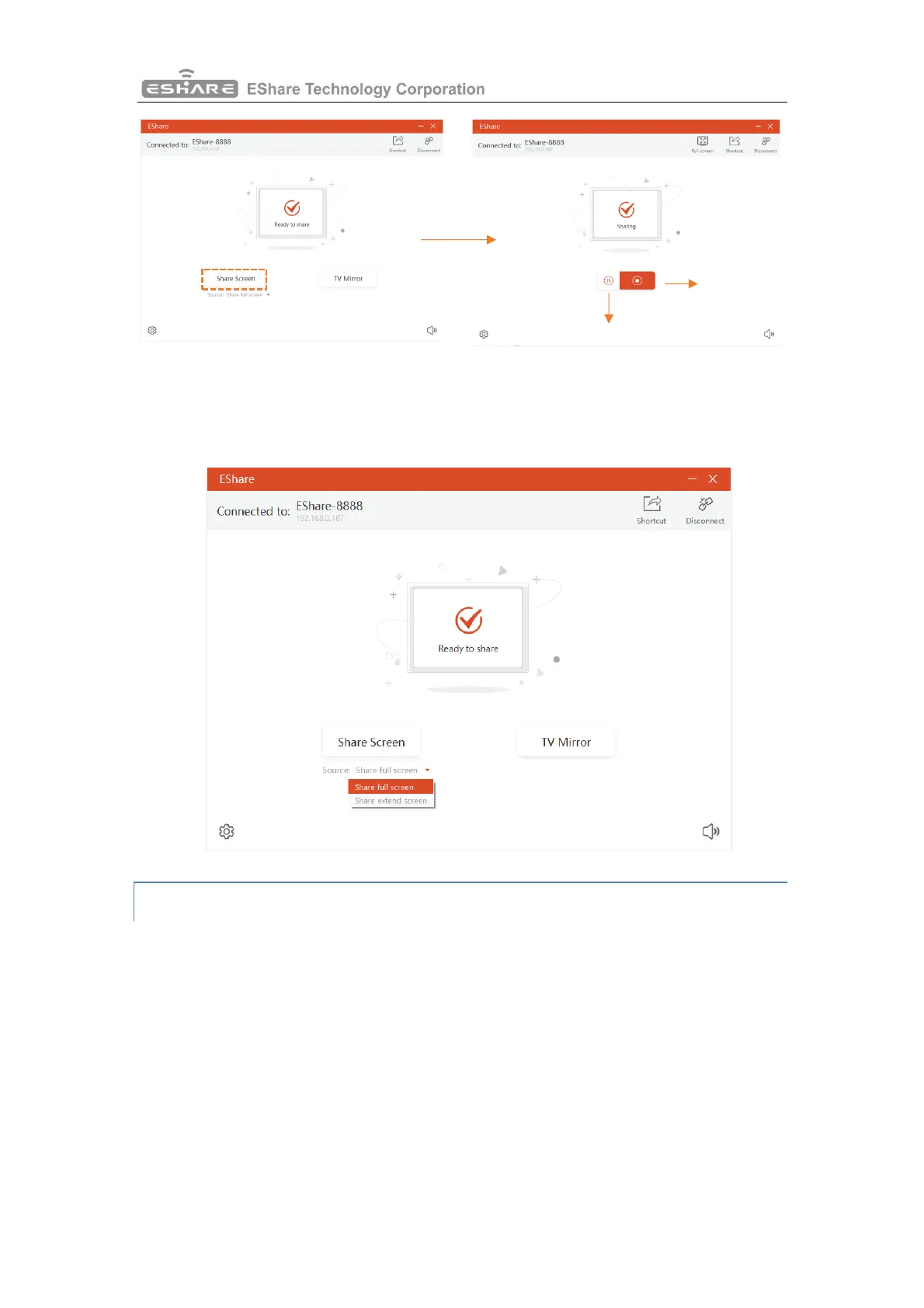
11 / 32
⚫ Share extend screen (for Win 10 1607 or later): for Windows users, you can click
“Source” to select “Share extend screen” to just share your extend screen to the large
display.
2.3.3 Desktop Shortcut for Quick Screen Sharing
After connecting with the receiver device, click the "Shortcut" button (only for Windows) to
create a shortcut named as the receiver device name. Run this shortcut on the desktop to
quickly share the screen to the specific large display.
Stop sharing
Pause sharing
Bekijk gratis de handleiding van Iiyama ProLite TE6515A, stel vragen en lees de antwoorden op veelvoorkomende problemen, of gebruik onze assistent om sneller informatie in de handleiding te vinden of uitleg te krijgen over specifieke functies.
Productinformatie
| Merk | Iiyama |
| Model | ProLite TE6515A |
| Categorie | Monitor |
| Taal | Nederlands |
| Grootte | 9725 MB |







