Handleiding
Je bekijkt pagina 21 van 29
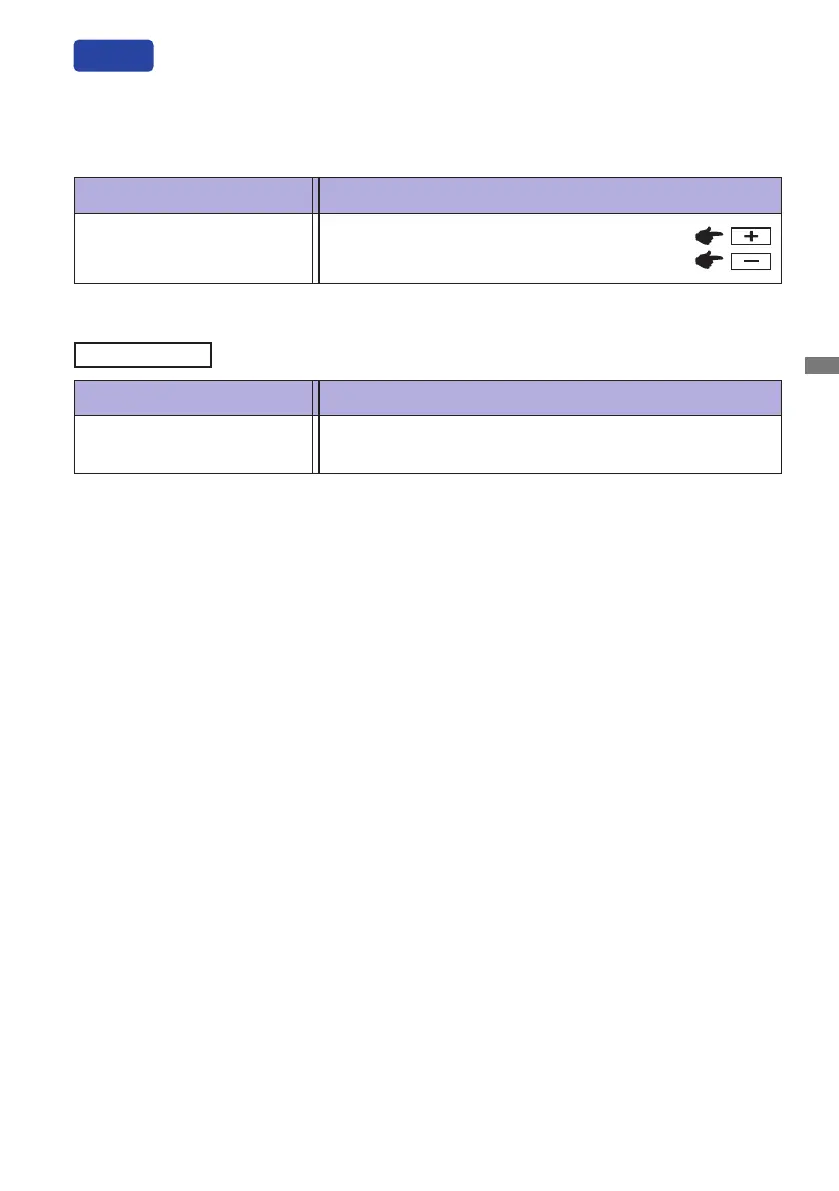
ENGLISH
OPERATING THE MONITOR 17
Adjustment Item Problem / Option Button to Press
Volume
Too soft
Too loud
Adjustment Item Problem / Option Button to Press
Auto Adjust *
You can skip the Menu items and display an adjustment scale directly by using the following button
operations.
Direct
Adjust Horizontal / Vertical Position, Pixel Clock and Phase
automatically.
* For best results, use the Auto Adjust in conjunction with the adjustment pattern. See page 18 for
SCREEN ADJUSTMENTS.
Only Analog Input
Auto Adjust: Press and hold the Auto Button for 3-4 seconds when the Menu is not displayed.
Volume: Press the + Button when the Menu is not displayed.
Lock Mode:
<OSD>
HoldtheMENUbuttonandturnonthemonitorwhenthemonitorispower-o,itwilllock/unlockthe
OSD Key Lock function.
<Power/OSD>
Pressing and holding the MENU button for 10 seconds when Menu is not displayed, will lock/unlock
the Power/OSD Key Lock function.
Blue Light Reducer * : Pressing and holding of the + Button for 3-4 seconds when the Menu
is not displayed.
O:Normal
Mode1 : Blue light is reduced.
Mode2 : Blue light is reduced more than Mode1.
Mode3 : Blue light is reduced more than Mode2.
* Blue Light Reducer cannot be enabled if i-Style Color, Adv.Contrast or Color Settings colour are
enabled.
Bekijk gratis de handleiding van Iiyama ProLite T2454MSC, stel vragen en lees de antwoorden op veelvoorkomende problemen, of gebruik onze assistent om sneller informatie in de handleiding te vinden of uitleg te krijgen over specifieke functies.
Productinformatie
| Merk | Iiyama |
| Model | ProLite T2454MSC |
| Categorie | Monitor |
| Taal | Nederlands |
| Grootte | 2759 MB |
Caratteristiche Prodotto
| Kleur van het product | Zwart |
| Internationale veiligheidscode (IP) | IPX1 |
| In hoogte verstelbaar | Ja |
| Beeldschermdiagonaal | 23.8 " |
| Resolutie | 1920 x 1080 Pixels |







