Handleiding
Je bekijkt pagina 11 van 29
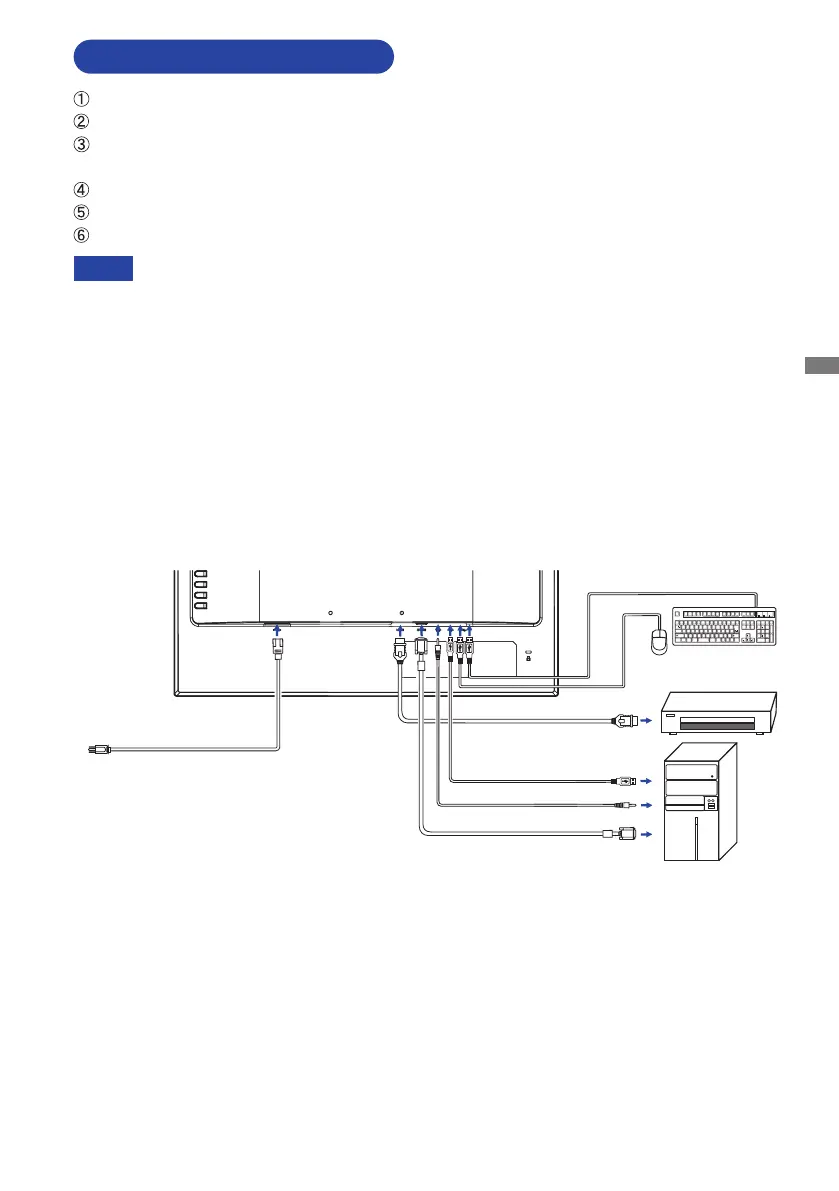
ENGLISH
BEFORE YOU OPERATE THE MONITOR 7
CONNECTING YOUR MONITOR
Ensurethatboththecomputerandthemonitorareswitchedo.
Connect the computer to the monitor with the signal cable.
Connect the monitor to the audio equipment with the Audio Cable for computer when using the
audio features.
Connect the computer to the monitor with the USB Cable.
ConnectthePowerCabletothemonitorrstandthentothepowersource.
Turn on your monitor and computer.
Makesurethatthebuildinginstallationhasacircuitbreakerof120/240V,20A(maximum).
The signal cables used for connecting the computer and monitor may vary with the
type of computer used. An incorrect connection may cause serious damage to both
the monitor and the computer. The cable supplied with the monitor is for a standard
connector. If a special cable is required please contact your local iiyama dealer or
regionaliiyamaoce.
MakesureyoutightenthengerscrewsateachendoftheSignalCable.
The Class I pluggable equipment Type A must be connected to protective earth.
The socket-outlet shall be installed near the equipment and shall be easily accessible.
[Example of Connection]
<Back>
NOTE
Audio Cable (Not Included)
Computer
VGA Cable (
Not Included
)*
HDMI Cable (Accessory)
AV Equipment etc.
USB Cable (Accessory)
Mouse
Keyboard
Power Cable (Accessory)
* VGA cable is not supplied with the monitor. If you use low quality VGA cable, it may cause a result
of electro-magnetic interference. Please contact the iiyama Support Centre in your country if you
wish to connect the monitor via the VGA input.
Bekijk gratis de handleiding van Iiyama ProLite T2454MSC, stel vragen en lees de antwoorden op veelvoorkomende problemen, of gebruik onze assistent om sneller informatie in de handleiding te vinden of uitleg te krijgen over specifieke functies.
Productinformatie
| Merk | Iiyama |
| Model | ProLite T2454MSC |
| Categorie | Monitor |
| Taal | Nederlands |
| Grootte | 2759 MB |
Caratteristiche Prodotto
| Kleur van het product | Zwart |
| Internationale veiligheidscode (IP) | IPX1 |
| In hoogte verstelbaar | Ja |
| Beeldschermdiagonaal | 23.8 " |
| Resolutie | 1920 x 1080 Pixels |







