Handleiding
Je bekijkt pagina 20 van 59
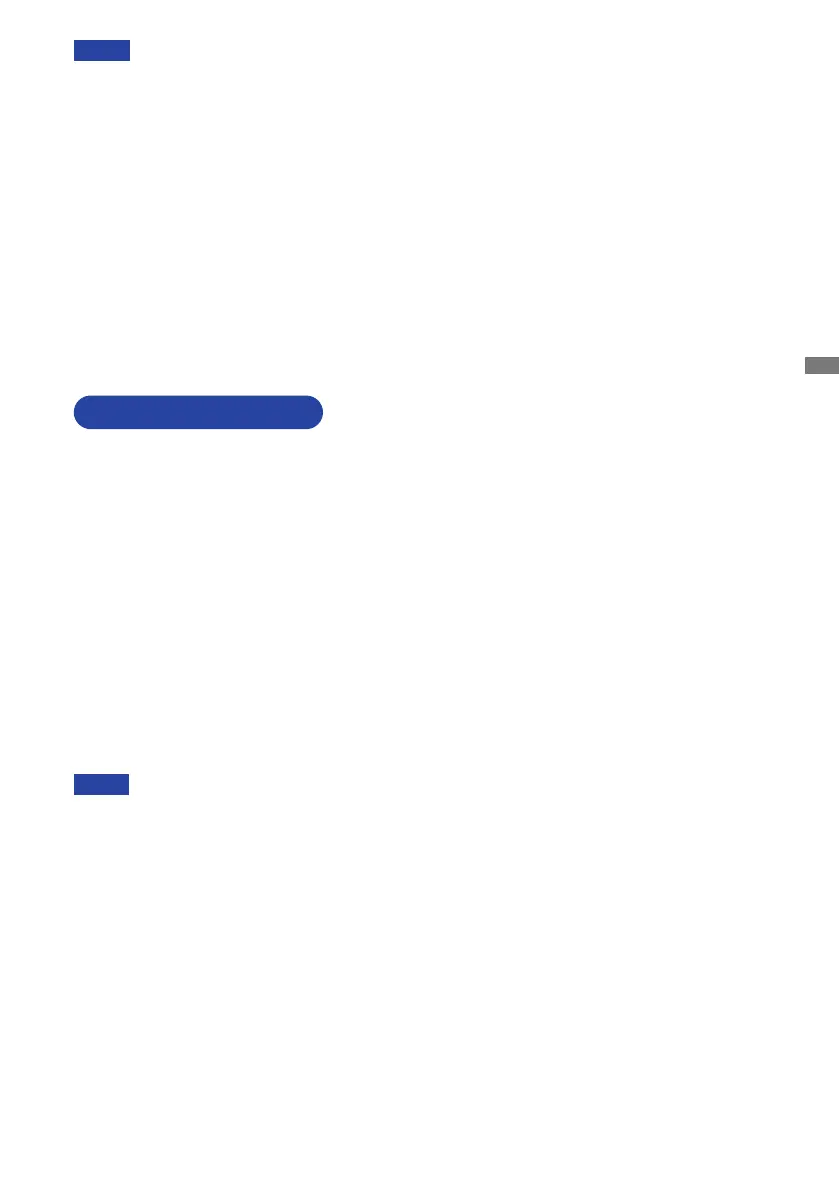
ENGLISH
BEFORE YOU OPERATE THE MONITOR 15
You can set the remote control ID when you want to use the remote control on specic monitors.
ID Mode (To enter ID Mode) :
Press and hold the ID button until the red LED blinks twice.
Normal Mode (To leave ID Mode) :
Press and hold the Normal button until the green LED blinks twice.
Programming ID Mode
To assign an ID to a remote control.
1. Press and hold the ID button until the red LED blinks. Wait until the blinking stops.
2. Press and hold the ID SET button. The red LED will turn solid.
3. Using the number button, input the desired ID. (01 - 255)
4. Press the ENTER button to conrm.
5. Press any button on the remote control. If the red LED blinks, the ID has been successfully
assigned.
NOTE
• Not pressing any button within 10 seconds will exit the ID Mode.
• If an error pressing of buttons other than the digits occured, wait 1 second after the red LED
lights o and then lights up again, then press the correct digits again.
• To cancel or stop programming an ID, press the ID SET button.
• It is necessary to set up the ID number for each monitor before selecting its ID number.
Use ID Mode
1. Enter ID Mode.
2. Input the ID of the monitor which would like to control by number button.
3. Press the ENTER button.
ID REMOTE CONTROL
NOTE
Refer to the above instructions when taking out the batteries.
Replace with new batteries when the Remote Control does not work close to the monitor. Use AAA
dry batteries. Risk of explosion if battery is replaced by an incorrect type.
Operate the Remote Control by pointing it toward the Remote Sensor on the monitor.
Other manufacturers remote control will not work with this monitor. Use the provided Remote
Control ONLY.
Used batteries needed to follow the city rule to be discarded. (suggestion: to dispose of used
batteries please follow correct policy as per your council regulations)
Batteries shall not be exposed to excessive heat such as sunshine, re or the like.
If you do not intend to use the remote control for a long period, remove the batteries.
Bekijk gratis de handleiding van Iiyama ProLite LH6581UHSG, stel vragen en lees de antwoorden op veelvoorkomende problemen, of gebruik onze assistent om sneller informatie in de handleiding te vinden of uitleg te krijgen over specifieke functies.
Productinformatie
| Merk | Iiyama |
| Model | ProLite LH6581UHSG |
| Categorie | Monitor |
| Taal | Nederlands |
| Grootte | 5820 MB |







