Handleiding
Je bekijkt pagina 18 van 59
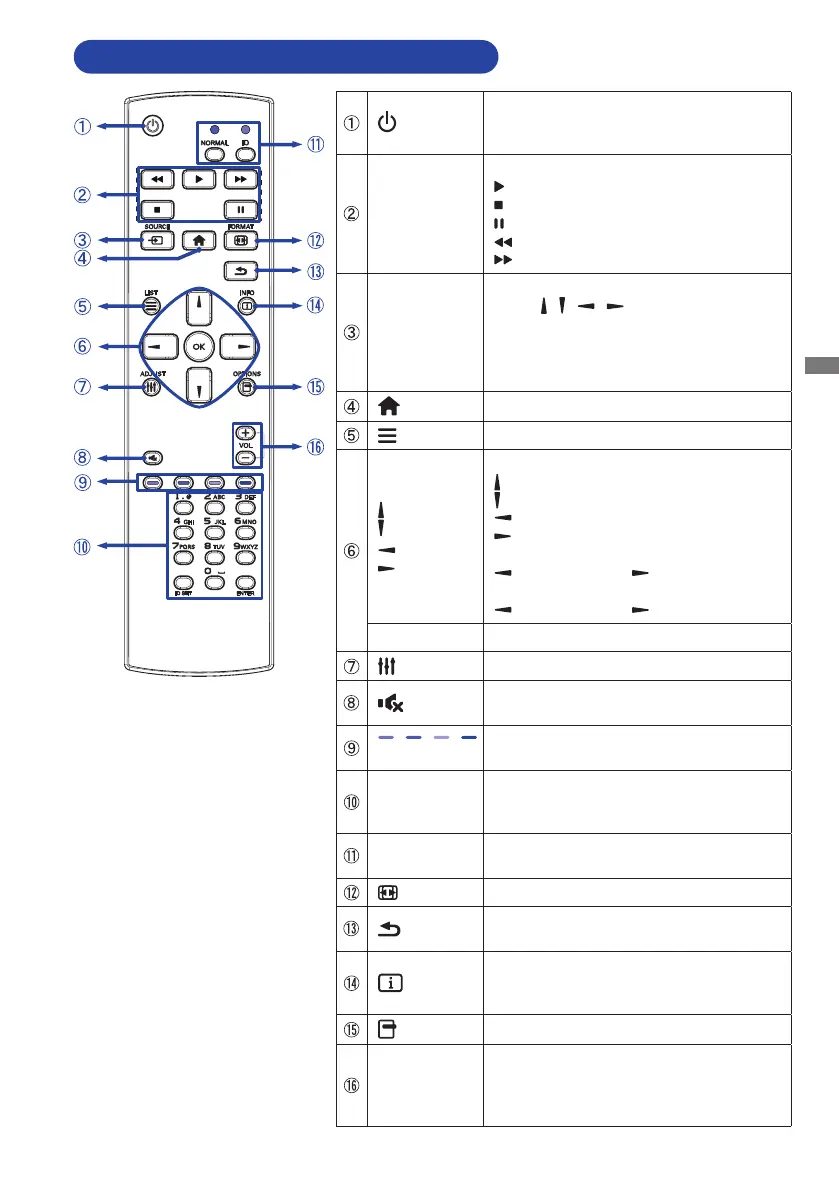
ENGLISH
BEFORE YOU OPERATE THE MONITOR 13
FUNCTIONS OF THE REMOTE CONTROL
Turns the display ON and OFF.
Toggles screen on/o when Meeting Room
is enabled.
[PLAY]
Control playback of media les.
: Play
:
Stop
:
Pause
:
Fast-Rewind
: Fast-Forward
SOURCE
Selects the source.
Press / / / button to select from
HDMI1, HDMI2, USB-C, Web Player, CMS,
File Manager, Media Player, PDF Player or
Custom. Press [OK] button to conrm and
exit.
HOME
Opens the display’s on-screen menu systems.
LIST Return to the launcher page.
Navigates through menus and settings.
: Up Button
: Down Button
: Left Button
: Right Button
In Media Player:
: Previous le
: Next le
In PDF Player:
: Previous page : Next page
OK Conrms your selection or save changes.
ADJUST Not available on this model.
MUTE
Turns on or o the mute function when the
Menu is not displayed.
COLOR
Not available on this model.
NUMBER/
ID SET/
ENTER
Enter text for network setting or ID setting.
ID Mode
ID: To enter ID Mode
NORMAL: To leave ID Mode
FORMAT Change picture format.
BACK
Returns to a previous menu or closes the
OSD Menu.
INFO
Provides source and resolution information.
Press the button for 6 seconds to unlock
the remote control.
OPTIONS Operates media les in Media Player.
VOLUME - / +
VOLUME- :
Decreases the sound volume.
VOLUME+ :
Increases the sound volume.
Bekijk gratis de handleiding van Iiyama ProLite LH6581UHSG, stel vragen en lees de antwoorden op veelvoorkomende problemen, of gebruik onze assistent om sneller informatie in de handleiding te vinden of uitleg te krijgen over specifieke functies.
Productinformatie
| Merk | Iiyama |
| Model | ProLite LH6581UHSG |
| Categorie | Monitor |
| Taal | Nederlands |
| Grootte | 5820 MB |







