Handleiding
Je bekijkt pagina 27 van 34
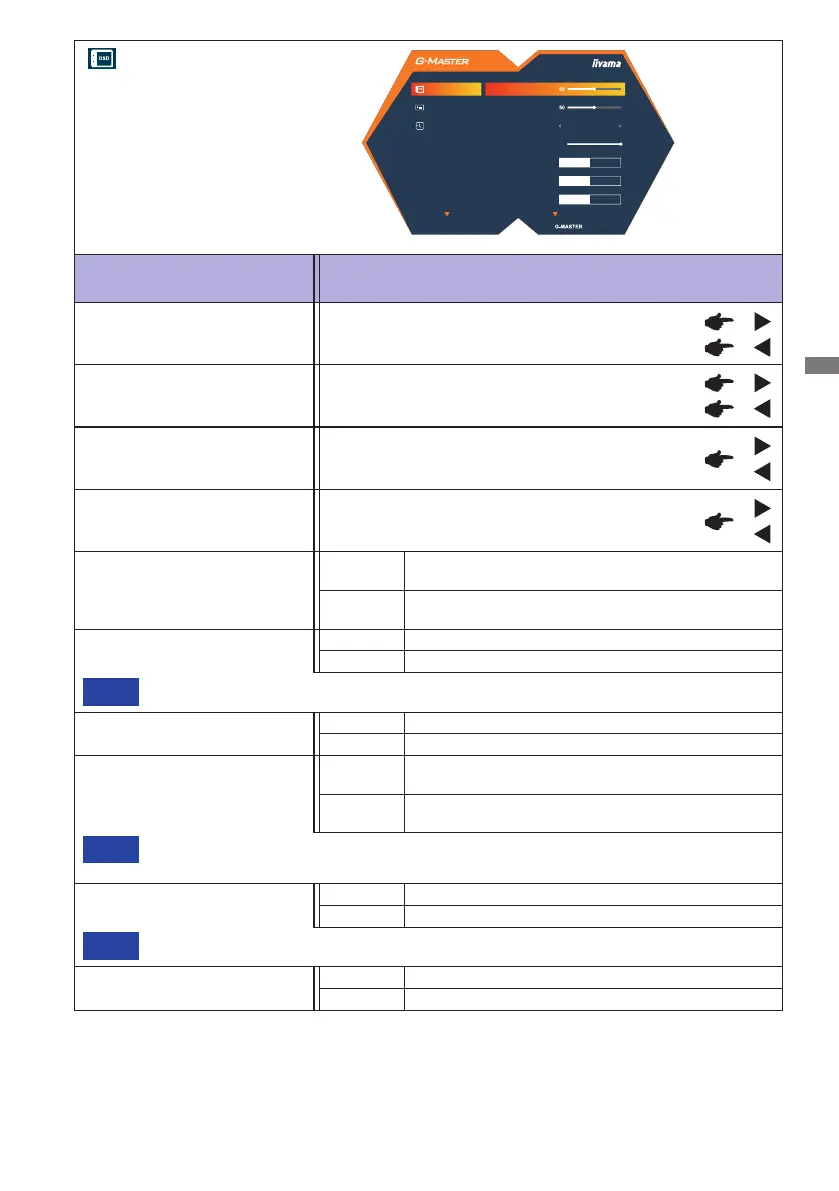
ENGLISH
OPERATING THE MONITOR 23
Setup Menu
GB3290QSU
2560x1440 60Hz HDMI1
SETUP MENU
RESET
DISPLAY INFORMATION
OSD HORIZONTAL POSITION
OSD VERTICAL POSITION
OSD TIME
OPENING LOGO
POWER LED
DDC/CI CONTROL
ON OFF
ON OFF
ON OFF
OSD BACKGROUND OFF
30
Adjustment Item Problem / Option Button to Press
OSD Horizontal Position
OSD is too left
OSD is too right
OSD Vertical Position
OSD is too low
OSD is too high
OSD Background
O/1/2/3/4
Change the transparency of the OSD background.
A higher level results in a higher transparency.
OSD Time
You can set the OSD display duration time
between 5 and 30 seconds.
Opening Logo
On
G-MASTER Logo is displayed when the monitor is
turned on.
O
G-MASTER Logo is not displayed when the
monitor is turned on.
Power LED
On The Power Indicator is turned On.
O ThePowerIndicatoristurnedO.
NOTE
TurnOthePowerIndicatorwhenyouarebotheredbythelight.
DDC/CI Control
On DDC/CI is On.
O DDC/CIisO.
USB Charge
On
USB devices can be charged even when the
monitor is in the standby mode.
O
USB devices can not be charged when the monitor
is in the standby mode.
NOTE
Whenthemonitoristurnedo,USBdevicescannotbechargedevenwhentheUSB
Charge function is on.
HDMI2.1 *
1
On Default
O Ifyouseeabnormalimages,selectO.
NOTE
TurningothisfunctionwillalsoturnoDSCCompression.
DSC Compression *
2
On Default
O Ifyouseeabnormalimages,selectO.
*
1
Available for HDMI input only.
SelectingOwillrestrictthesupportedsignaltimings.SeeCOMPLIANTTIMINGonpage30.
*
2
DSC = Display Stream Compression
ForDisplayPortinput,selectingOwilldisable8-bitcolordisplay.SeeCOMPLIANTTIMINGon
page 35.
Bekijk gratis de handleiding van Iiyama G-Master GB3290QSU, stel vragen en lees de antwoorden op veelvoorkomende problemen, of gebruik onze assistent om sneller informatie in de handleiding te vinden of uitleg te krijgen over specifieke functies.
Productinformatie
| Merk | Iiyama |
| Model | G-Master GB3290QSU |
| Categorie | Monitor |
| Taal | Nederlands |
| Grootte | 3283 MB |







