Handleiding
Je bekijkt pagina 24 van 34
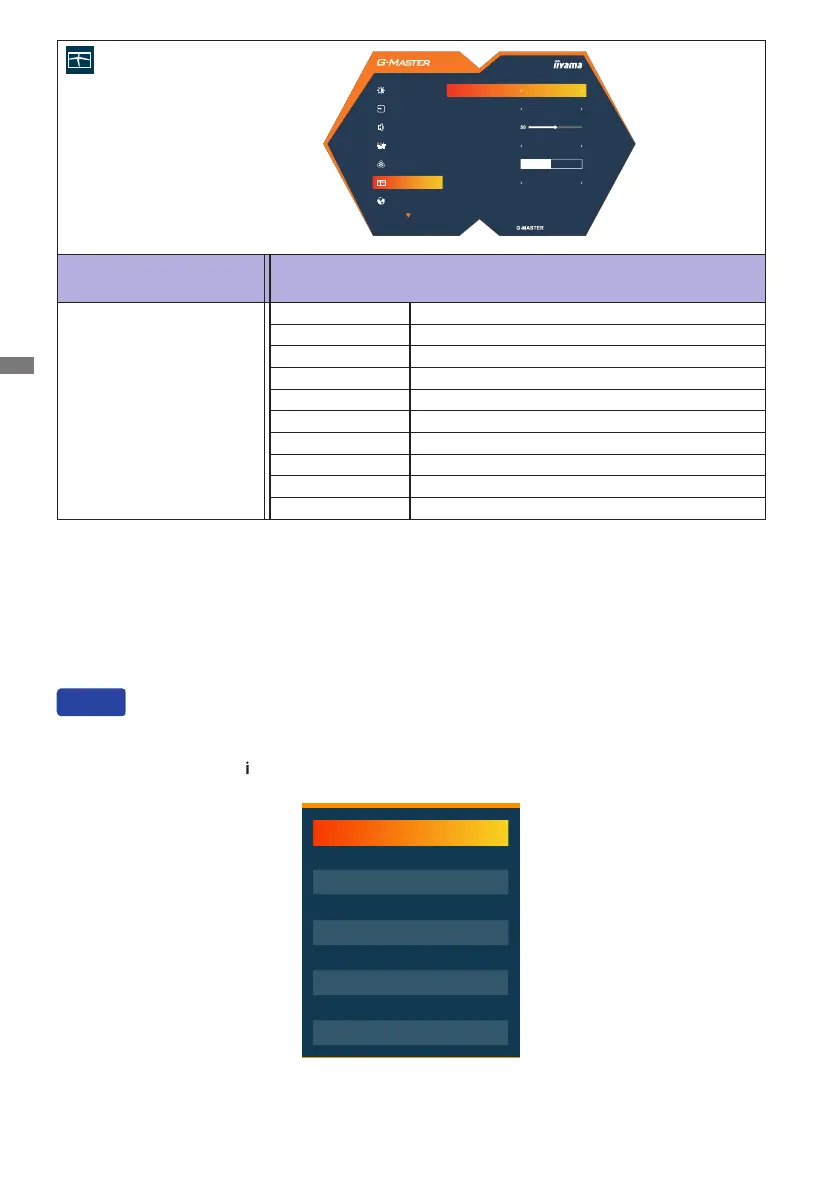
ENGLISH
20 OPERATING THE MONITOR
BRIGHTNESS
I-STYLE COLOR
NIGHT MODE
MOTION BLUR RED.
FreeSync Premium
*
1
Disabled when HDR is active.
*
2
Available for HDMI input only. This may not function depending on the device you connect.
*
3
Selected adjustments and settings may not be possible due to other items that are enabled. See
page 21
Function Correlation Matrix2
for more details.
*
4
Available only in 4:3 and 5:4 resolutions.
*
5
Available only when the resolution is less than 2560 × 1440.
Image Adjust
I-STYLE COLOR
X-RES TECHNOLOGY
SHARPNESS
HDMI RANGE
DIRECT DRIVE MODE
VIDEO MODE ADJUST
OFF
OFF
OFFON
FULL
FULL
GB3290QSU
2560x1440 60Hz HDMI1
PICTURE ADJUST
INPUT SELECT
AUDIO ADJUST
STORE USER SETTING
COLOR SETTINGS
IMAGE ADJUST
LANGUAGE
Adjustment Item Option
Video Mode Adjust *
3
Full Expansion display
Aspect *
4
Expansion display of Aspect
Dot by Dot *
5
Display the picture dot by dot.
17 Displaythepictureas17inchscreen(5:4).
19 Displaythepictureas19inchscreen(5:4).
19.5 Displaythepictureas19.5inchscreen(16:9).
21.5 Displaythepictureas21.5inchscreen(16:9).
23 Displaythepictureas23inchscreen(16:9).
24 Displaythepictureas24inchscreen(16:9).
27 Displaythepictureas27inchscreen(16:9).
Youcantakeashortcuttothespecicmenubythefollowingoperations.
i-Style Color:
Press the Button with no Menu displayed and select “i-Style Color”.
Shortcut
Bekijk gratis de handleiding van Iiyama G-Master GB3290QSU, stel vragen en lees de antwoorden op veelvoorkomende problemen, of gebruik onze assistent om sneller informatie in de handleiding te vinden of uitleg te krijgen over specifieke functies.
Productinformatie
| Merk | Iiyama |
| Model | G-Master GB3290QSU |
| Categorie | Monitor |
| Taal | Nederlands |
| Grootte | 3283 MB |







