Handleiding
Je bekijkt pagina 17 van 34
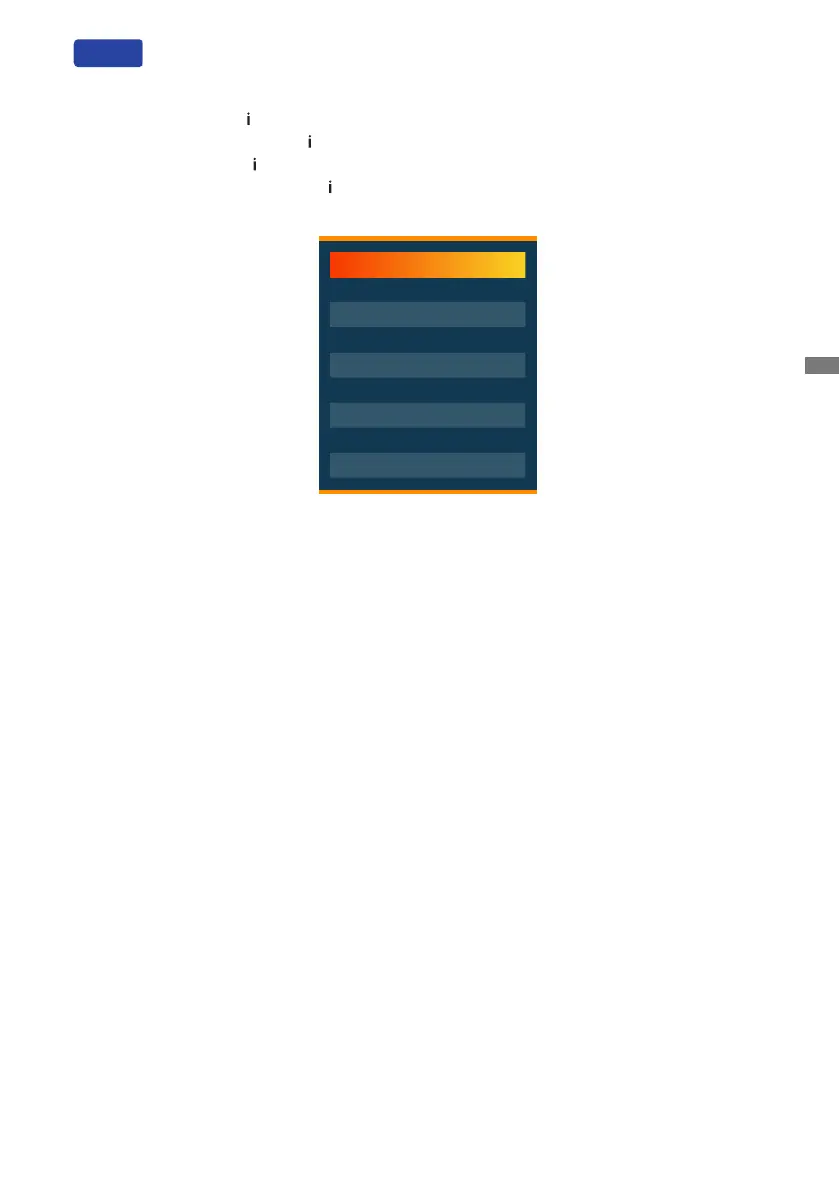
ENGLISH
OPERATING THE MONITOR 13
Youcantakeashortcuttothespecicmenubythefollowingoperations.
Brightness:
Press the Button with no Menu displayed and select “Brightness”.
FreeSync Premium:
Press the Button with no Menu displayed and select “FreeSync Premium”.
Night Mode:
Press the Button with no Menu displayed and select “Night Mode”.
Motion Blur Reduction:
Press the Button with no Menu displayed and select “Motion Blur
Reduction”.
BRIGHTNESS
I-STYLE COLOR
NIGHT MODE
MOTION BLUR RED.
FreeSync Premium
Shortcut
Bekijk gratis de handleiding van Iiyama G-Master GB3290QSU, stel vragen en lees de antwoorden op veelvoorkomende problemen, of gebruik onze assistent om sneller informatie in de handleiding te vinden of uitleg te krijgen over specifieke functies.
Productinformatie
| Merk | Iiyama |
| Model | G-Master GB3290QSU |
| Categorie | Monitor |
| Taal | Nederlands |
| Grootte | 3283 MB |







