Handleiding
Je bekijkt pagina 26 van 33
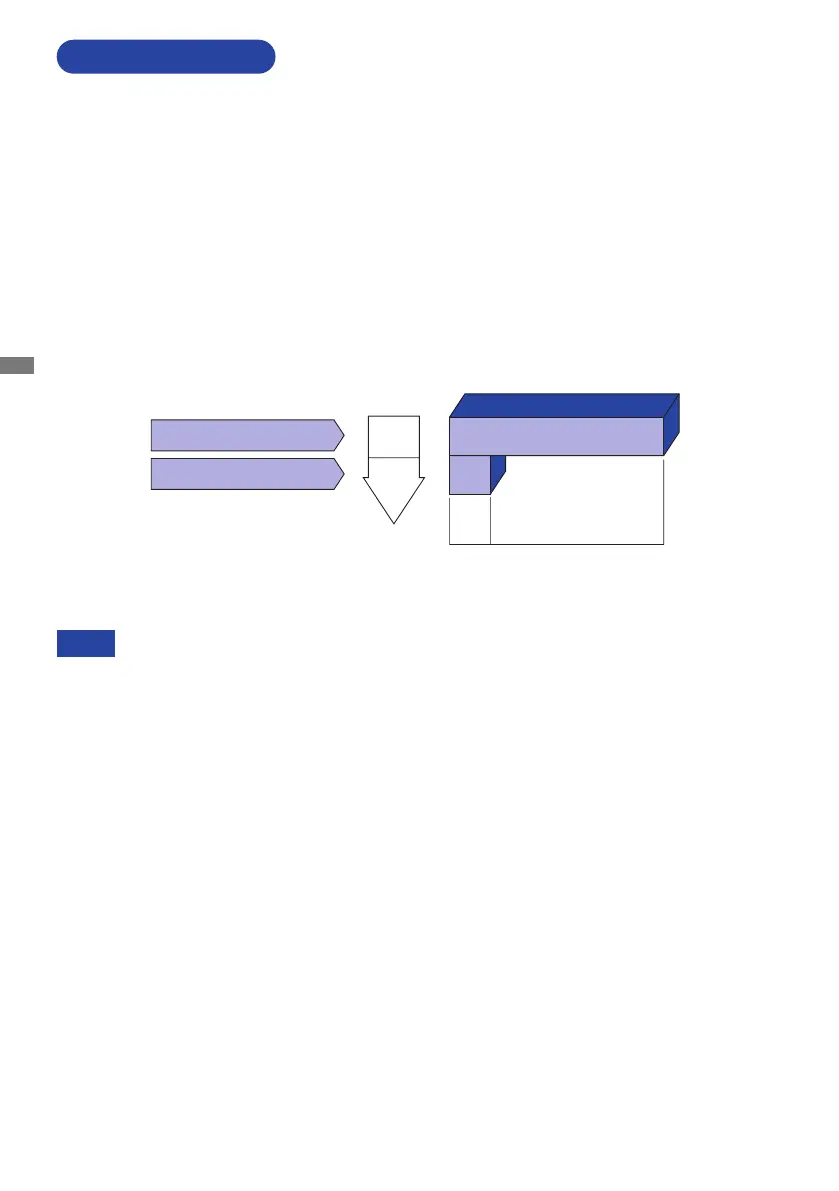
ENGLISH
22 OPERATING THE MONITOR
Evenwhenusingthestandbymode,themonitorconsumeselectricity.TurnothePower
Switch whenever the monitor is not in use, during the night and weekends, to avoid
unnecessary power consumption.
NOTE
STANDBY FEATURE
Standby Mode
Whenthevideosignalfromthecomputeriso,themonitorentersintoStandbyModewhich
reduces the power consumption to less than 0.5W*. The screen becomes dark, and the power
indicator turns to orange. From Standby Mode, the image reappears in several seconds when
either the keyboard or the mouse are touched again.
The standby feature of this product complies with power saving requirement of ENERGY STAR
®
and VESA DPMS. When activated, it automatically reduces unnecessary power consumption of the
monitor when your computer is not in use.
To use the feature, the monitor needs to be connected to a VESA DPMS compliant computer. There
is a standby step the monitor takes as described below. The standby function, including any timer
settingsisconguredbytheoperatingsystem.Checkyouroperatingsystemmanualforinformation
onhowthiscanbecongured.
* USB peripherals and audio equipment are not connected.
0 0.5W 100%
POWER
CONSUMPTION
Blue
Orange
Power Indicator
NORMAL MODE
STANDBY MODE
*
Bekijk gratis de handleiding van Iiyama G-Master G2740QSU, stel vragen en lees de antwoorden op veelvoorkomende problemen, of gebruik onze assistent om sneller informatie in de handleiding te vinden of uitleg te krijgen over specifieke functies.
Productinformatie
| Merk | Iiyama |
| Model | G-Master G2740QSU |
| Categorie | Monitor |
| Taal | Nederlands |
| Grootte | 3091 MB |







