Iiyama G-Master G2250HS handleiding
Handleiding
Je bekijkt pagina 9 van 31
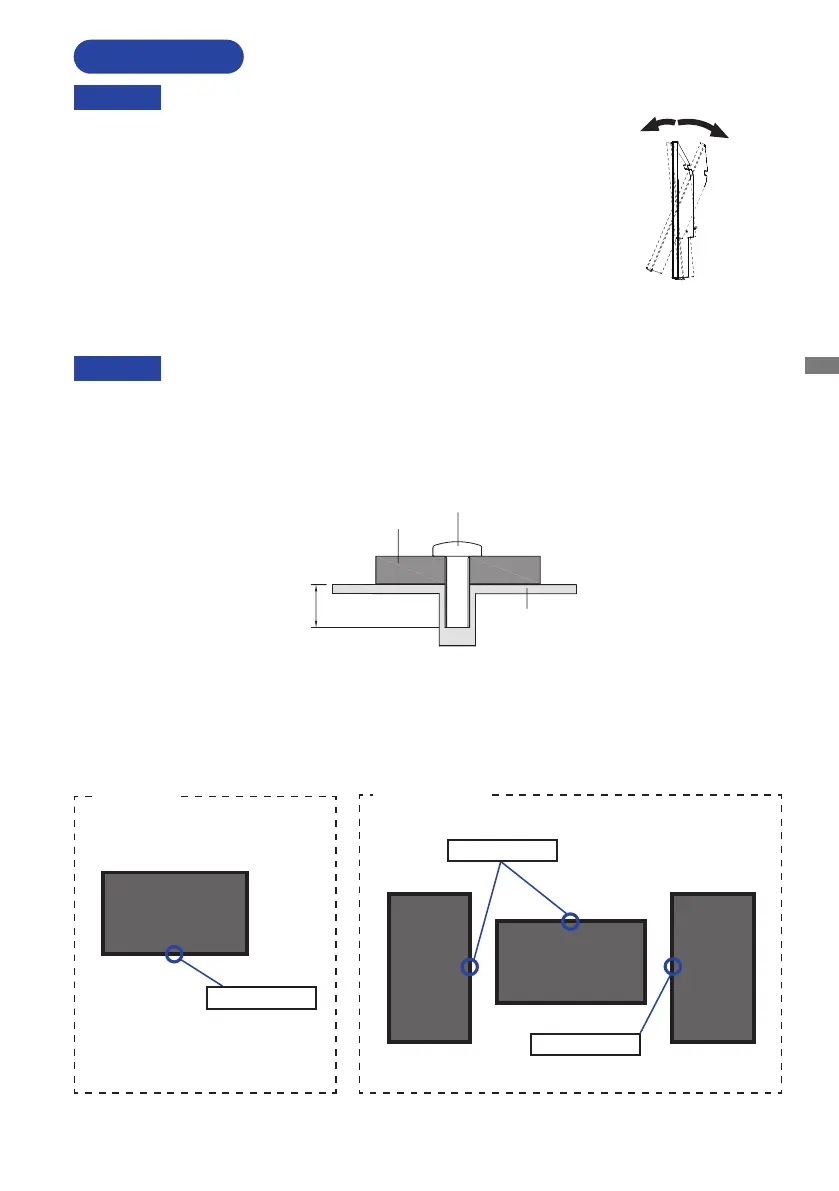
ENGLISH
BEFORE YOU OPERATE THE MONITOR 5
INSTALLATION
WARNING
When you use with the display arm or desk arm stand, in consideration of thickness of the mounting
stage,tightentheM4Screws(4pcs)which“L”lengthis7mmtofastenthemonitor.Usingthescrew
longer than this may cause electric shock or damage because it may contact with the electrical parts
inside the monitor.
Screw
Chassis
Mounting Stage
L
< DISPLAY ARM OR DESK ARM STAND >
Before installing, please make sure the wall or desktop
arm is strong enough to hold the necessary weight of
the display and the mount.
Angle adjustment range : 23º upward and 5º downward
CAUTION
CAUTION
5°
23°
< ROTATING THE DISPLAY >
The monitor is designed to be compatible only with the landscape mode.
Landscape
Power Indicator
A
Available
Power Indicator
Power Indicator
A
A
A
Not Available
Portrait
Bekijk gratis de handleiding van Iiyama G-Master G2250HS, stel vragen en lees de antwoorden op veelvoorkomende problemen, of gebruik onze assistent om sneller informatie in de handleiding te vinden of uitleg te krijgen over specifieke functies.
Productinformatie
| Merk | Iiyama |
| Model | G-Master G2250HS |
| Categorie | Niet gecategoriseerd |
| Taal | Nederlands |
| Grootte | 2880 MB |







