Iiyama G-Master G2250HS handleiding
Handleiding
Je bekijkt pagina 26 van 31
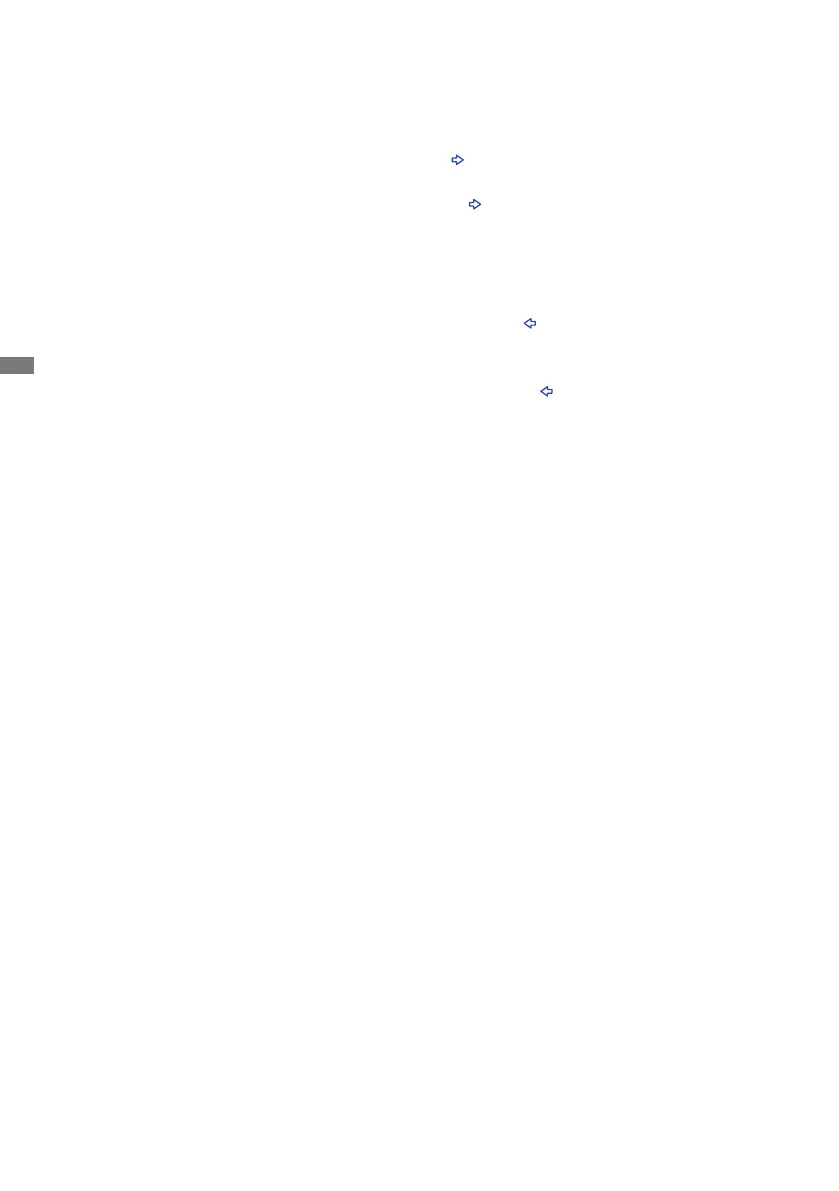
ENGLISH
22 OPERATING THE MONITOR
Lock Mode
<OSD Menu>
The OSD can be locked to avoid an accidental setting change.
1. Make sure the monitor is turned ON.
2. The OSD lock will be activated by tilting the Joystick [ ]
for about 10 seconds. If you try to access
the OSD by the Joystick, a message "OSD Locked" will appear on the screen.
3. The OSD lock will be deactivated by tilting the Joystick [ ] again for about 10 seconds.
<Power Button Function>
The Power Button function can be locked to avoid an accidental power operation.
1. Make sure the monitor is turned ON.
2. The Power Button function will be locked by tilting the Joystick [ ] for about 10 seconds. If you try
toturnothemonitorbypressingtheJoystick,amessage"PowerButtonLocked"willappearon
the screen.
3. The Power Button function will be unlocked by tilting the Joystick [ ] again for about 10 seconds.
Bekijk gratis de handleiding van Iiyama G-Master G2250HS, stel vragen en lees de antwoorden op veelvoorkomende problemen, of gebruik onze assistent om sneller informatie in de handleiding te vinden of uitleg te krijgen over specifieke functies.
Productinformatie
| Merk | Iiyama |
| Model | G-Master G2250HS |
| Categorie | Niet gecategoriseerd |
| Taal | Nederlands |
| Grootte | 2880 MB |







