Ignition Wolfram 500 handleiding
Handleiding
Je bekijkt pagina 14 van 44
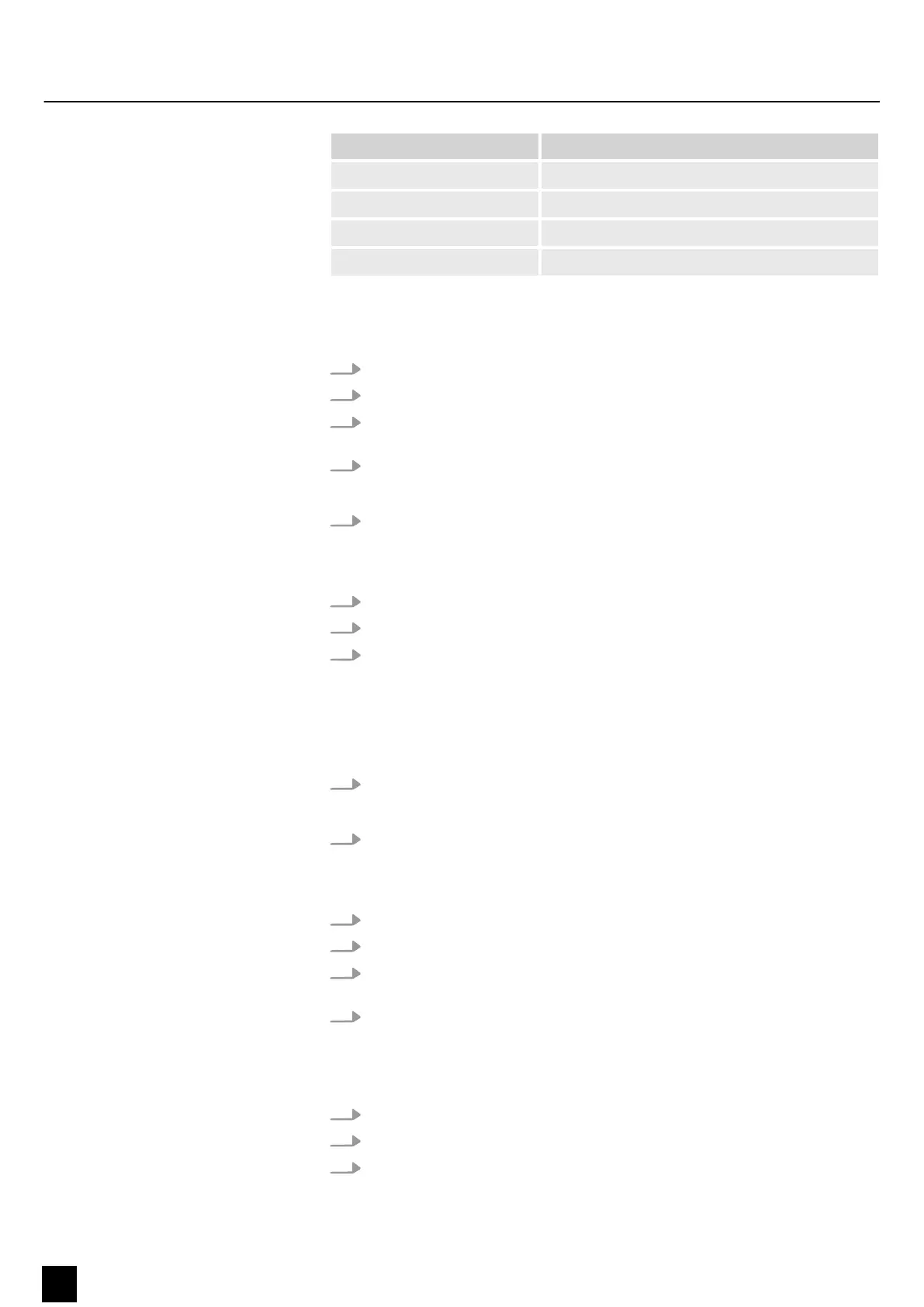
Mode Highest possible DMX address
90 channels 423
28 channels 485
21 channels 492
15 channels 498
The device can be controlled in 90, 28, 21 or 15-channel mode. To specify the desired
mode, proceed as follows:
1. Open the main menu.
2.
Navigate to ‘DMX Settings è DMX Channel Mode’.
3. Use [UP] and [DOWN] to switch between ‘Mode1(90)’ , ‘Mode2(28)’ , ‘Mode3(21)’
and ‘Mode4 (15)’ .
4. Conrm your selection with [ENTER].
ð
The desired mode is saved.
5. To exit the menu, press [MENU], or wait 30 seconds.
1. Open the main menu.
2.
Navigate to ‘DMX Settings è No DMX Status’.
3. Use [UP] and [DOWN] to select one of the following statuses:
n ‘Blackout’ (The lamp turns o)
n ‘Hold’
(The device continues to operate in the current mode with the last
active DMX values until the signal returns)
n ‘Manual’ (The device accepts the DMX value stored in the ‘Manual Test’
menu)
4. Conrm your selection with [ENTER].
ð
The desired status is saved.
5. To exit the menu, press [MENU], or wait 30 seconds.
1. Open the main menu.
2.
Navigate to ‘DMX Settings è View DMX Value’.
3. Use [UP] and [DOWN] to select the desired DMX channel, for which the value is
to be displayed.
4. To exit the menu, press [MENU], or wait 30 seconds.
1. Open the main menu.
2.
Navigate to ‘Fixture Settings è Pan Invert’.
3. Use [UP] and [DOWN] to select ‘No’ (Pan Invert deactivated) or ‘Yes’ (Pan Invert
activated).
Specifying the DMX mode
Behaviour on DMX signal interrupt
DMX value display
Activating or deactivating pan inver‐
sion
Operating
14
Wolfram 500
Moving Head
Bekijk gratis de handleiding van Ignition Wolfram 500, stel vragen en lees de antwoorden op veelvoorkomende problemen, of gebruik onze assistent om sneller informatie in de handleiding te vinden of uitleg te krijgen over specifieke functies.
Productinformatie
| Merk | Ignition |
| Model | Wolfram 500 |
| Categorie | Verlichting |
| Taal | Nederlands |
| Grootte | 4719 MB |







