Ignition WAL-L310 Par handleiding
Handleiding
Je bekijkt pagina 43 van 80
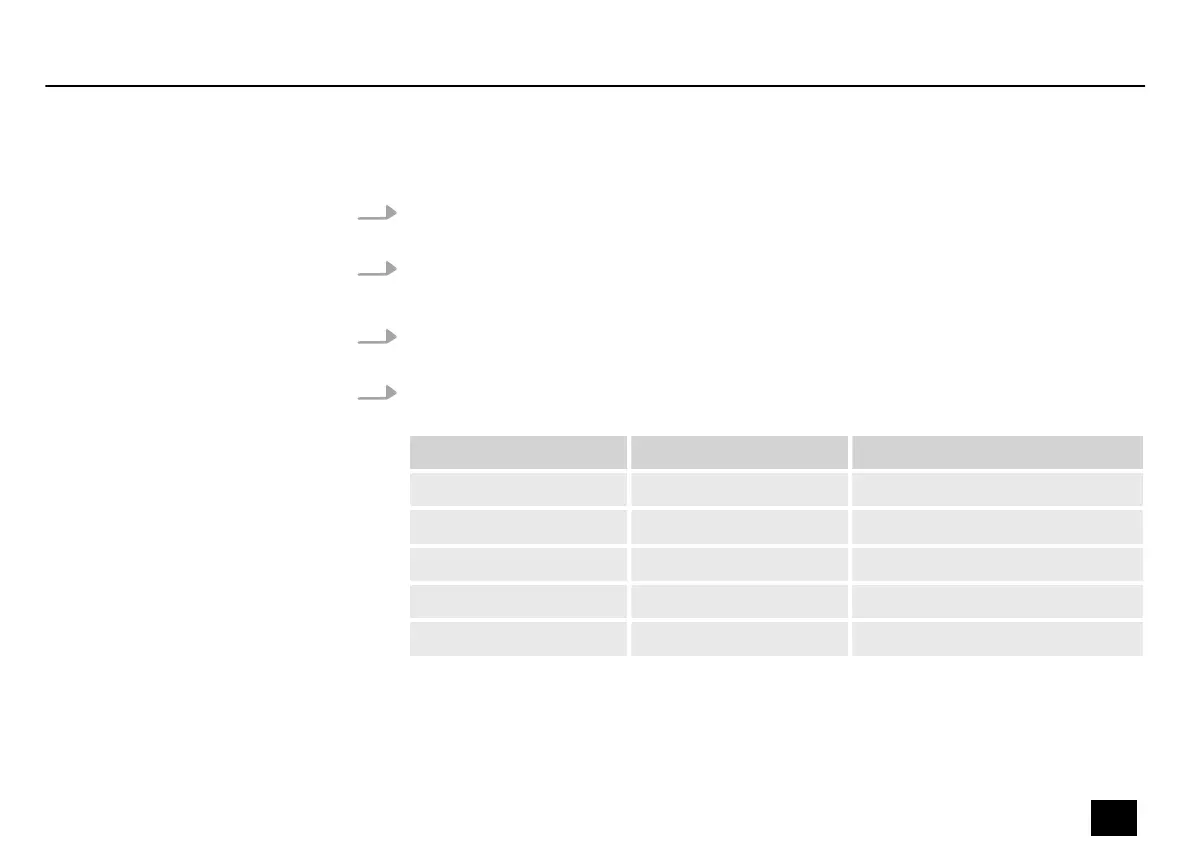
1. Press [MODE] and use [UP] or [DOWN] to select the menu item ‘User Program’ . Conrm
with [SET].
2. Use [UP] or [DOWN] to select the menu item ‘Program’ . Conrm with [SET].
Use [UP] or [DOWN] to select a programme between 1 and 5 and conrm with [SET].
3. Use [UP] or [DOWN] to select the menu item ‘Edit’ to edit the selected programme. Con‐
rm with [SET].
4. Every programme provides ten individual steps which you can edit as desired. The fol‐
lowing table shows the available options:
Menu level 2 Menu level 3 Function
‘Step’ ‘ 1’ … ‘10’ Step 1…10
‘Red’ ‘ 0’ … ‘255’ Intensity red
‘Green’ ‘ 0’ … ‘255’ Intensity green
‘Blue’ ‘ 0’ … ‘255’ Intensity blue
‘White’ ‘ 0’ … ‘255’ Intensity white
Conguring customized pro‐
gramme run
Operating
WAL-L310 Par, WAL-L710 Par, WAL-L710 Par W-DMX
43
LED PAR
Bekijk gratis de handleiding van Ignition WAL-L310 Par, stel vragen en lees de antwoorden op veelvoorkomende problemen, of gebruik onze assistent om sneller informatie in de handleiding te vinden of uitleg te krijgen over specifieke functies.
Productinformatie
| Merk | Ignition |
| Model | WAL-L310 Par |
| Categorie | Verlichting |
| Taal | Nederlands |
| Grootte | 5049 MB |







