Ignition Stagepix Brain IP handleiding
Handleiding
Je bekijkt pagina 31 van 44
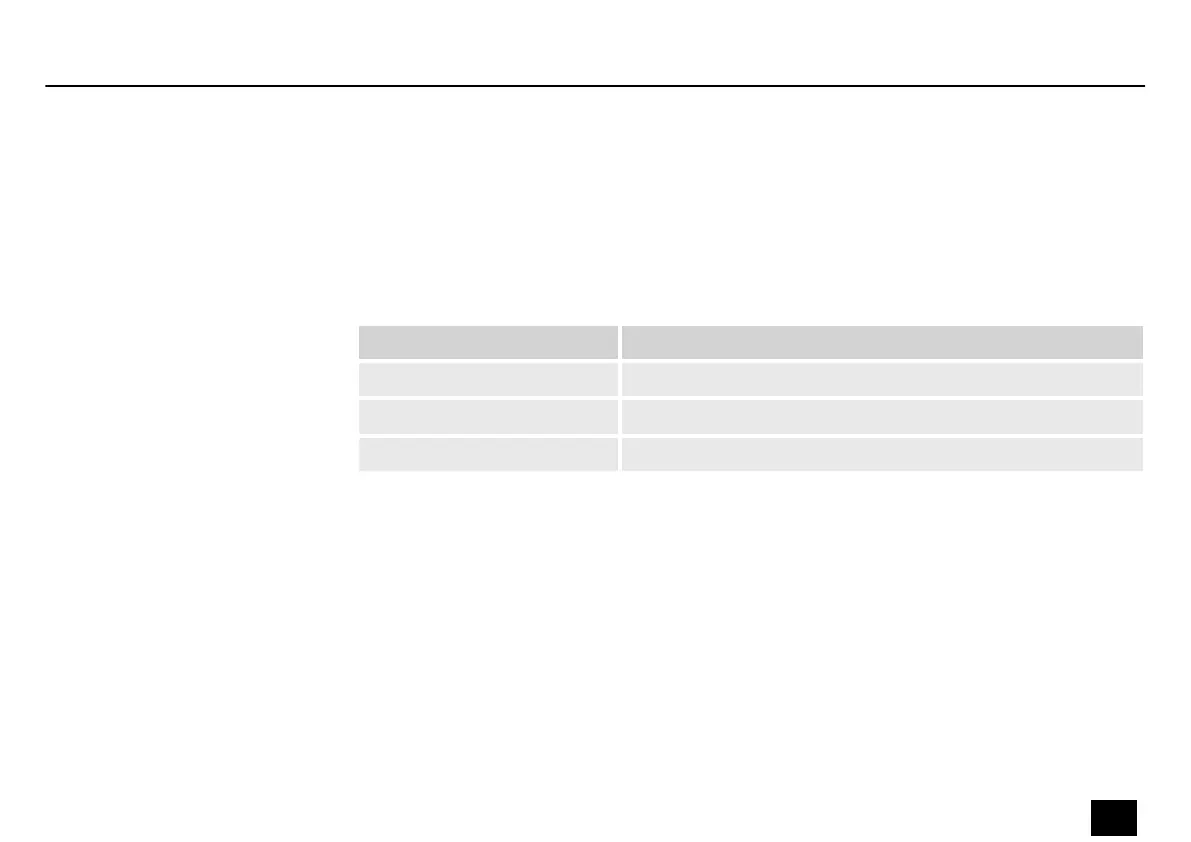
In this menu you determine the network settings.
Press [MENU] and use the buttons [UP] and [DOWN] to select the ‘Network Settings’ option.
Conrm with [ENTER], to open the ‘Network Settings’ menu.
Use the buttons [UP] and [DOWN] to select the desired option and conrm with [ENTER]. Adjust
the displayed value with [UP] and [DOWN] and press [ENTER] to conrm each new setting.
Parameter Function
IP Address IP address
Subnet Mask Subnet mask
Net SubNet Unive DMX universe
Network settings
Operating
Stagepix Brain IP
31
controller
Bekijk gratis de handleiding van Ignition Stagepix Brain IP, stel vragen en lees de antwoorden op veelvoorkomende problemen, of gebruik onze assistent om sneller informatie in de handleiding te vinden of uitleg te krijgen over specifieke functies.
Productinformatie
| Merk | Ignition |
| Model | Stagepix Brain IP |
| Categorie | Verlichting |
| Taal | Nederlands |
| Grootte | 2817 MB |







