Ignition Gawan 200 handleiding
Handleiding
Je bekijkt pagina 24 van 40
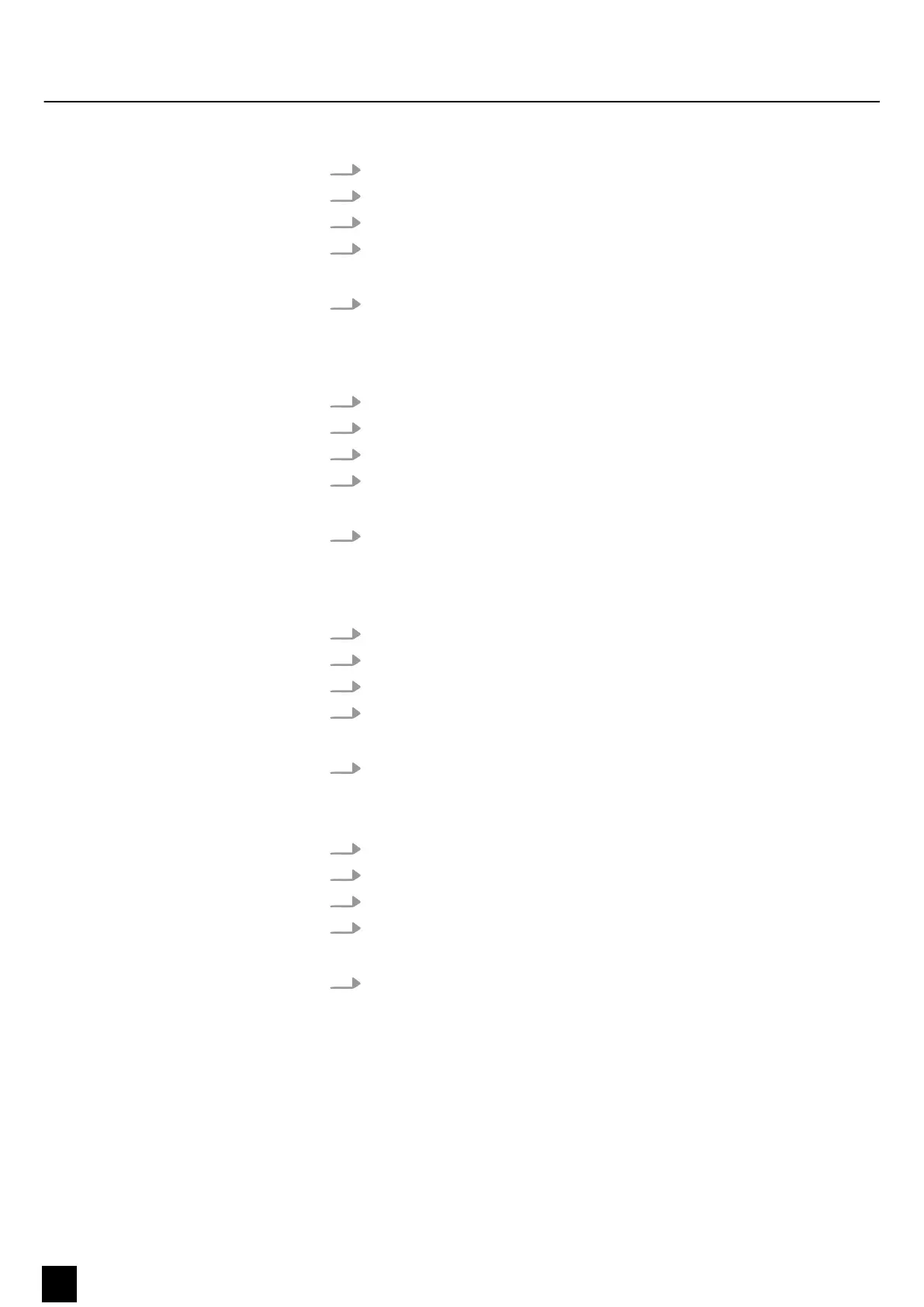
1. Open the settings menu.
2. Navigate to ‘Prism2’.
3. Use [UP] and [DOWN] to select a value between –128 and 127.
4. Conrm your selection with [ENTER].
ð
The settings are saved and immediately eective.
5. To exit the settings menu, press [MENU], or wait 30 seconds.
1. Open the settings menu.
2. Navigate to ‘R-Prism2’.
3. Use [UP] and [DOWN] to select a value between –128 and 127.
4. Conrm your selection with [ENTER].
ð
The settings are saved and immediately eective.
5. To exit the settings menu, press [MENU], or wait 30 seconds.
1. Open the settings menu.
2. Navigate to ‘Frost’.
3. Use [UP] and [DOWN] to select a value between –128 and 127.
4. Conrm your selection with [ENTER].
ð
The settings are saved and immediately eective.
5. To exit the settings menu, press [MENU], or wait 30 seconds.
1. Open the settings menu.
2. Navigate to ‘Focus’.
3. Use [UP] and [DOWN] to select a value between –128 and 127.
4. Conrm your selection with [ENTER].
ð
The settings are saved and immediately eective.
5. To exit the settings menu, press [MENU], or wait 30 seconds.
Prism 2 zero position setting
R prism 2 zero position setting (R
prism adjustment)
Frost zero position setting (frost
adjustment)
Setting zero position focus
Operation
24
Gawan 200
Moving Head
Bekijk gratis de handleiding van Ignition Gawan 200, stel vragen en lees de antwoorden op veelvoorkomende problemen, of gebruik onze assistent om sneller informatie in de handleiding te vinden of uitleg te krijgen over specifieke functies.
Productinformatie
| Merk | Ignition |
| Model | Gawan 200 |
| Categorie | Verlichting |
| Taal | Nederlands |
| Grootte | 3997 MB |







