Ignition 2bright Pint TW200 IP handleiding
Handleiding
Je bekijkt pagina 34 van 80
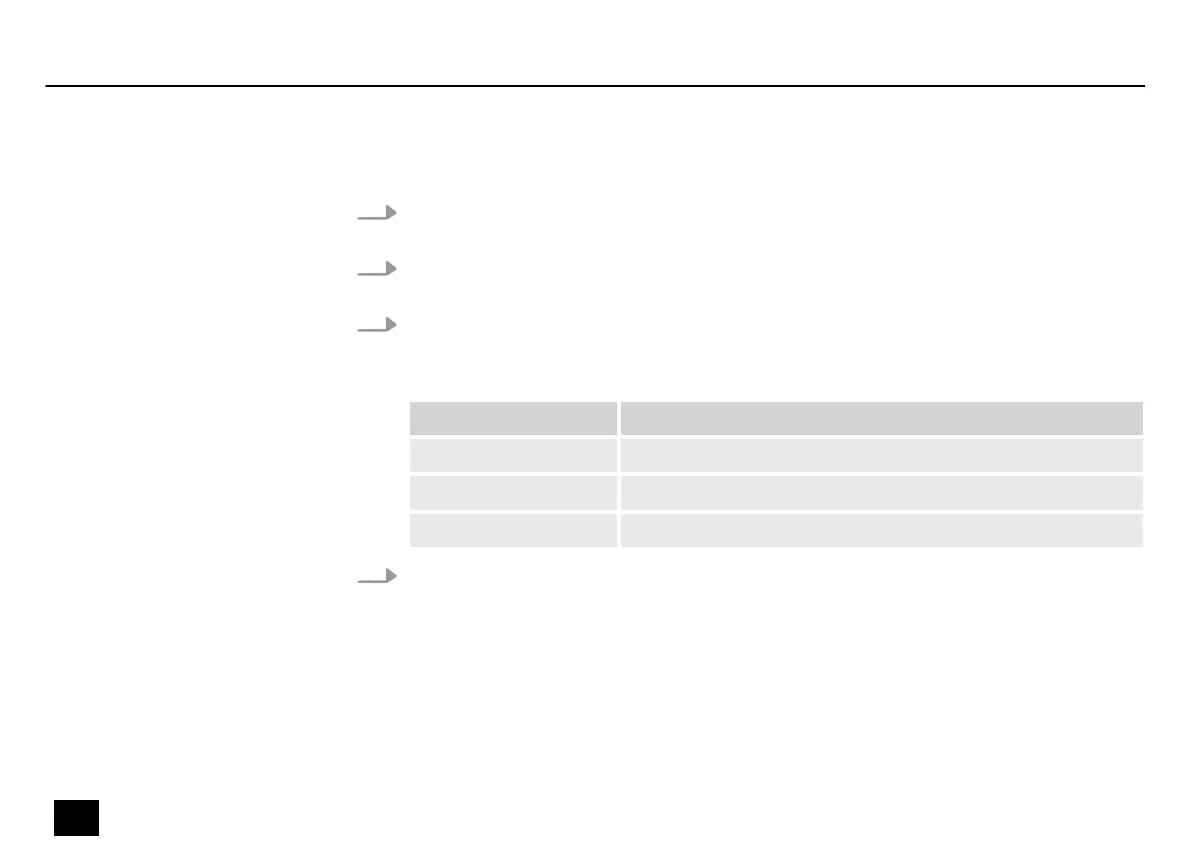
1. Press [MENU] and then [UP] or [DOWN] repeatedly until the display shows ‘Settings’ .
Conrm with [ENTER].
2. Press [UP] or [DOWN] repeatedly until the display shows ‘DMX Fail’ . Conrm with
[ENTER].
3. Use [UP] or [DOWN] to choose between ‘Hold Last’ , ‘Blackout’ and ‘Manual’ , to make the
setting to be used when the DMX controller fails.
The following sub menus are available:
Menu level 3 Function
‘Hold Last’ The last received signal is held.
‘Blackout’ The spotlight is turned o.
‘Manual’ The device calls up the values set in the ‘Stand Alone’ menu.
4. Press [ENTER] to accept the selection.
Setting the behaviour on DMX
control failure
Operating
34
2bright Pint TW200 IP
LED PAR
Bekijk gratis de handleiding van Ignition 2bright Pint TW200 IP, stel vragen en lees de antwoorden op veelvoorkomende problemen, of gebruik onze assistent om sneller informatie in de handleiding te vinden of uitleg te krijgen over specifieke functies.
Productinformatie
| Merk | Ignition |
| Model | 2bright Pint TW200 IP |
| Categorie | Verlichting |
| Taal | Nederlands |
| Grootte | 4329 MB |







