IFM QCM110 handleiding
Handleiding
Je bekijkt pagina 9 van 13
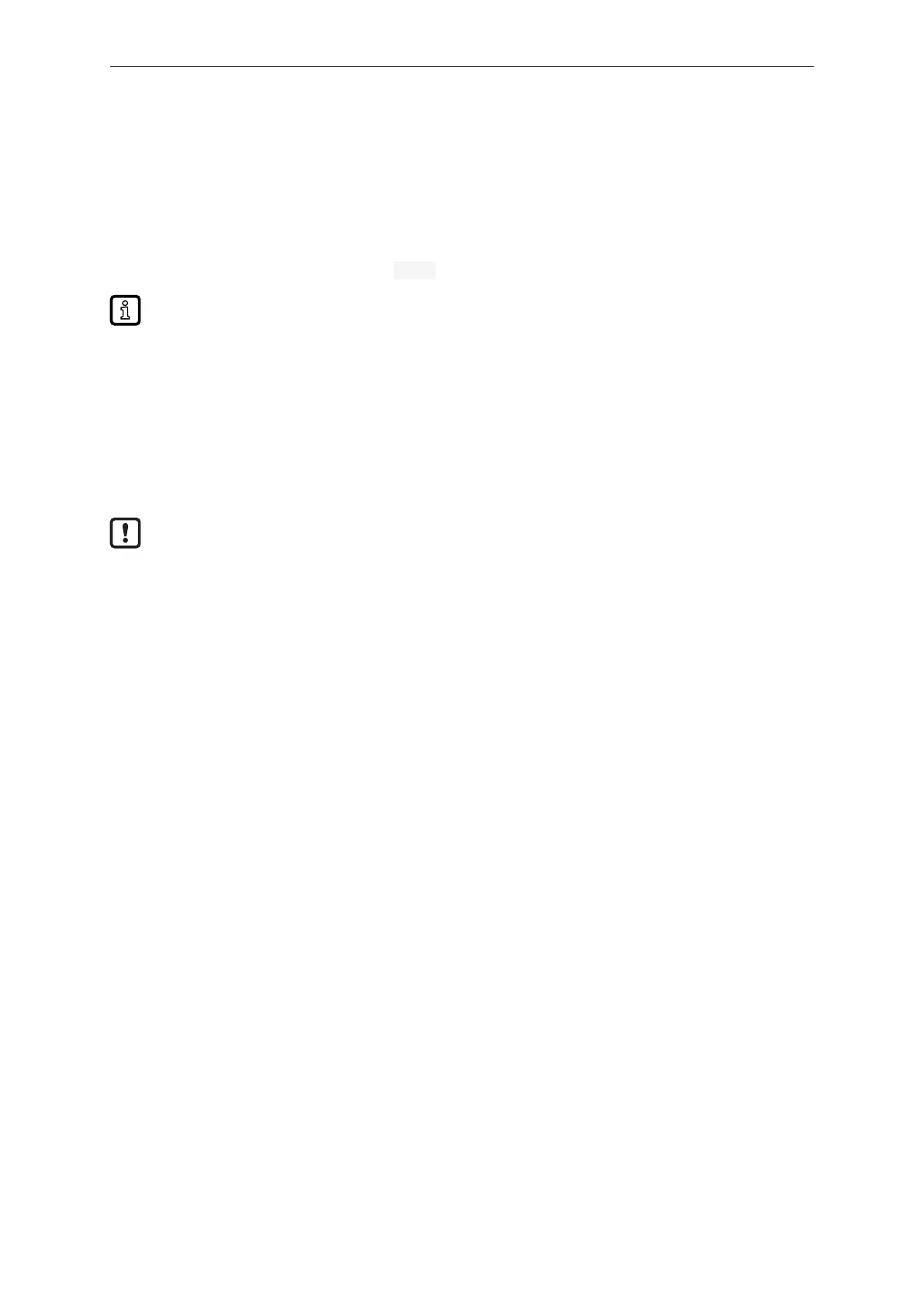
QCM100 QCM110
9
u Click on [>].
Step 2 - Time zone
u Set the local time zone in order to be able to calculate the local time correctly during operation.
u Click on [>].
Step 3 - Network
u Configure the network settings for the ETH2 network port.
The ETH2 network port is used to connect the edgeGateway to the internet, e.g. via a router, an
LTE modem, etc.
u Recommendation for a simple network configuration: Use [DHCP] where technically feasible.
w The network settings are automatically assigned to the ETH2 interface.
u For experienced users and after consultation with the responsible IT department: Configure
the IP address, subnet mask, gateway and DNS manually if required. To do this, select the
[Static IP] option.
u Optional: Configure the IP settings for ETH1 (OT network) here as well.
u Click on [>].
u Do not switch off the device during the test.
u Ensure power supply of the device.
w The connection to the moneo cloud service is established.
w If the connection could be established: Continue with step 4.
w If the connection could not be established: Troubleshooting information appears:
Troubleshooting (Ò/10)
Step 4 - Summary
u Check the settings.
u If required: Click on to change the settings.
u Recommended: Click on [Save as PDF] to save the summary of the settings as a PDF for the
purpose of documentation.
u Click on [>].
Step 5 - Connection to the cloud
u Enter the login credentials for the mobile IoT Suite.
u Click on [Login].
w The moneo Cloud instances available in your account are displayed.
u Select the moneo Cloud instance to be fed with data by the edgeGateway.
u Click on [FINISH].
w The connection between the edgeGateway and the moneo Cloud instance is established.
w A success message appears. The connection has been established successfully. The
edgeGateway can now be put into operation in the system or machine and connected to IO-Link
masters/ sensors.
u Click on [GO TO MONEO CLOUD] to access the moneo Cloud login.
2.3.1 Password requirements
• Minimum length: 8 characters
Bekijk gratis de handleiding van IFM QCM110, stel vragen en lees de antwoorden op veelvoorkomende problemen, of gebruik onze assistent om sneller informatie in de handleiding te vinden of uitleg te krijgen over specifieke functies.
Productinformatie
| Merk | IFM |
| Model | QCM110 |
| Categorie | Niet gecategoriseerd |
| Taal | Nederlands |
| Grootte | 915 MB |







