IFM QCM110 handleiding
Handleiding
Je bekijkt pagina 7 van 13
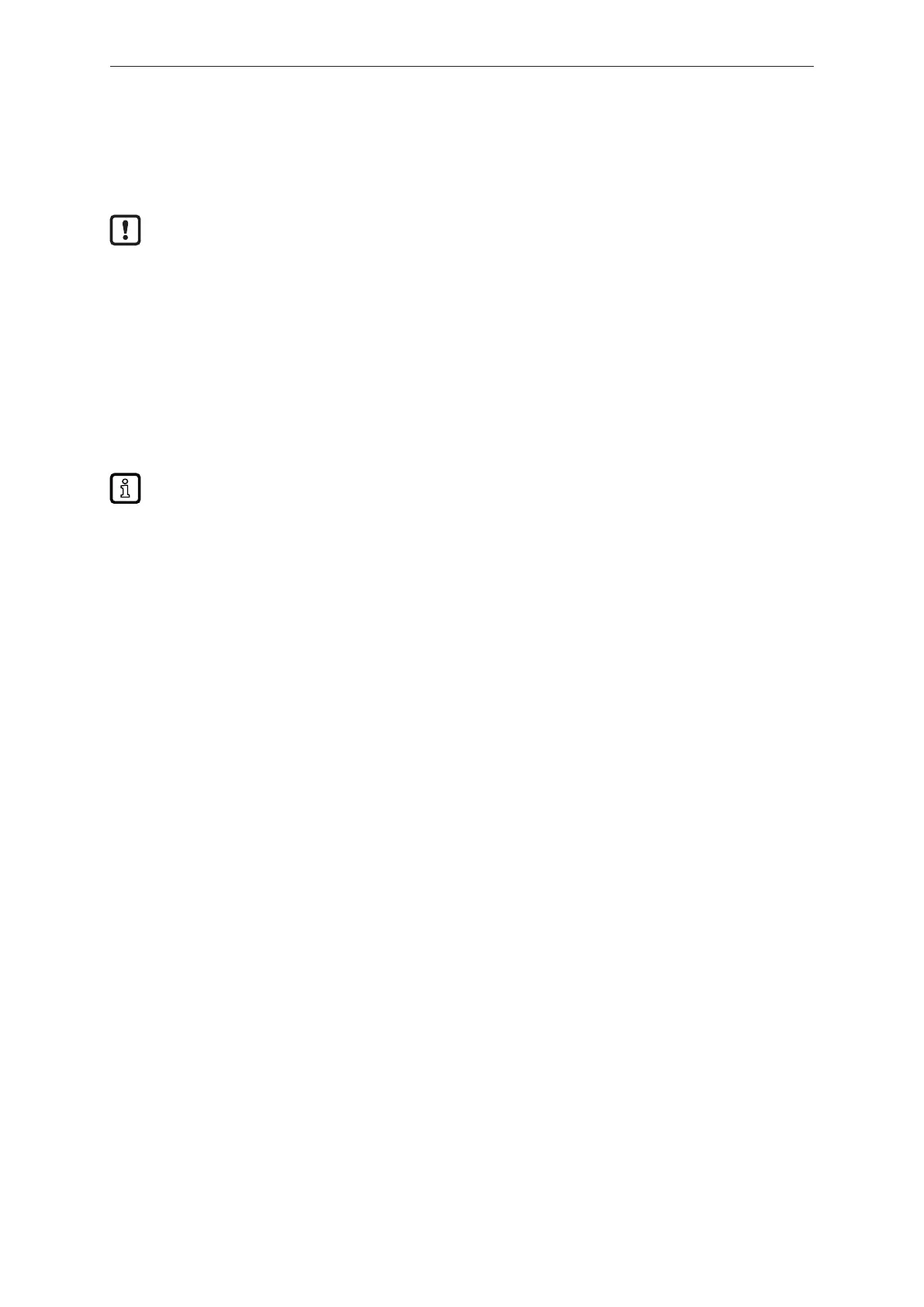
QCM100 QCM110
7
u Read and agree to the terms and conditions.
u Click on [Check].
w Entries are checked for conformity, e.g. with regard to the use of special characters or
compliance with password guidelines, etc.
Before clicking on [Close]:
u Check that the entries are correct and amend them if necessary, as they cannot be changed
afterwards.
u Once all entries have been checked for correctness and conformity, click on [Register].
w The data summary appears.
w Registration of the moneo Cloud instance starts.
w The [moneo|cloud instances] overview appears.
w The newly created moneo Cloud instance appears in the list.
w The status of the newly created instance is [Initializing] as long as the instance registration is
running in the background.
Instance registration can take up to 1 hour.
u Refresh the page to see the current status of the instance.
w The status changes to [Active] when the instance registration has been successfully completed.
w The first moneo user will receive a confirmation email to the specified email address.
w The email contains information on the instance name, the URL and the location of the data
centre.
u Click on [Sign Up] in the email.
w The moneo Cloud instance appears for initial login.
w The email address is already pre-populated.
Creating the first user account in the moneo Cloud instance:
u Enter the first and last name.
u Create a password and confirm it.
u Read and accept the licensing terms.
u Click on [Register].
w You can now log in to your moneo Cloud instance using the email address and previously set
password.
Transferring sensor data to the moneo Cloud:
In order to transfer sensor data to the moneo Cloud instance, an edgeGateway (e.g. AE2100 or
AE2400) or an io-key (AIK050), must be configured and connected.
u Connect a moneo|edgeGateway or io-key to the cloud:
• Configuring a moneo|edgeGateway and connecting it to the moneo Cloud instance (Ò/8)
• Adding and activating an io-key (Ò/11)
Bekijk gratis de handleiding van IFM QCM110, stel vragen en lees de antwoorden op veelvoorkomende problemen, of gebruik onze assistent om sneller informatie in de handleiding te vinden of uitleg te krijgen over specifieke functies.
Productinformatie
| Merk | IFM |
| Model | QCM110 |
| Categorie | Niet gecategoriseerd |
| Taal | Nederlands |
| Grootte | 915 MB |







