IFM PG1705 handleiding
Handleiding
Je bekijkt pagina 52 van 55
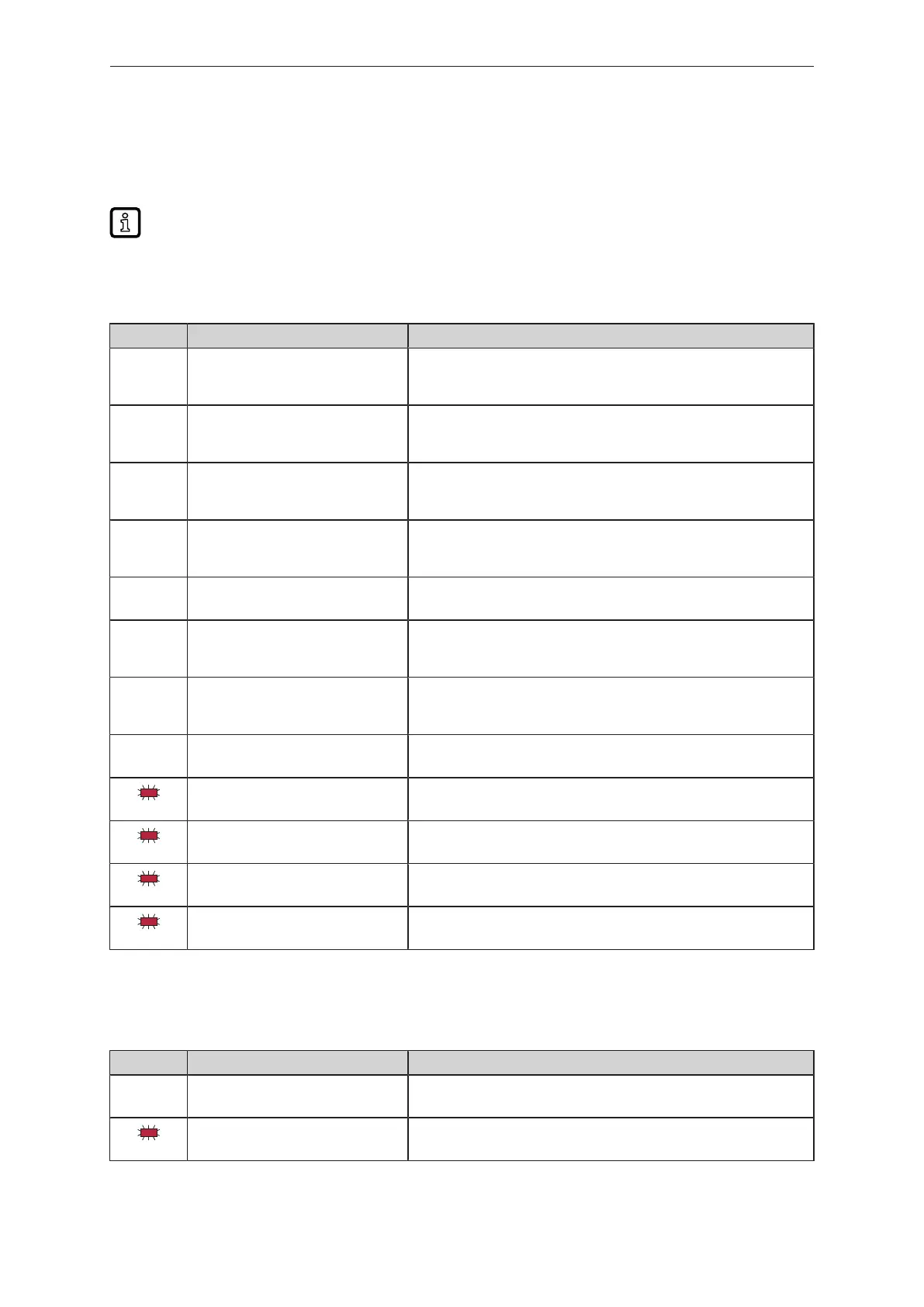
PG17xx Electronic manometer
52
12 Troubleshooting
The device has many self-diagnostic options. It monitors itself automatically during operation.
Warnings and error states are displayed even if the display is switched off.
Additional diagnostic functions are available via IO-Link Ò IO-Link interface description at
documentation.ifm.com.
12.1 Warning messages
Status LED Digital display / LEDs Problem / remedy
Off All displays off. Energy-saving mode is activated with the setting LED ring off:
u Check whether the setting [ECO.m] = [ECO] and [E.diB] = [OFF] is
selected and change setting if necessary.
--- All displays off. The display brightness has been switched off:
u Check whether the setting [EF] > [DIS] > [diS.B] = [OFF] is selected
and change setting if necessary.
--- The LED ring is off. A display layout without LED ring has been selected:
u Check whether the setting [EF] > [DIS] > [diS.L] = [L3] , [L4], [L5] or
[L6] is selected and change setting if necessary.
--- [IO-L]
The switching status LED and LED
ring flash green.
Optical identification function active.
u Stop the function via IO-Link.
--- [LOC] The setting keys on the device have been locked.
u Press [▲] + [▼] simultaneously for 10s until [uLoc] is displayed.
--- [S.LOC] The setting keys have been locked via the parameter setting software.
u Unlock the device via IO-Link interface using the parameter setting
software.
--- [C.LOC] Setting keys on the device temporarily locked, parameter setting via IO-
Link communication active.
u Finish parameter setting via IO-Link communication.
--- [SIM] alternating with process value
display
Simulation function active.
u Stop the simulation with any key.
[UL] Above the display range.
u Check the measuring range.
[OL] Below the display range.
u Check the measuring range.
Admissible device temperature not reached.
u Insulate device.
All displays off. Admissible device temperature exceeded.
u Eliminate heat sources.
Tab.1: Warning messages; ---: LED display according to device status
12.2 Error messages
Status LED Digital display / LEDs Problem / remedy
Off All displays off. Supply voltage too low:
u Check the supply voltage.
[SC]
Switching status LED flashes yellow.
Short circuit OUT1.
u Check switching output OUT1 for short circuit or excessive current.
Bekijk gratis de handleiding van IFM PG1705, stel vragen en lees de antwoorden op veelvoorkomende problemen, of gebruik onze assistent om sneller informatie in de handleiding te vinden of uitleg te krijgen over specifieke functies.
Productinformatie
| Merk | IFM |
| Model | PG1705 |
| Categorie | Niet gecategoriseerd |
| Taal | Nederlands |
| Grootte | 4616 MB |







