IFM AL4302 handleiding
Handleiding
Je bekijkt pagina 39 van 83
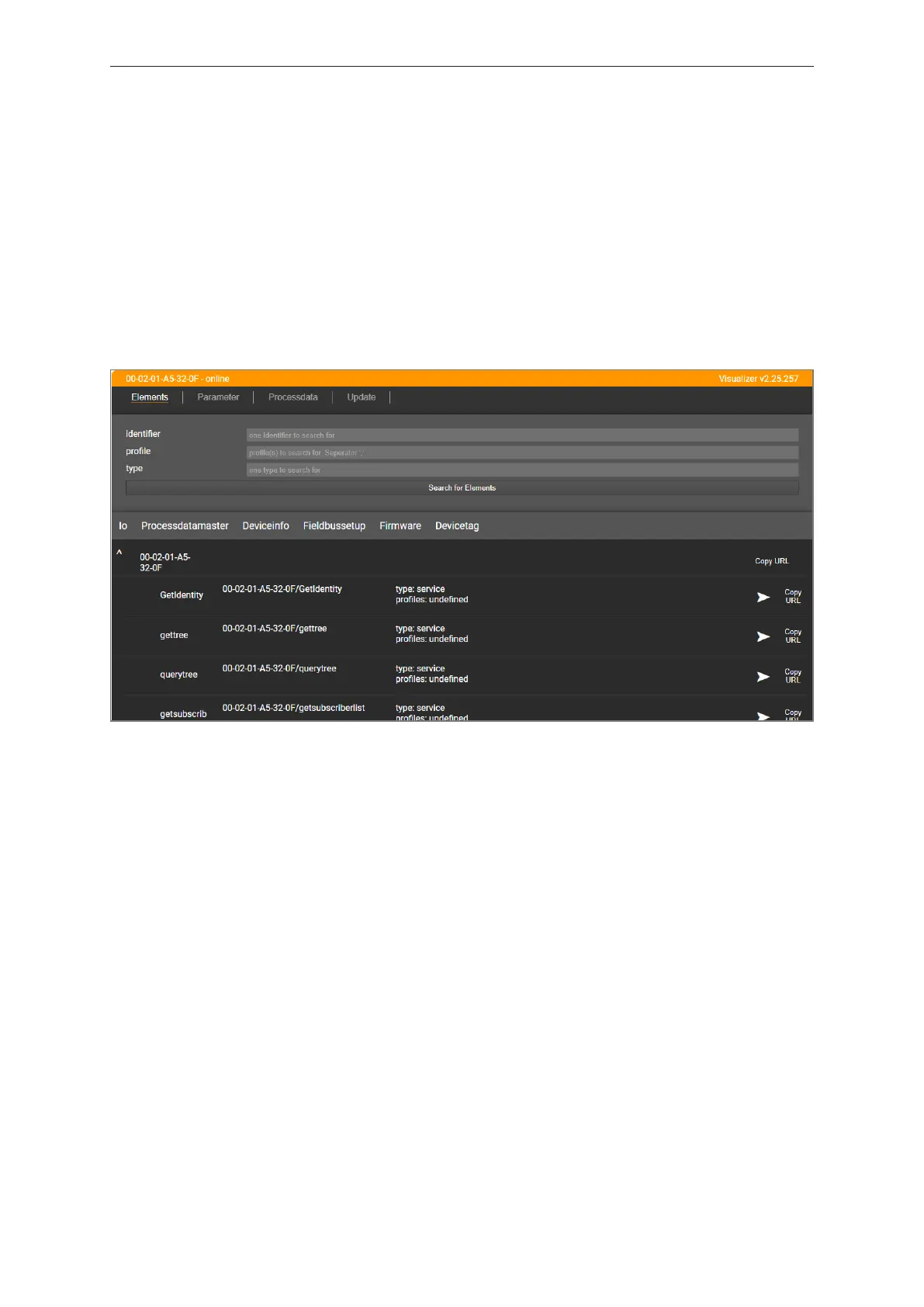
Remote I/O module 8DO 8DI AL4302
39
9.2.2 Searching for elements of the IoT Core
The [Elements] menu page allows you to search the IoT Core tree for elements with specific
properties and output the results.
The following properties can be searched for:
• [identifier]: Name of the element
• [profile]: Profile of the element
• [type]: Type of the element
Requirements:
ü IoT Core Visualizer has been started.
ü The [Elements] menu is active.
u Select the search criteria for the required element in the selection lists [identifier], [profile] and
[type].
u Click on [Search for Elements].
u Click on [Search for…].
w IoT Core Visualizer searches the device description for elements with selected search criteria.
w The result list shows all the elements found.
Bekijk gratis de handleiding van IFM AL4302, stel vragen en lees de antwoorden op veelvoorkomende problemen, of gebruik onze assistent om sneller informatie in de handleiding te vinden of uitleg te krijgen over specifieke functies.
Productinformatie
| Merk | IFM |
| Model | AL4302 |
| Categorie | Niet gecategoriseerd |
| Taal | Nederlands |
| Grootte | 7072 MB |







