IFM AL4203 handleiding
Handleiding
Je bekijkt pagina 41 van 82
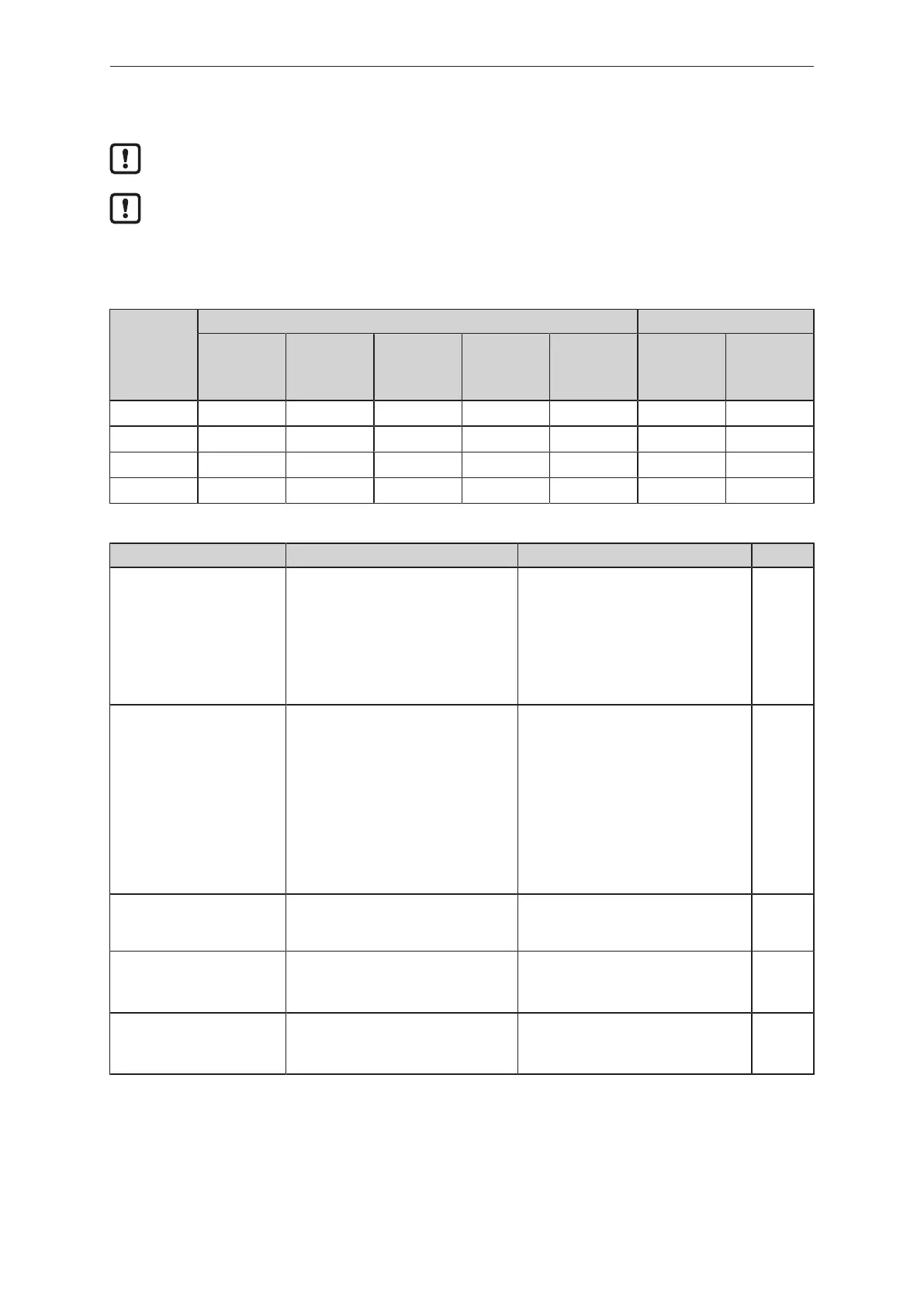
Remote I/O module 8DO 8DI AL4203
41
9.2.3.3 Configuring the counter modules
u Observe the notes on counter modules: Counter (Ò/11)
If the operating mode of a counter module is changed, the current counter values will be reset
and any active events will be deleted.
For the parameters [pin2_function] and [count_direction_selection] all shown parameter values can be
selected. It is not checked whether these make sense. For each counter operating mode (parameter
[mode]), the table below indicates the valid value ranges (: valid setting; : invalid setting):
Counter
mode
pin2_function count_direction_selection
Counter
Edge Input 2
Count Direc-
tion
Reset (Main
& Batch
Counter)
Disable
(Main &
Batch Coun-
ter)
Reset SSC
Latch (Main
& Batch
Counter)
Pin 2 Count
Direction
IoT / PLC
Count Direc-
tion
CTU
CTD
CTUD
CTDIR
Available parameters:
Name Description Value range Access
[mode] Operating mode of the counter module • CTU (up counter): up counter
(default)
• CTD (down counter): down counter
• CTUD (up counter/ down counter):
up and down counter
• CTDIR (direction counter): up and
down counter with selectable
counting direction
rw
1
[pin2_function]
Pin 2 function of the port (Ò Observe
note!)
• N/C: no function (default)
• Counter edge input 2: counting pulse
(rising edge)
• Count direction: counting direction
• Reset (main & batch counter): reset
main counter and batch counter
• Disable (main & batch counter):
disable main counter and batch
counter
• Reset SSC Latch (Main & Batch
Counter): reset switching signal
rw
1
[count_direction_selection] Control instance for selecting the count-
ing direction (Ò Observe note!)
• Pin 2 count direction: pin 2 (default)
• IoT / PLC count direction: IoT Core /
Fieldbus PLC
rw
1
[main_threshold] Main counter threshold (CT) • 1
…
• 4294967295 (default)
rw
1
[batch_threshold] Batch counter threshold (CTb) • 1
…
• 65535 (default)
rw
1
1
Read and write; parameter can only be changed if no active connection to fieldbus controller
Requirements:
ü IoT Core Visualizer has been started.
ü The [Parameter] menu is active.
u Select submenu [io] > [port[n]] > [counter] (n: 5...8).
Bekijk gratis de handleiding van IFM AL4203, stel vragen en lees de antwoorden op veelvoorkomende problemen, of gebruik onze assistent om sneller informatie in de handleiding te vinden of uitleg te krijgen over specifieke functies.
Productinformatie
| Merk | IFM |
| Model | AL4203 |
| Categorie | Niet gecategoriseerd |
| Taal | Nederlands |
| Grootte | 7189 MB |







