IFM AL4043 handleiding
Handleiding
Je bekijkt pagina 40 van 59
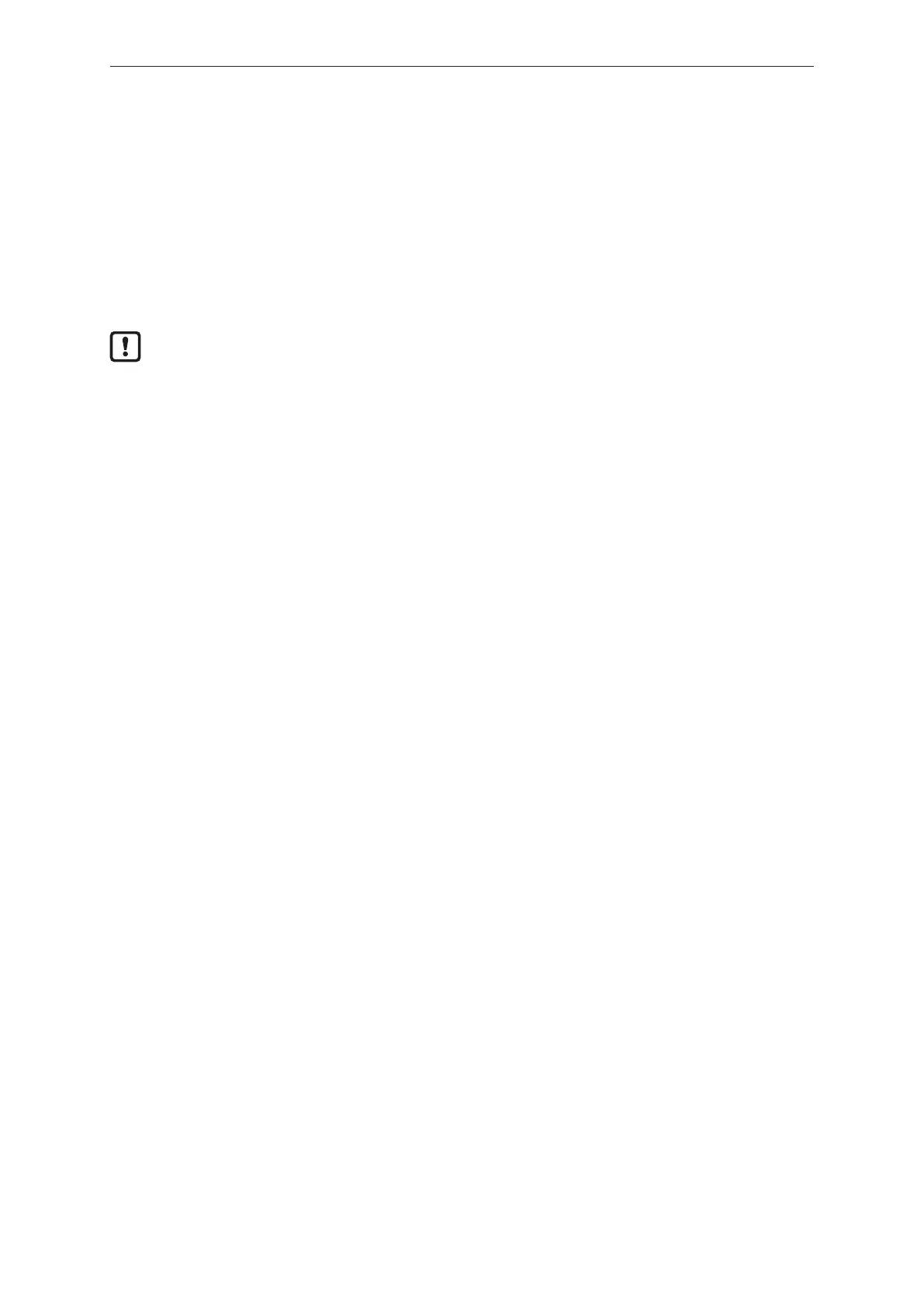
AL4043 Remote I/O module 16 DI
40
9.3 ModbusTCP
9.3.1 Integrating a device into a Modbus TCP project
The device offers the functionality of a Modbus TCP server (independent mode). The user can
integrate the device into a Modbus TCP project via the profile of a generic Modbus TCP slave.
The device can be configured via the Modbus registers.
9.3.1.1 Example: Integrating a device into a CODESYS project
u Familiarise yourself with the Modbus Configurator function in the CODESYS help.
Task: Integrate the device into a CODESYS project.
Available hardware:
• SmartPLC AC14 DL (Modbus TCP Master)
• Device AL4043(Modbus TCP Slave)
Solution:
Create a Modbus TCP master
Requirements:
ü CODESYS project with AC14 DL was created.
u In the device tree: Right click on the [X8 (Ethernet)] node.
w The context menu appears.
u Select the menu item [Add device…].
w A dialogue window appears.
u Select the device profile [Modbus_TCP_Master].
u Click on [Add device].
w CODESYS adds the Modbus TCP master as a sub-node of the interface [X8 (Ethernet)] to the
project.
w SmartPLC AC14 DL can be configured as TCP Master mode.
Add the device as a Modbus TCP slave
u In the device tree: Right click on the node [X8 (Ethernet)] > [Modbus_TCP_Master].
w The context menu appears.
u Select the menu item [Add device…].
w A dialogue window appears.
u Select the device profile [Modbus_TCP_Slave].
u Enter AL4043 as the name.
u Click on [Add device].
w CODESYS adds the device to the project as a sub-node of [Modbus TCP Master].
w The device can be configured as a Modbus TCP slave.
Bekijk gratis de handleiding van IFM AL4043, stel vragen en lees de antwoorden op veelvoorkomende problemen, of gebruik onze assistent om sneller informatie in de handleiding te vinden of uitleg te krijgen over specifieke functies.
Productinformatie
| Merk | IFM |
| Model | AL4043 |
| Categorie | Niet gecategoriseerd |
| Taal | Nederlands |
| Grootte | 5049 MB |







